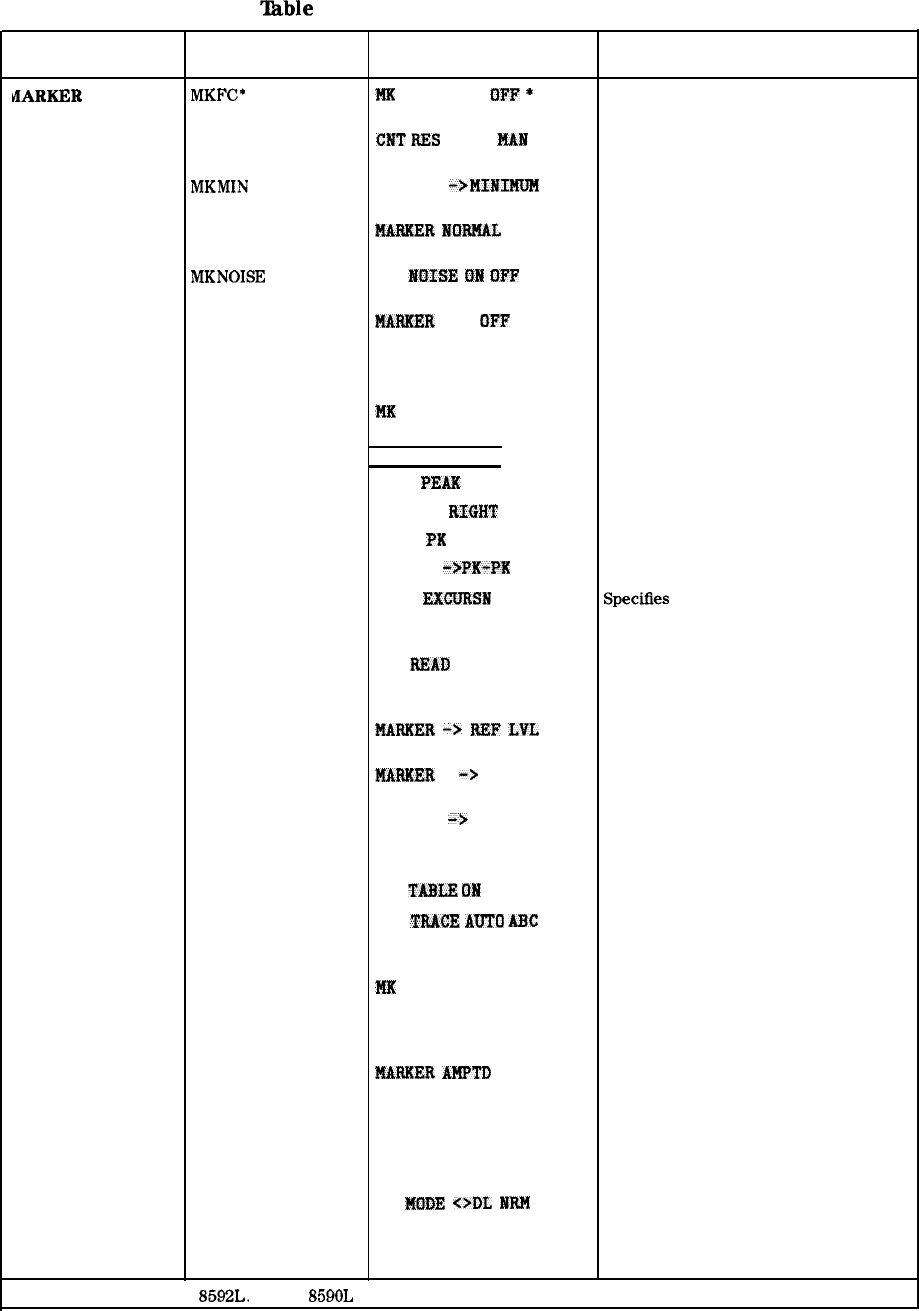
‘Ihble
5-4. Functional Index (continued)
Function
Command
Category
rlARKER
(continued) MKFC’
MKFCR*
MKMIN
MKN
MKNOISE
MKOFF
MKP
MKPAUSE
MKPK
Corresponding
Key Function
NX
COUNT ON
OFF
*
CNT
RES
AUTO
&IA%
*
MARKER
->
MIN=
MhRNER
BORKAL
MK
NOTSE
UK
OFF
NhRNER
ALL
OFF
KK
PAUSE ON OFF
(PEAK SEARCH),
NEXT
PEAR
,
NEXT PX
RXGRT
,
NEXT
PI
LEFT,
MARKER
->PK-PK
Description
Turns on or off marker frequency
counter.
Sets the resolution of the marker
frequency counter.
Moves active marker to minimum signal
detected.
Activates and moves the marker to the
specified frequency.
Displays the average noise level at the
marker.
Turns off either the active marker or all
the markers.
Places the active marker at the given
Z-coordinate.
Pauses the sweep at the active marker
for the duration of the delay period.
Positions the active marker on a signal
peak.
MKPX
PEAK
EXGURSN
MKREAD
MK
READ
F T I P
MKRL
MARKER
->
REF
LYL
MKSP
MhRNER
A
->
SPAN
Specifies the minimum signal excursion
for the spectrum analyzer’s internal
peak-identiftcation routine.
Selects the type of active trace
information displayed by the spectrum
analyzer marker readout.
Sets the reference level to the
amplitude value of the active marker.
Sets the start and stop frequencies to
the values of the delta markers.
MKSS
MKSTOP
MKTBL
MKTRACE
MKTRACK
MKTYPE
MARKER
-Z
CF
STEP
MK
ThBLE
ON
OFF
MK
TIME
BUT0
A3C
KK
TRACK ON OFF
t4hRKER
AHPTD
M4
PKDLMODE
PKRES
PK
HOBE
ODL
NRK
Sets the center-frequency step-size to
the marker frequency.
Stops the sweep at the active marker.
Turns on or off the marker table.
Moves the active marker to a
corresponding position in trace A, trace
B, or trace C.
Moves the signal with an active marker
to the center of the spectrum analyzer
display and keeps the signal peak at
center screen.
Changes the type of the current active
marker.
Activates a single marker on the trace
and enables the knob to change the
position of the marker. The active
function is then set to span.
Selects the signal peaks that are
displayed in the peak table.
Returns the x-axis coordinates of the
peaks in the peak table.
Not available for an HP
8592L.
An HP
85901,
needs Option 013 installed in it.
5-18 Programming Commands


















