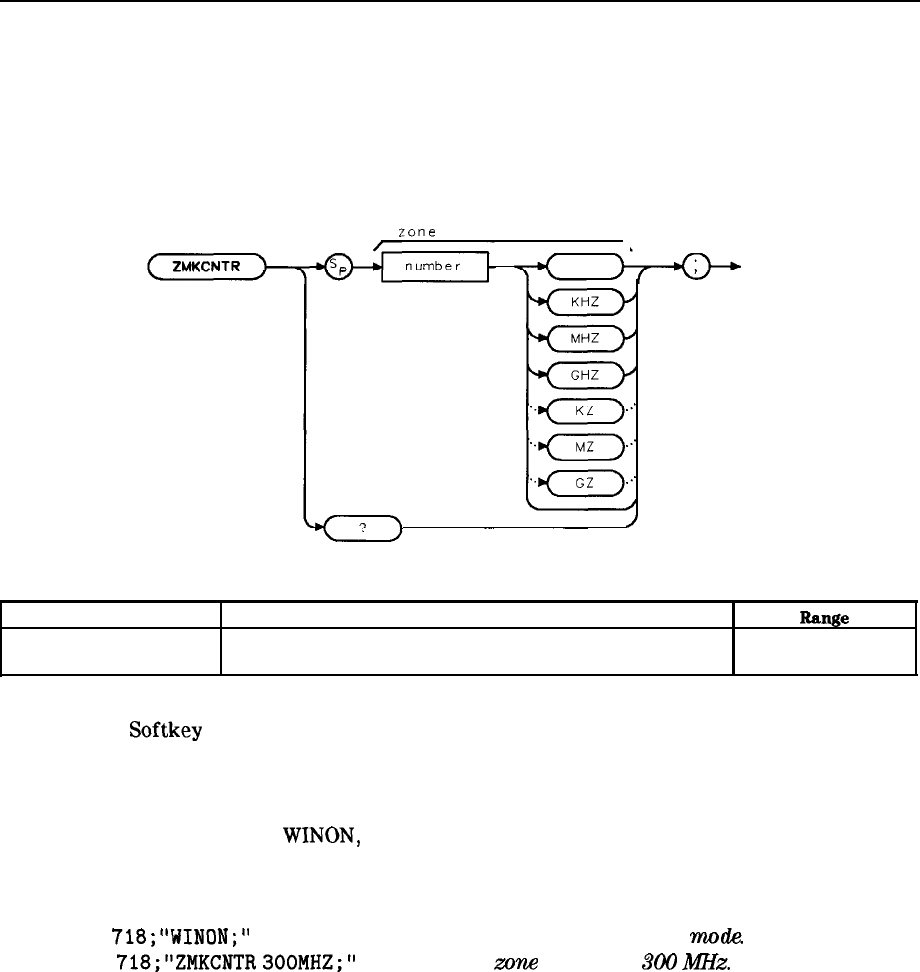
ZMKCNTR Zone Marker at Center Frequency
ZMKCNTR
Zone Marker at Center Frequency
Positions the zone marker at the specified frequency.
Syntax
zone
marker frequency
\
HZ
/
/
I
.:
..’
...
/
/
XZMKCNTR
Item Description/Default
Range
Number Any real or integer number. Default unit is Hz.
Frequency range of
the spectrum analyzer.
Equivalent
Softkey
(HP 85913, HP 85933, HP 85943, HP 85953, or HP 85963 only):
ZONE CENTER .
Default value: If a marker is on-screen, the frequency value of the marker. If a marker is
not on-screen, the spectrum analyzer center frequency.
Related Commands: CF, SP,
WINON,
ZMKSPAN.
Example
OUTPUT
718;"WINON;"
Turns on the windows display m&e.
OUTPUT
718;"ZMKCNTR
300MHZ;"
Places the
zone
marker at
300
MHz
Description
ZMKCNTR allows you to move
the
zone marker within the frequency range displayed in the
upper window. When the lower window is the active window, changing the center frequency
(CF) or frequency span (SP) of the lower window changes the position of zone marker in the
upper window.
Restrictions:
Use ZMKCNTR only if
the
window is in non-zero span; ZMKCNTR does not apply
if the window is in the time domain. The zone marker can be moved beyond the frequency
range displayed by the upper window (the zone marker cannot exceed the frequency range of
the
spectrum analyzer, however.) ZMKCNTR should only be used when the windows display
mode is turned on.
You can use ZMKSPAN to change the span of the zone marker.
Programming Commands 5-599


















