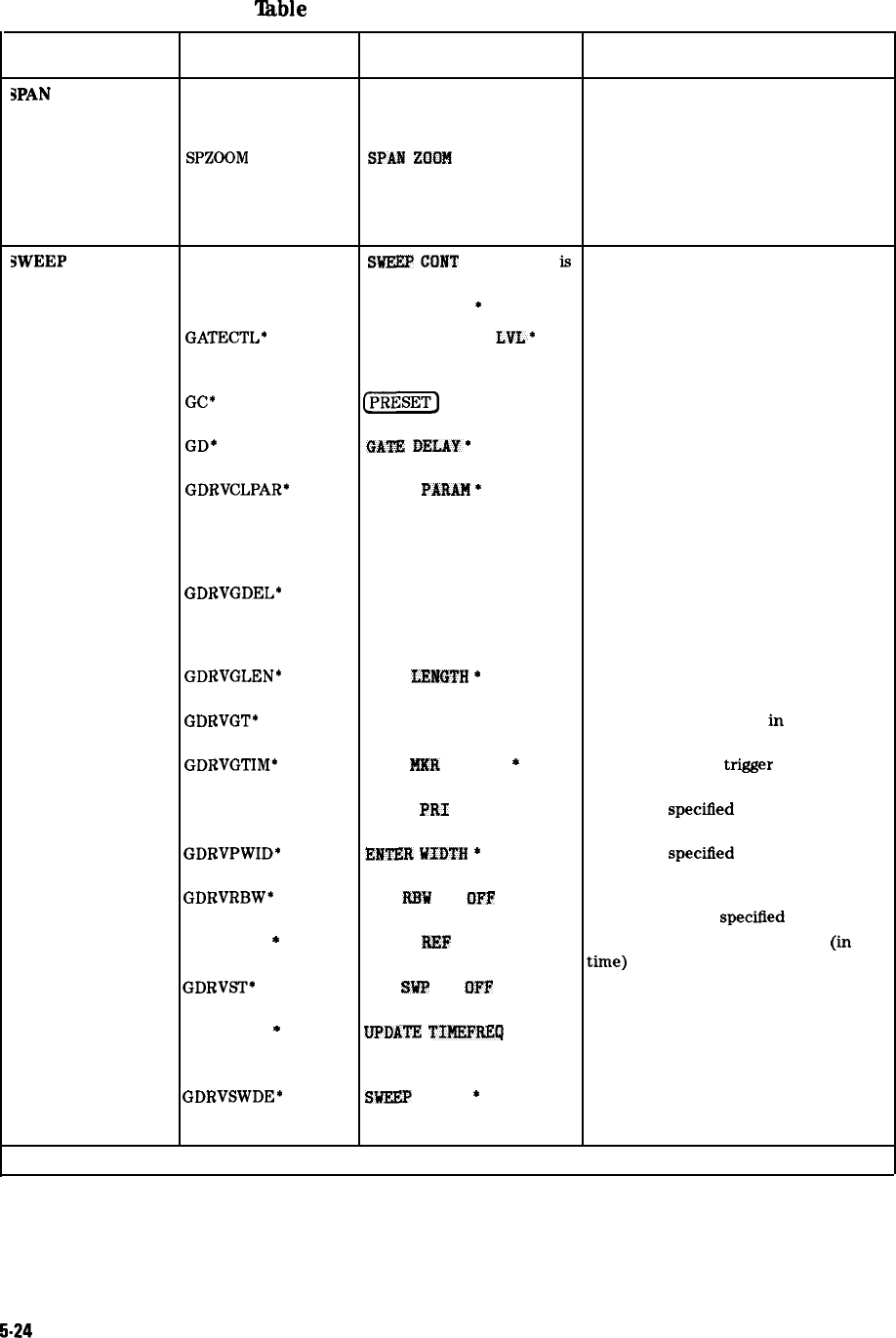
‘Ihble
5-4. Functional Index (continued)
Function
Command
Corresponding
Category
Key Function
3PAN
(continued) SP
SPAN
SPZGGM
SPA2
2OOI
Description
Changes the total displayed frequency
range symmetrically about the center
frequency.
Places a marker on the highest
on-screen signal (if an on-screen marker
is not present), turns on the signal track
function, and activates the span
function.
SWEEP
CONTS
GATE’
GATECTL*
GC*
GD*
GDRVCLPAR*
GDRVGDEL*
GDRVGLEN*
GDRVGT’
GDRVGTIM*
GDRVPRI’
GDRVPWID*
SWEEP
COlT
SGL (CONT
is
Sets the spectrum analyzer to the
underlined)
continuous sweep mode.
GATE ON OFF
*
Turns on or off the time-gating.
GATE CTL EDGE
LVL*
Selects between the edge and the level
mode for Option 105, the time-gated
spectrum analysis capability.
(PRESET)
Presets Option 105, the time-gated
spectrum analysis capability.
GATE
DELAY*
Sets the delay time before the gate
opens.
CLEAR
PARAH
*
Clears the pulse parameters (pulse
width, pulse repetition interval, and
reference edge) for a time-gate
measurement by setting the pulse
parameters to 0.
GATE DELAY
l
(when using For the frequency window only,
the gate utility)
GDRVGDEL sets the time delay from
when the gate trigger occurs to when
the gate is opened.
GATE
LBNGTH
*
Adjusts the gate length in both the time
and frequency windows.
GATE ON OFF *
Turns on or off the gate in the
frequency window.
TRIG
HER
ON OFF
*
Activates the gate trigger marker, and
places it at the given value.
ENTER
PRI
*
Enters the specified value as the pulse
repetition interval.
EN+lYEX
WIDTH
*
Enters the specified value as the pulse
width.
GDRVRBW*
CPL
RBW
ON
OFF
l
Couples or uncouples the resolution
bandwidth to the specified pulse width.
GDRVREFE
*
ENTER
RRF
EDGE*
Allows you to enter the position (in
time) for a reference edge.
GDRVST*
CPL
SWF
ON
OFF
*
Couples or uncouples the sweep time to
the pulse repetition interval.
GDRVSWAP
*
UPDAm
TIBRFREQ
*
Makes the window (either the time or
frequency window) that is currently not
the active window, the active window.
GDRVSWDE’
Sk’EEE’
DELAY
*
Allows you to specify the delay from
the edge of the gate trigger until the
sweep is started in the time window.
Option 105 required.
5.24
Programming Commands


















