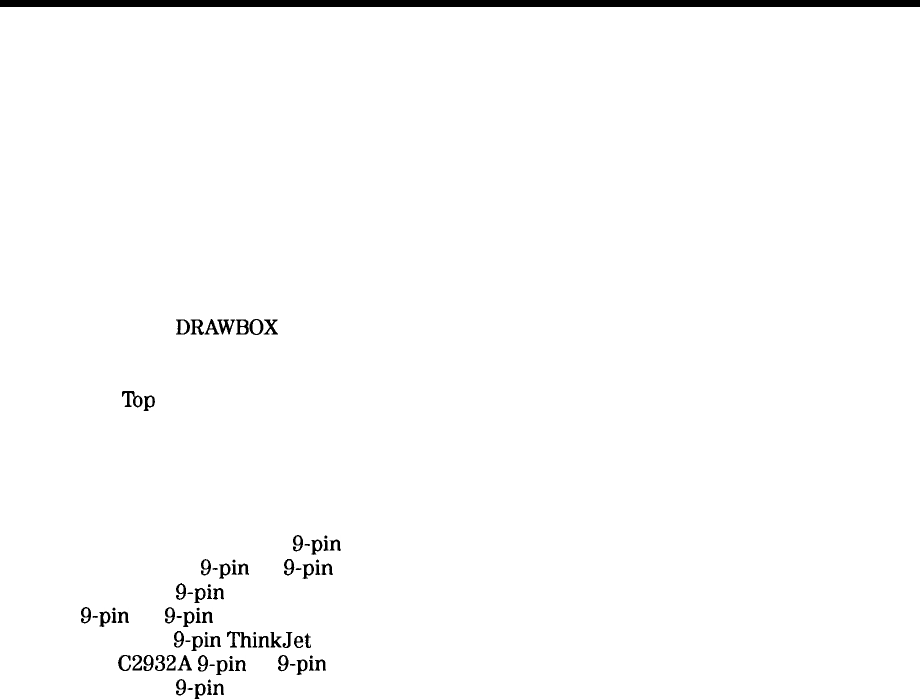
Figures
l-l. Connecting the HP 9000 Series 200 Computer to the Spectrum Analyzer
...
l-2. Connecting the HP 9000 Series 300 Computer to the Spectrum Analyzer
...
l-3. Connecting the HP Vectra Personal Computer to the Spectrum Analyzer
...
l-4. Connecting the Personal Computer to the Spectrum Analyzer
.........
3-l. Measurement Unit Range and Trace Amplitudes
...............
4-l. Determining
the
Number of Records
....................
4-2. Connecting the External Keyboard to the Spectrum Analyzer
.........
4-3. Accessing the DLP Editor
.........................
4-4. Entering a DLP
..............................
4-5. Selecting a Catalog Item
..........................
5-l. Command Syntax Figure
..........................
5-2. Using the CLRBOX Command
........................
5-3. Using the
DRAWBOX
Command
.......................
5-4. Harming Filter Window
..........................
5-5. Uniform Filter Window
..........................
5-6. Flat
Top
Filter Window
...........................
5-7. Using the MENU Command
.........................
5-8. Display Units
...............................
5-9. Frequency and Amplitude of the Peaks
...................
B-l. HP-IB Connector ..............................
C-l. RS-232 Connector
.............................
C-2. HP 245426 25-pin to
g-pin
Full Handshaking Connection
...........
C-3. HP 24542U
g-pin
to
g-pin
Full Handshaking Connection
...........
C-4. 25-pin to
g-pin
3-Wire Connection
.....................
C-5.
g-pin
to
g-pin
3-Wire Connection
......................
C-6. 25-pin to
g-pin
ThinkJet Printer Connection
.................
C-7. HP
C2932A
g-pin
to
g-pin
LaserJet Printer Connection
............
C-8. 25-pin to
g-pin
Modem Connection
.....................
C-9. HP-GL Plotter Connection
.........................
l-3
l-5
l-7
l-9
3-26
4-13
4-15
4-16
4-17
4-19
5-2
5-99
5-141
5-162
5-163
5-163
5-314
5-413
5-426
B-l
C-l
c-3
c-3
c-3
c-4
c-4
c-5
C-6
C-6
Contents-l 1


















