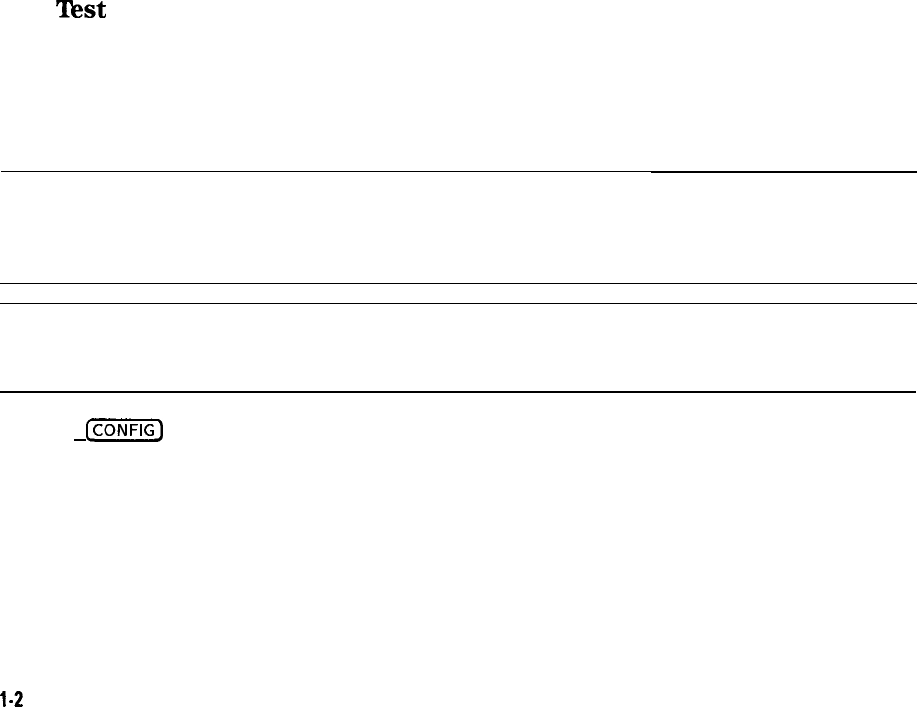
Connecting the Computer to the Spectrum Analyzer
For the HP-IB Interface
Refer to Appendix B for a detailed description of the HP-IB interface.
Appendix B contains instructions for connecting the spectrum analyzer’s HP-IB interface to
either an HP 9000 Series 200, or a Series 300 computer, or to an HP Vectra PC equipped with
an HP 82300B BASIC Language Processor. If your computer is not listed, but it supports an
HP-IB interface, there is a good possibility that it can be connected to the spectrum analyzer.
Consult your computer documentation to determine how to connect external devices on the
bus.
For the BS-232 Interface
Refer to Appendix C for a detailed description of the RS-232 interface.
Appendix C contains instructions for connecting the spectrum analyzer’s RS-232 interface to
an HP Vectra PC or IBM PC/AT or compatible computers. If your computer is not listed, but it
supports a standard RS-232 interface, there is a good possibility that the spectrum analyzer may
be connected to the computer. Consult your computer documentation to determine how to
connect external devices to your computer’s RS-232 connector.
There are two types of RS-232 devices: data terminal equipment (DTE) and data
communication equipment (DCE). Types of DTE devices include display terminals. DCE
equipment includes modems and, generally, other computer RS-232 devices. The spectrum
analyzer RS-232 port is the DTE-type. Connections from the computer (DCE) to the spectrum
analyzer (DTE) are shown in Appendix C.
The
Test
Program
To test the system configuration, a simple test program is provided for each computer listed.
After you have connected your computer and spectrum analyzer, you should enter and run
the test program on your computer to make sure the computer is sending instructions to the
spectrum analyzer through the interface cable. If the interface is working and the program is
entered correctly, a statement is displayed on the computer screen.
Note
The listed computer and spectrum analyzer equipment includes the minimum
components necessary to establish communication between your spectrum
analyzer and computer. If you are using application software, check with your
software supplier for specific computer hardware and memory requirements.
Note
Using an interface cable other than the one listed with your computer’s
interconnection instructions may prevent proper communication between the
spectrum analyzer and computer.
Pressing
f-1
removes the spectrum analyzer from remote mode and enables front-panel
control.
l-2
Preparing for Use


















