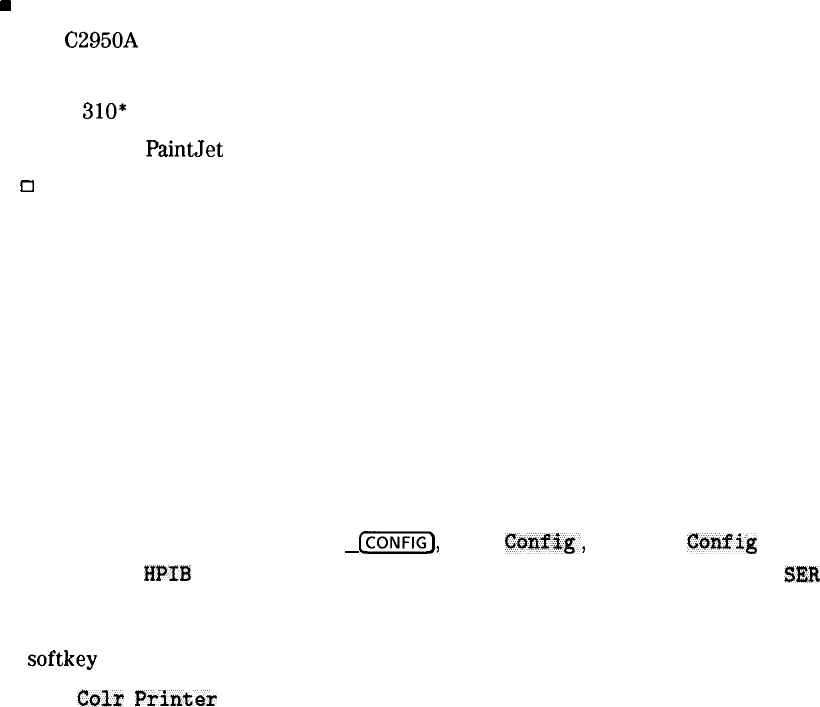
Printing Using a Parallel Interface
Equipment
w
HP 8590 Series spectrum analyzer equipped with Option 041 or 043.
n
HP
C295OA
parallel printer cable.
n Printer with parallel interface, choose one of the following:
q HP
310*
Portable DeskJet
q
HP 3630A
PaintJet
II
HP 500 Series* DeskJet
•1 HP LaserJet
q
LQ-570 Epson
q
MX-80 Epson
* Some models support color printing
Interconnection and Printing Instructions
1.
2.
3.
4.
5.
Turn off the printer and the spectrum analyzer.
Connect the printer to the spectrum analyzer using
the
parallel printer cable.
Turn on the spectrum analyzer and printer.
On the spectrum analyzer, press
@GFiFJ,
Print
Cmfig,
Pm Port
&Wig
,
PRN PORT
HPfB
PAR (for Option 041, so that PAR is underlined) or PRN PORT
SER
PAR (for
Option 043, so that PAR is underlined).
Select the configuration for your printer by pressing the appropriate key. Note that the
softkey is activated when the key title is underlined.
Set
Colr
Prirrter
Press this key to print in color if the spectrum analyzer is connected
to a Hewlett-Packard color printer, then select the appropriate
printer.
Selecting any Hewlett-Packard printer results in three printouts per
page prior to formfeeding the page.
One printout per page can be achieved by manually formfeeding
each printout.
l-20 Preparing for Use


















