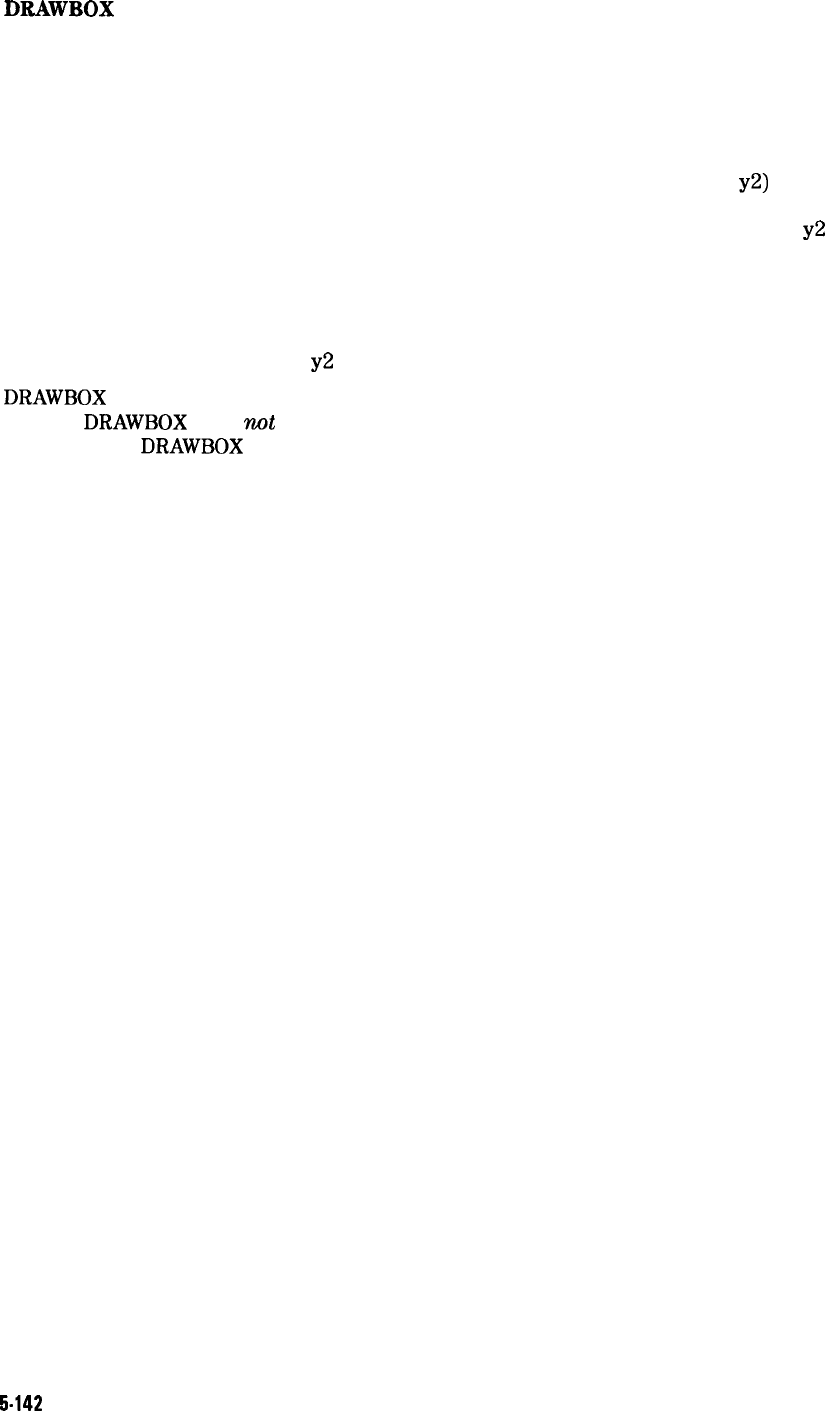
DRAWBOX
Draw Box
Description
You must specify the rectangular area and the thickness of the horizontal and vertical borders
of the box.
Specifying the rectangular area: You specify the rectangular area by specifying the
coordinates of the lower left corner (xl, yl), and the upper right corner (x2,
y2)
of the
rectangle in display units. If you select a value of x2 that is equal to xl, the result will be a
vertical line instead of a box, and the border will be on the right side of the line. If
y2
is equal
to yl, a horizontal line will be drawn instead of a box, and the border will be below the line.
Specifying the border thickness: The value of x thickness allows you to specify the width
of the horizontal borders, and the value of y thickness allows you to specify the width of the
vertical borders. If you select a thickness value that is equal to or greater than half of x2
minus xl or greater than half of
y2
minus yl, the result will be a solid box.
DRAWBOX
affects only the spectrum analyzer display and printing of the spectrum analyzer
display.
DRAWBOX
does
not
change the plot of the spectrum analyzer display; the rectangular
box drawn by
DRAWBOX
will not be plotted. The rectangular box can be erased by executing
CLRDSP.
5142 Programming Commands


















