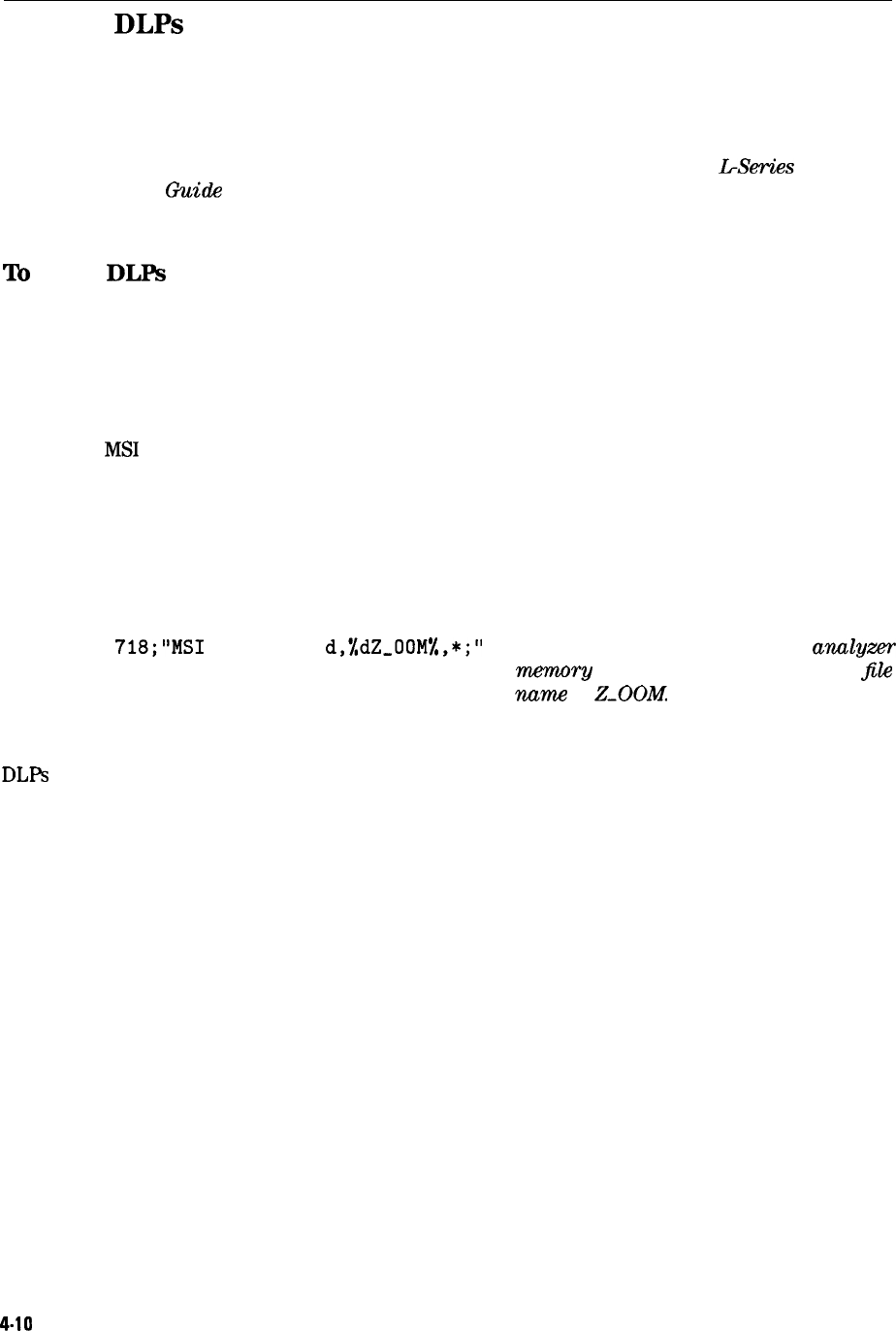
Storing
DLPs
on a RAM Card
If the spectrum analyzer has a memory card reader installed in it, you can store the DLP on a
RAM card, and, at a later time, load the DLP into analyzer memory from the RAM card. This
section contains the procedures for storing a DLP on a RAM card remotely, and loading the
DLP from the RAM card into analyzer memory remotely.
These procedures are all for remote operation; see the HP 8590 E-Series and
LSeries
Spectrum
Analyzers User’s
Guide
for information about how to do these procedures by using the
front-panel keys of the spectrum analyzer.
To
Store
DLFs
on a RAM Card
Storing the DLP on the RAM card is a convenient way of backing-up the FUNCDEFs, VARDEFs,
ACTDEFs, TRDEF, and KEYDEFs in spectrum analyzer memory, and transferring them from
one spectrum analyzer to another.
1. Install a RAM card into the memory card reader of the analyzer. Be sure the RAM card
write-protect switch is not set to SAFE (write-protected).
2. Use the
MS1
command to select the memory card reader as the mass storage device.
3. Use the STOR command to copy the contents of spectrum analyzer memory onto the RAM
card.
Example
The following example sets the mass storage device to the memory card reader, and then stores
the contents of analyzer memory on the RAM card.
OUTPUT
718;"MSI
CARD;STOR
d,%dZ,OOM%,*;"
Stores a copy of the contents of analyzer
memory on the RAM card under the
.file
name
of
Z-OOM.
Saving a DLP on a RAM card saves all FUNCDEFs, VARDEFs, ACTDEFs, TRDEF, and KEYDEFs
in the spectrum analyzer memory. This means a DLP cannot be saved selectively if several
DLPs
are present in the analyzer memory at the time. You may want to delete the items in user
memory that you do not wish to be saved on the RAM card. See the DISPOSE command.
4-10 Creating and Using Oownloadable Programs


















