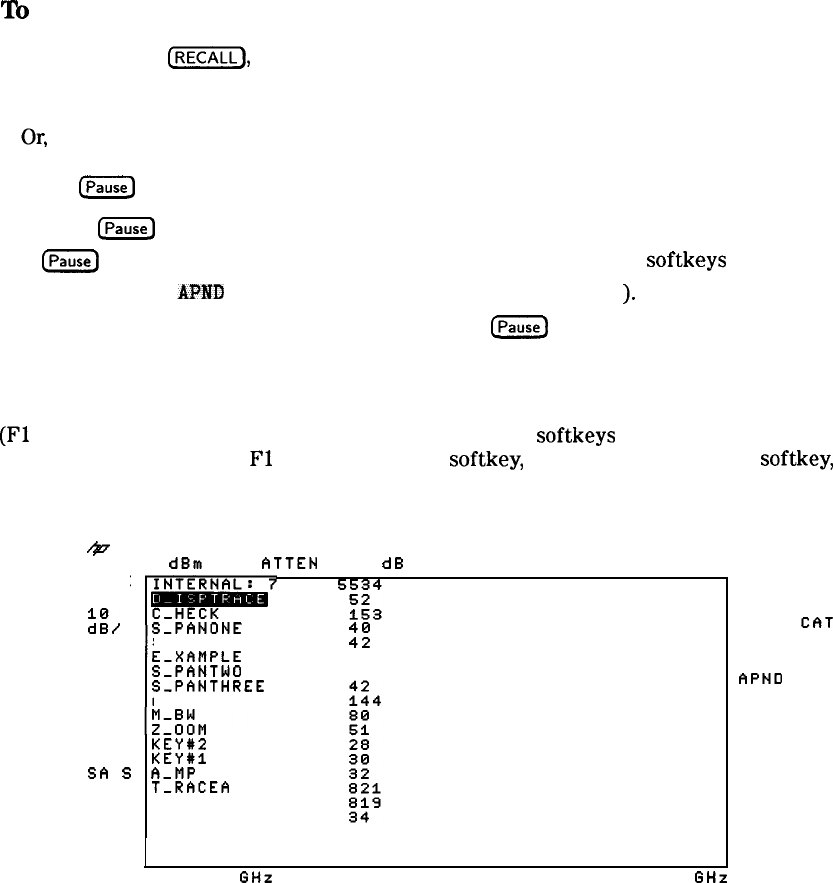
‘Ib
Access the DLP Editor
. Press (SAVE) or
(RECALL),
then INTERNAL CARD (so that INTERNAL is underlined),
Catalog
Internal , CATALOG ALL, and then Editor.
Press
IPause)
on the external keyboard.
Editor or
m
accesses the DLP editor. There are some differences between using Editor
and
IPause)
however. Editor allows you to access all the DLP editor softkeys (EDIT LAST,
EDIT CAT ITEM ,
APXD
CAT ITEM ,
SAVE
EDIT, and NEW EDIT
).
With (Pause), you can only
access EDIT LAST, SAVE EDIT , and NEW EDIT .
m
allows you to change between the DLP
editor functions and the “keyboard entry” functions such as entering programming commands,
screen title, and prefix.
With the external keyboard connected to the spectrum analyzer, you can use the function keys
(Fl through F6) of the external keyboard to accesses the softkeys of the spectrum analyzer. For
example, you could press
Fl
to access the first
softkey,
F2 to access the second
softkey,
and so
forth.
/ie7
REF . 0
dBm
ATTEN 10
dB
PEAK
LOG
%
SA s
SC F
COR
S-PANONE
S-PANFOUR
E-XAMPLE
S-PANTWO
S-PANTHREE
A-MPFUNC
KEYI
KEY#l
B A-MP
C
T-RACEA
R S-AVE
P-OWER
240 6
t9
182
40
EDIT
LAST
EDIT
CFIT
ITEM
APND
CAT
ITEM
SAVE
EDIT
NEW
EDIT
CENTER 3.250
GHz
RES BW 3.0 MHz
VBW 1 MHz
Previous
Menu
SPAN 6.500
GHz
SWP 130 mseo
RT
Figure 4-3. Accessing the DLP Editor
4-16 Creating and Using Downloadable Programs


















