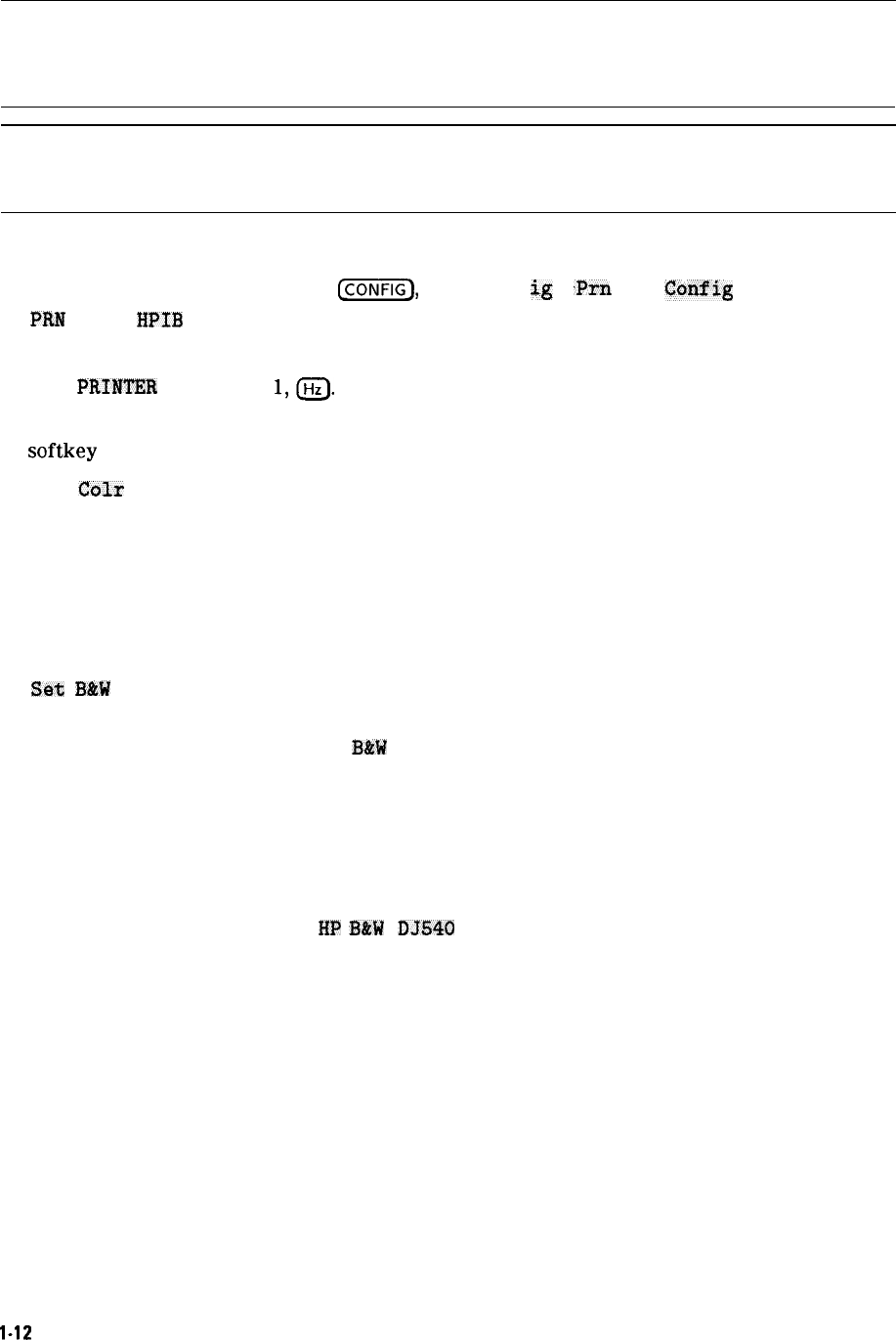
Note
Because HP-IB cables can be connected together, more than one instrument can
communicate on the HP-IB. This means that both a printer and a plotter can
be connected to the spectrum analyzer (using two HP-IB cables). Each device
must have its own HP-IB address.
Note
Because the spectrum analyzer cannot print with two controllers (the computer
and the spectrum analyzer) connected, the computer must be disconnected
from the HP-IB. In most cases, it is sufficient to simply turn the computer OFF.
3.
4.
5.
6.
Turn on the spectrum analyzer and printer.
On the spectrum analyzer, press
@Gi?Q
Print Conf
fg
,
<Pm
Port
Cmfig
,
PRlrl
PORT
HP13
PAR (so that HPIB is underlined).
The printer usually resides at the first device address. To enter address 1 for the printer,
press
PRIlVTER
ADDRESS ,
1,1Hz).
Select the configuration for your printer by pressing the appropriate key. Note that the
softkey is activated when the key title is underlined.
Set
Colr
Printer
Set
3&W
Printer
Press this key to print in color if the spectrum analyzer is connected
to a Hewlett-Packard color printer, then select the appropriate
printer.
Selecting any Hewlett-Packard printer results in three printouts per
page prior to formfeeding the page.
One printout per page can be achieved by manually formfeeding
each printout.
Press this key to print in black and white, then press one of the
following keys to select the appropriate printer mode.
. Press HP
B&W
PRINTER if the spectrum analyzer is connected to a
Hewlett-Packard printer.
Selecting any Hewlett-Packard printer results in three printouts
per page prior to formfeeding the page.
One printout per page can be achieved by manually formfeeding
each printout.
. Press
BP
B&W
DJ540
if the spectrum analyzer is connected to a
Hewlett-Packard DeskJet 540 printer.
l-12
Preparing for Use


















