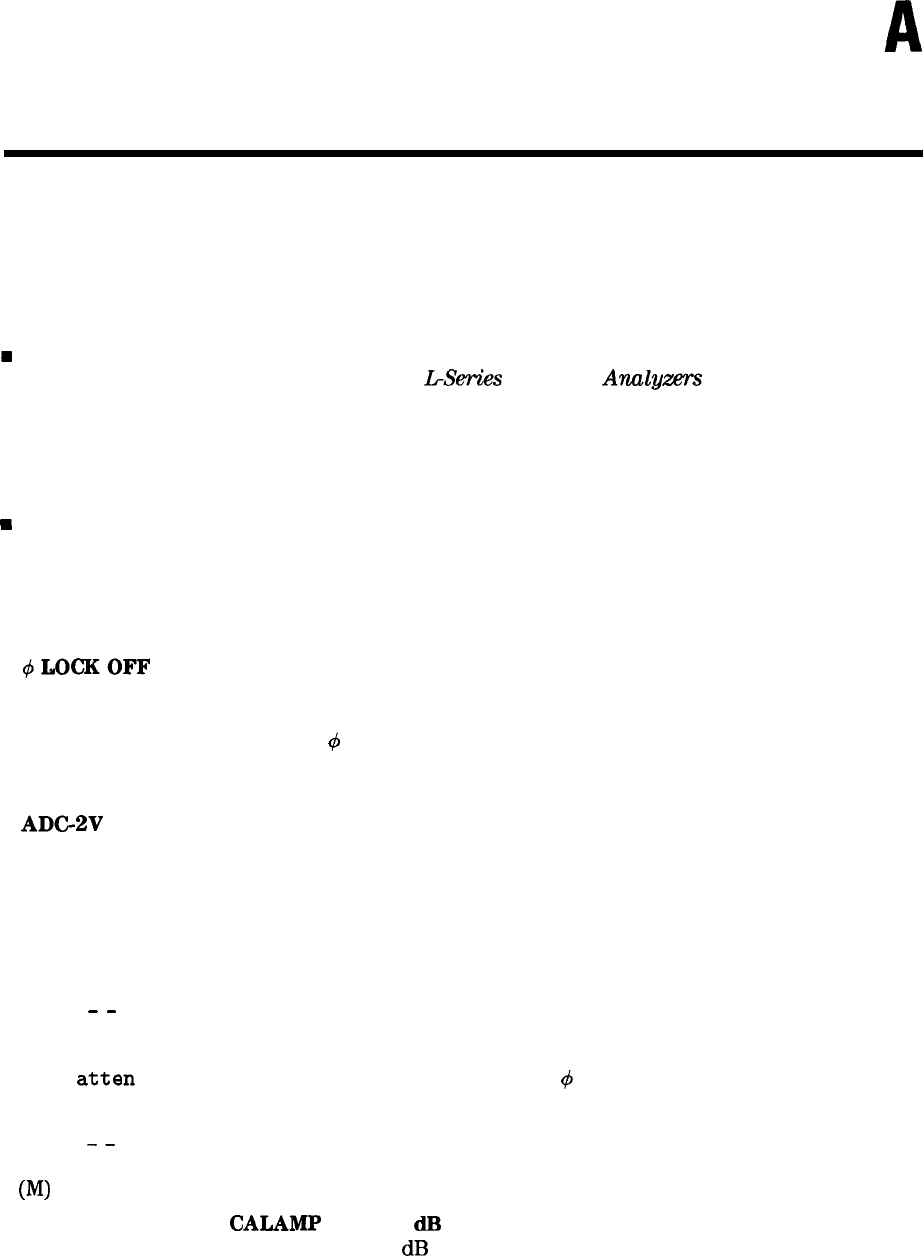
Spectrum Analyzer Error Messages
Error Messages
The spectrum analyzer can generate various messages that appear on its screen during
operation to indicate a problem.
There are three types of messages: hardware error messages (H), user-created error messages
(U), and informational messages (M).
H
Hardware error messages indicate the spectrum analyzer hardware is probably broken. Refer
to Chapter 8 in the HP 8590 E-Series and
L-Series
Spectrum
Analyzers
User’s Guide for more
information.
n User-created error messages appear when the spectrum analyzer is used incorrectly. They are
usually generated during remote operation (entering programming commands using either a
controller or the external keyboard).
w
Informational messages provide information indicating the spectrum analyzer’s progress
within a specific procedure.
The messages are listed in alphabetical order on the following pages; each message is defined,
and its type is indicated by an (H), (U), or (M).
$75LOCKOFF
Indicates slow YTO tuning. This message may appear if the spectrum analyzer is using
default correction factors. If this message appears constantly, perform the CAL FREQ routine
to try to eliminate this message.
4
LOCK OFF appears briefly during the CAL FREQ routine,
during instrument preset, or when the frequency value is changed; this is normal and does
not indicate a problem. (U) and (H)
ADGBV
FAIL
Indicates a hardware failure. (H)
ADC-GND FAIL
Indicates a hardware failure. (H)
ADGTIME FAIL
Indicates a hardware failure. (H) and (U)
CAL:-
-
-
During the self-calibration routine, messages may appear on the display to indicate how the
calibration routines are progressing. For example,
sweep, freq, span, MC delay, FM coil,
and
atten
can appear on the spectrum analyzer display.
4
LOCK OFF appears briefly during
the
CAL FREQ self-calibration routine; this is normal and does not indicate a problem. (M)
CAL:-
-
-
: done Press CAL STORE to save
Indicates that the self-calibration routine is finished and that you should press CAL STORE.
(Ml
CAL: cannot execute
CALAMP
enter: 0 dB PREAMP GAIN
The preamplifier gain should be set to 0
dB
before the CAL AMPTD routine is performed.
Spectrum Analyzer Error Messages
A-l


















