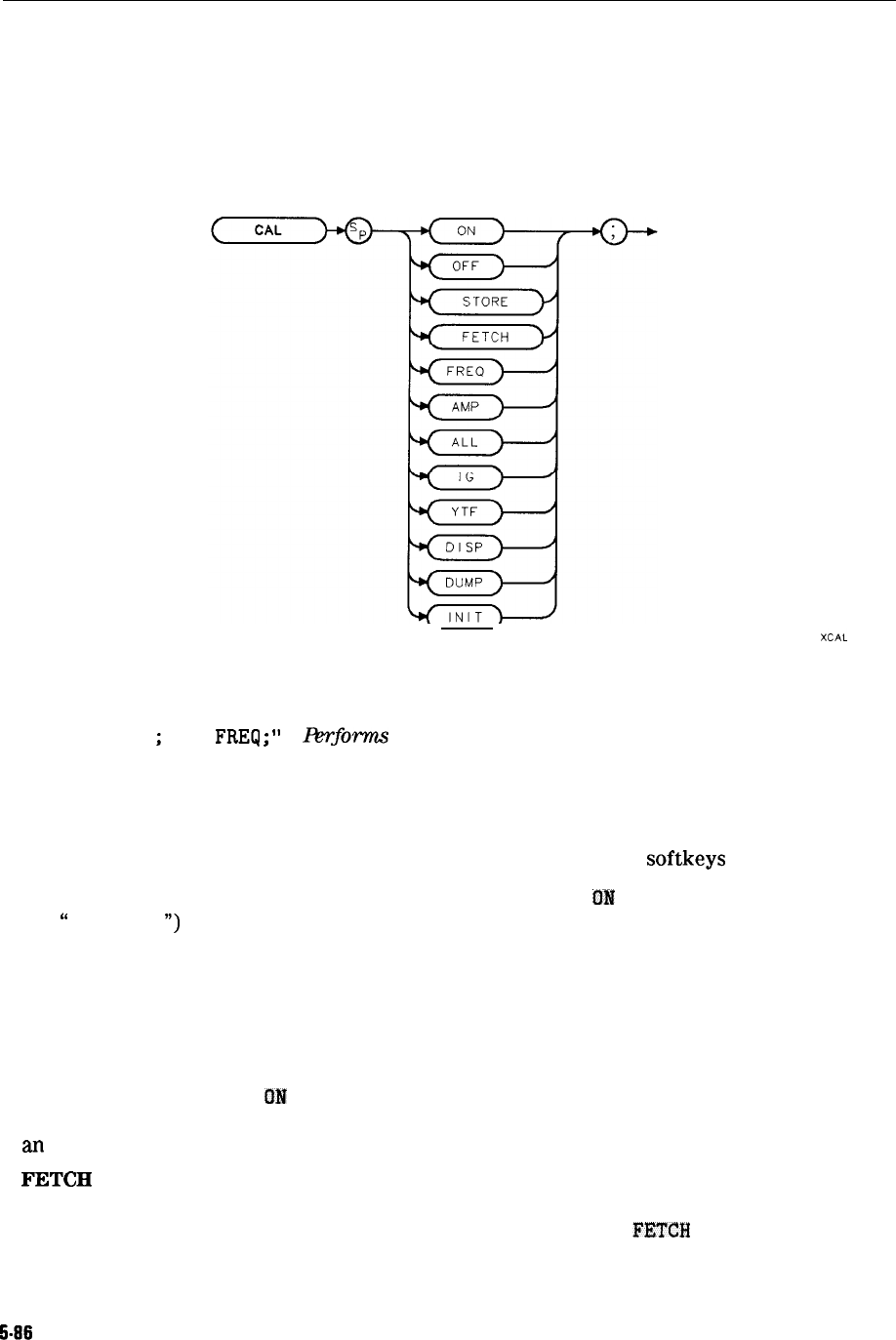
CAL
Calibration
Initiates self-calibration routines.
Syntax
Example
OUTPUT 7 18
;
“CAL
FREq
;
”
&forms
the frequency correction routine.
Description
The CAL command controls calibration functions. CAL initiates action according to the CAL
parameters. The various parameters correspond to spectrum analyzer softkeys as shown below.
ON turns correction factors on and corresponds to CORRECT
CM
OFF (ON is underlined). (See
also
’
CORREK.
“)
OFF
turns correction factors off and corresponds to CORRECT ON OFF (OFF is underlined).
(See also “CORREK.“)
STORE moves the correction factors to an area of spectrum analyzer memory that is
accessed when the spectrum analyzer is powered on. STORE corresponds to CAL STORE .
The CAL STORE command cannot be executed if the correction data is not valid. Correction
data is valid if CORRECT
01Q
OFF (ON is underlined) causes CORR to be displayed on the
spectrum analyzer display. Executing the CAL STORE command with invalid data generates
an
SRQ 110.
FETCH
recalls the correction factors from the “working” random-access memory. The
“working” random-access memory is the section of memory that is accessed when the
spectrum analyzer is turned on. CAL FETCH corresponds to CAL
FETCIl
.
5-86
Programming Commands


















