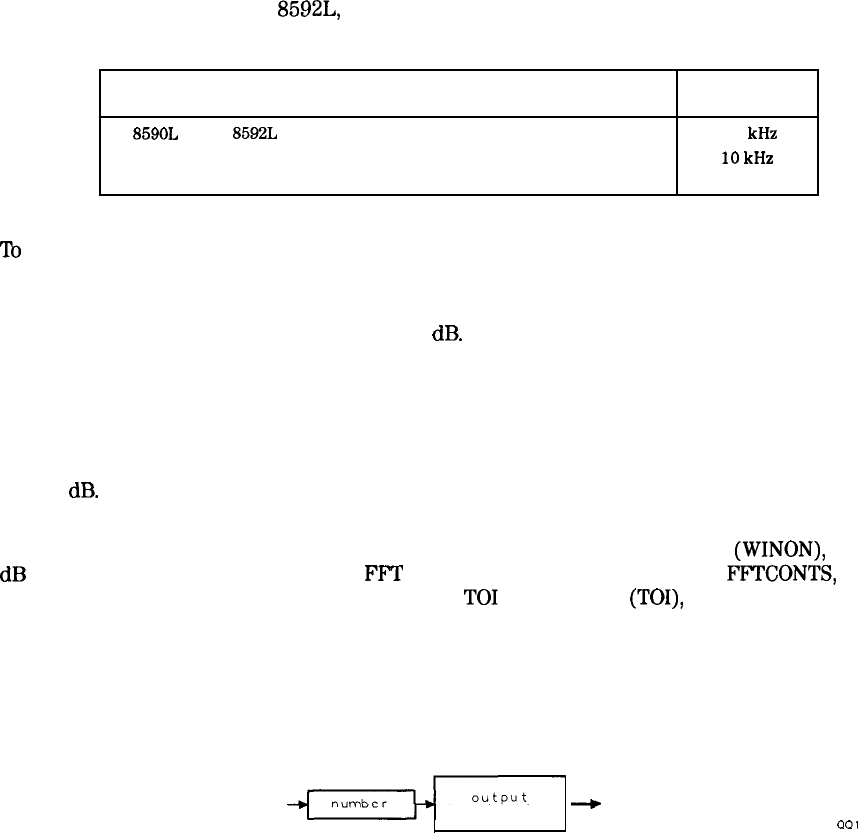
PKZOOM Peak Zoom
Description
PKZOOM finds the highest displayed signal and narrows the frequency span to the specified
value. PKZOOM ignores the spectrum analyzer’s local oscillator (LO) feedthrough signal.
PKZOOM sets the reference level to the signal’s amplitude, sets the center frequency step
size to the signal’s frequency, and if the signal is within a preselected band, performs the
preselector peak routine (HP
8592L,
HP 85933, HP 85953, or HP 85963 only). The minimum
value for the final frequency span depends on the model of the spectrum analyzer.
Spectrum Analyzer
Frequency Span
Model
HP
859OL
or HP
8592L
500
kHz
HP 85913, HP 85933, HP 85943, HP 85953, or HP 85963
10
kHz
HP 85913, HP 85933, HP 85943, HP 85953, or HP 85963 with Option 130
300
Hz
‘lb
be able to find a valid signal, PKZOOM changes the following commands:
TH
Sets the threshold to 8 divisions from the top screen.
LG
Changes the amplitude scale to logarithmic.
MKPX
Sets the peak excursion to 6
dB.
VAVG
Sets video averaging to off.
AT, RB, VB, ST Attenuation, resolution bandwidth, video bandwidth, and sweeptime are
autocoupled.
MKSS
The center frequency step size is set to the marker’s frequency.
For a signal to be found by PKZOOM, the signal must have a peak excursion (rise and fall) of at
least 6
dB.
Restrictions
Executing PKZOOM turns off the following functions: windows display mode
(WINON),
N
dB
point measurement (NDBPNT),
the
FF”I’
menu measurements (FF’IAUTO,
FFTCONTS,
FFTSNGLS), gate utility functions (GDRVUTIL),
TO1
measurement
(TOI),
marker table (MKTBL),
peak table (PKTBL), percent AM (PCTAM), and power menu measurements (ACP, ACPE, CHP,
and OBW).
Query Response
termination
---)
001
5-438 Programming Commands


















