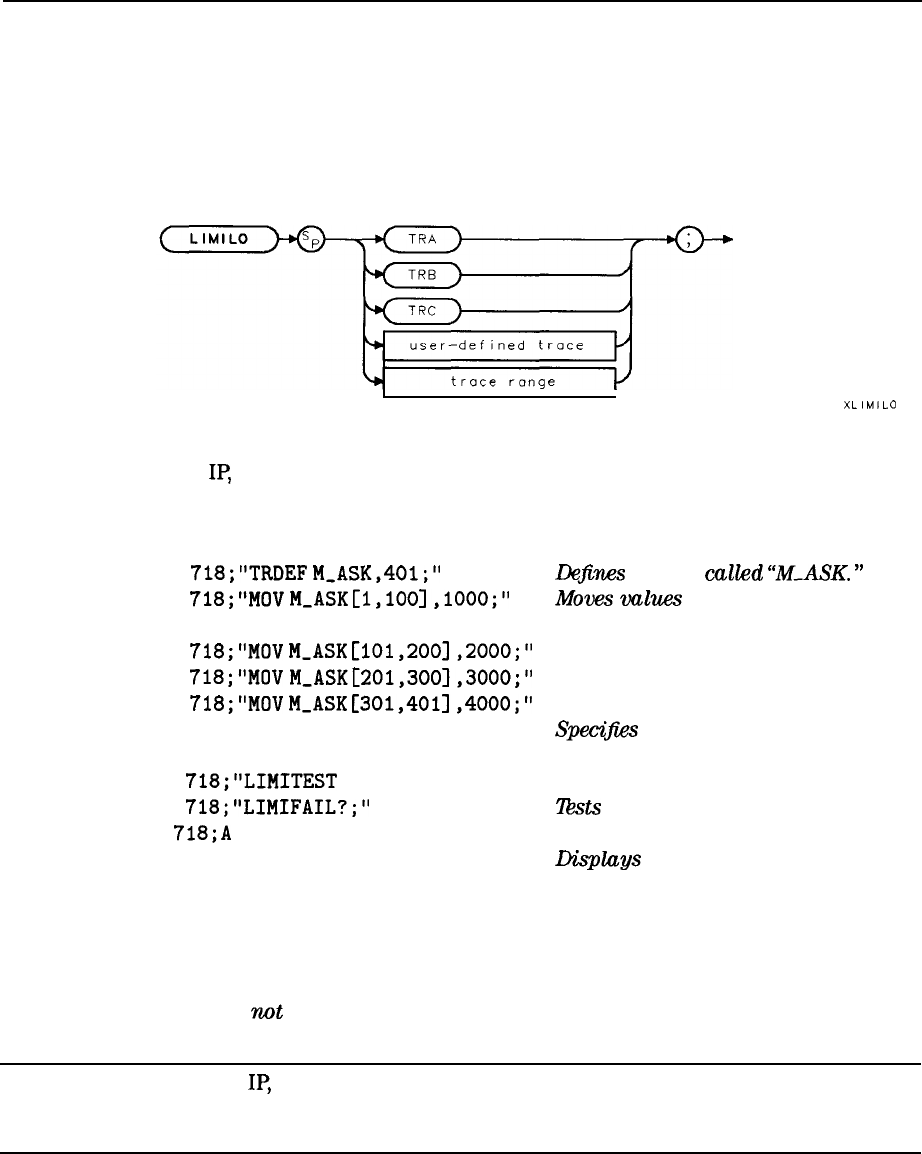
LIMILO Lower Limit
LIMILO
Lower Limit
Allows you to specify a fixed trace as the lower limit line.
Syntax
XLIMILO
Related Commands:
IF’,
LIMIDEL, LIMIFAIL, LIMISEG, LIMITEST, SENTER.
Example
10
OUTPUT
718;"TRDEF
M,ASK,401;"
D$ke.s
a trace
called
‘M_ASK.
”
20
OUTPUT
718;"MOV
M~ASK[1,100],1000;"
Moves
mlues
into sections of the M-ASK
trace.
30
OUTPUT
718;"MOV
M~ASK[101,200],2000;"
40
OUTPUT
718;"MOV
M,ASK[201,300],3000;"
50
OUTPUT
718;"MOV
M~ASK[301,401],4000;"
60
OUTPUT 718;"LIMILO M-ASK;"
Specifies
M-ASK as the lower limit
line.
70
OUTPUT
718;"LIMITEST
ON;"
80
OUTPUT
718;"LIMIFAIL?;"
90
ENTER
718;A
100
DISP A
110
END
Turns on limit-line testing.
7bst.s
if trace A fails limit-line testing.
Displays result of limit-line testing.
Description
Unlike specifying a limit line with LIMISEG, LIMISEGT, SENTERT, or SENTER, the limit line
specified with LIMILO is
not
updated if the center frequency, frequency span, sweep time, or
reference level is changed.
Note
Executing
IP,
LIMIDEL, LIMISEG, LIMISEGT, SENTERT, or SENTER will delete
the limit line specified
with
LIMILO or LIMIHI. Executing LIMILO or LIMIHI
will delete the limit line specified with LIMISEG or SENTER.
Use LIMITEST ON to display the limit line trace specified by LIMILO. Use LIMITEST OFF to
blank the limit line trace specified by LIMILO.
Programming Commands 5-279


















