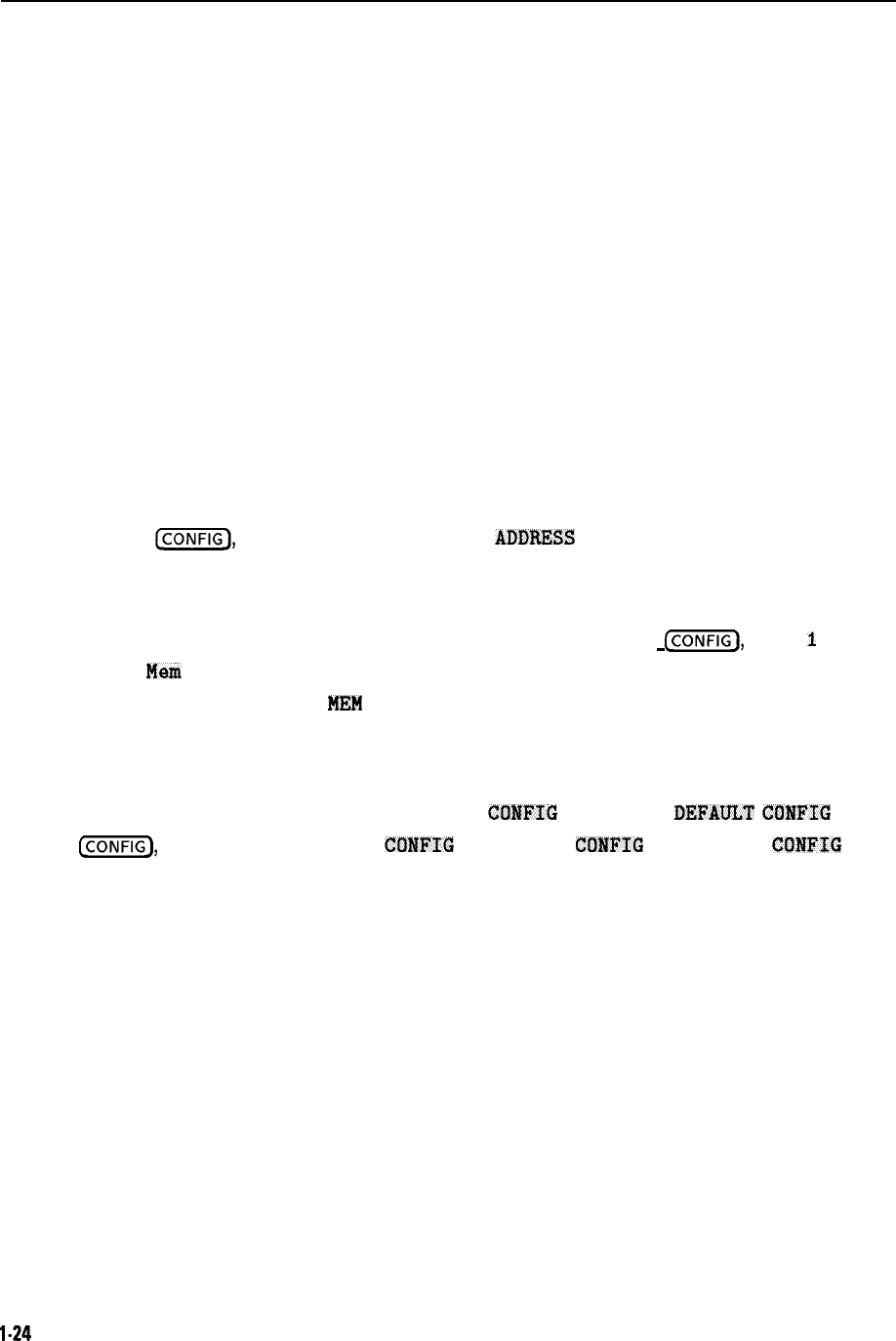
If There Is a Problem
This section offers suggestions to help get your computer and spectrum analyzer working as a
system. The test programs provided in this chapter let you know if the connection between the
computer and the spectrum analyzer interconnection is working properly.
If the test program does not run, try the following suggestions:
1. You may need to modify the program syntax to work with your computer. Refer to your
BASIC manual for correct syntax.
2. The program must be executed correctly. Refer to your computer manual for information
about program execution.
3. Check your program for errors.
If the test program runs on the computer, but the spectrum analyzer does not respond, try the
following suggestions:
1.
2.
3.
4.
5.
6.
Make sure the spectrum analyzer is turned on. If the spectrum analyzer has power, the
green indicator light above the line switch is on.
Make sure the interface cable is connected securely. Check the interface cable for defects.
Make sure the correct cable is used.
If you are using an HP-IB interface, the spectrum analyzer must be set to the correct address
setting. Press
(??%KJ
More 1 of 3 , ANALYZER
ADDRESS
.
If you are using the RS-232 interface, check the spectrum analyzer baud rate. Refer to
Appendix C for information about setting the baud rate on the spectrum analyzer.
If a program in user memory is suspected of causing problems, use
(ZZiZ],
More
1
of 3 ,
Dispose User
Mem
, ERASE DLP MEM
,
ERASE DLP MEM
.
(ERASE DLP
MEM
requires a
double key press.) ERASE DLP
MEM
erases all user programs, variables, personalities (which
are usually in the form of downloadable programs), and user-defined traces that are in
spectrum analyzer memory.
If you wish to reset the spectrum analyzer configuration to the state it was in when it was
originally shipped from the factory, use DEFAULT
COfFfG
. To access
I&FAULT
CONFfG
,
press
C-1,
More 1 of 3, DEFAULT
GOEFIG
, DEFAULT
CONFIG
. (DEFAULT
CONFIG
requires a double key press.)
If you suspect your computer is causing the problems, check it by running a program that you
know works. If your system still has problems, contact the sales and service office
nearest you.
Your salesperson will either be able to help solve the problem or refer you to someone who can.
l-24
Preparing for Use


















