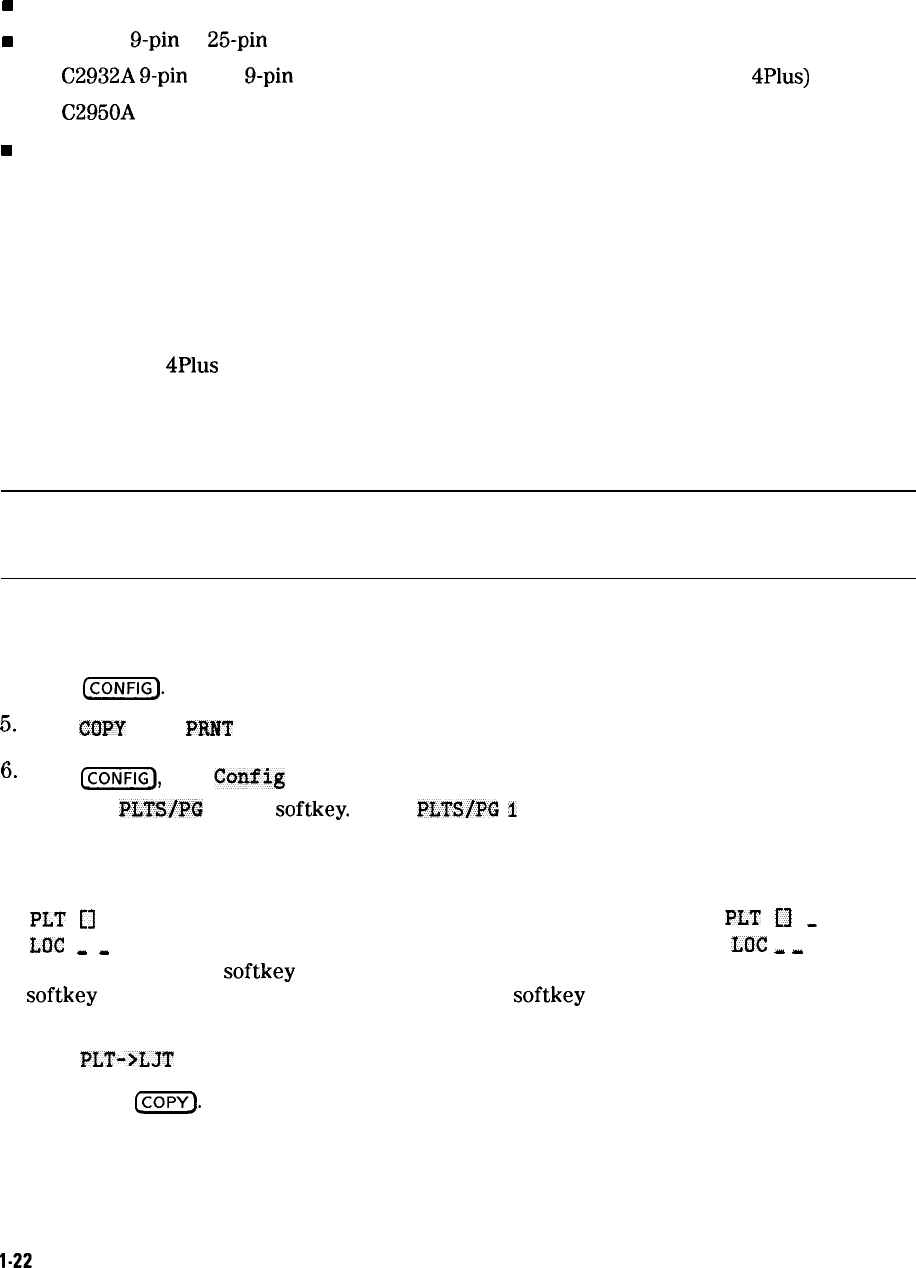
Plotting to an HP LaserJet Printer
Equipment
w
HP 8590 Series spectrum analyzer with RS-232 or Parallel Interface
w
HP 245426
g-pin
to
25-pin
RS-232 cable
n HP
C2932A
g-pin
(f) to
g-pin
(m) RS-232 cable (for use with LaserJet 4P and
4Plus)
n HP
C2950A
parallel printer cable
w
Any of the following HP LaserJets:
q
HP LaserJet III
q
HP LaserJet IIIP
•I HP LaserJet 4
q
HP LaserJet 4L
q
HP LaserJet 4P
q
HP LaserJet 4Plus
Interconnection and Plotting Instructions
1. Turn off the spectrum analyzer.
Note
The RS-232 or parallel interface allow only
one
device (either the printer or the
plotter) to be connected to the spectrum analyzer. Refer to the Programmer’s
Guide for more information on protocol and cable wiring.
2. Connect the HP LaserJet to the analyzer.
3. Turn on the analyzer and the HP LaserJet printer.
4.
Press
[ZKZ].
5.
Press
CDPY
DEV
PlXNT
PLT so that PLT is underlined.
6.
Press
(-1,
Plot
Config
. You can choose a full-page, half-page, or quarter-page plot
with the
PLTSjPG
1 2 4
softkey.
Press
PLTS/PG
1
2 4 to underline the number of plots
per page desired.
7. If two or four plots per page are chosen, a function is displayed that allows you to select
the location on the paper of the plotter output. If two plots per page are selected, then
PLT
Cl
PLT
c3
_
LOC
-
-
function is displayed. If four plots per page are selected, then
LOC
I
I
is
displayed. Press the softkey until the rectangular marker is in the desired section of the
softkey label. The upper and lower sections of the softkey label graphically represent where
on the page the plotter output will be located.
8. Press
PLT->L.JT
ON OFF so that ON is underlined.
9. Then press
Icopv).
l-22
Preparing for Use


















