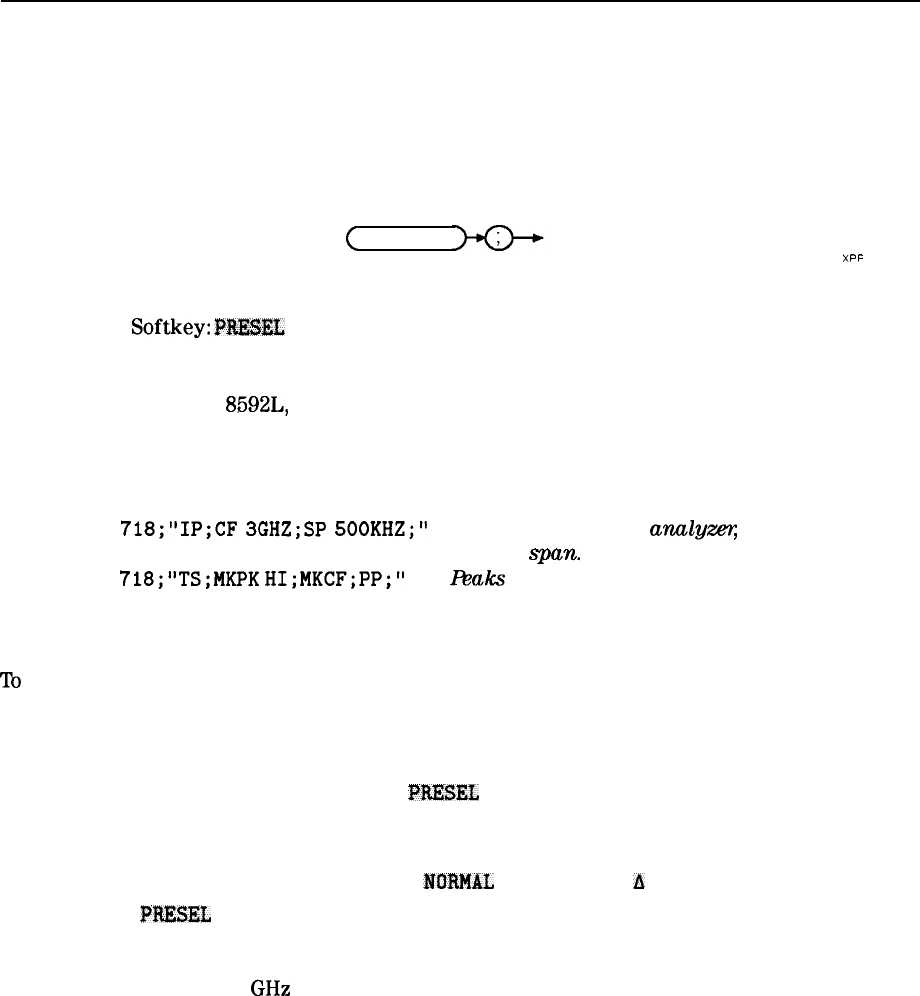
PP Preselector Peak
PP
Preselector Peak
Peaks the preselector.
Syntax
(
PP
XPF
Equivalent
Softkey:
PRESEL
PEAK .
Restrictions: Not compatible with Analog+ display mode. See “ANLGPLUS” for more
information.
Model Required: HP
8592L,
HP 85933, HP 85953, or HP 85963.
Related Commands: MKA, MKCF, MKD, MKF, MKN, MKPK.
Example
OUTPUT
718;"IP;CF
3GHZ;SP
SOOKHZ;"
Initializes spectrum
analyzq
changes center fre-
quency,
span.
OUTPUT
718;"TS;MKPK
HI;MKCF;PP;"
Baks
the highest on-screen signal.
Description
‘Ib
use PP, set the desired trace to clear-write mode, place a marker on a desired signal, then
execute PP. Commands following PP are not executed until after the spectrum analyzer has
finished peaking the preselector.
PP automatically adjusts the preselector tracking to peak the signal at the active marker.
(When the marker is tuned to a signal and
PREXXL
PEAK is pressed, an internal routine
searches for the peak response of the preselector and adjusts the tracking accordingly.) Using
preselector peak prior to measuring a signal yields the most accurate amplitude reading.
Preselector peak operates with the MARKER
TJORMAL
or MARKER
A
markers. If the marker is
OFF, pressing
PRESET
PEAK initiates a peak search routine and then peaks the response at that
marker; otherwise, it peaks around the active marker. The
CAL : PEAKING
message appears on
the active graticule area to indicate operation of the peaking routine. Preselector peak only
operates in the 2.75 to 22
GHz
preselector bands.
Programming Commands 5443


















