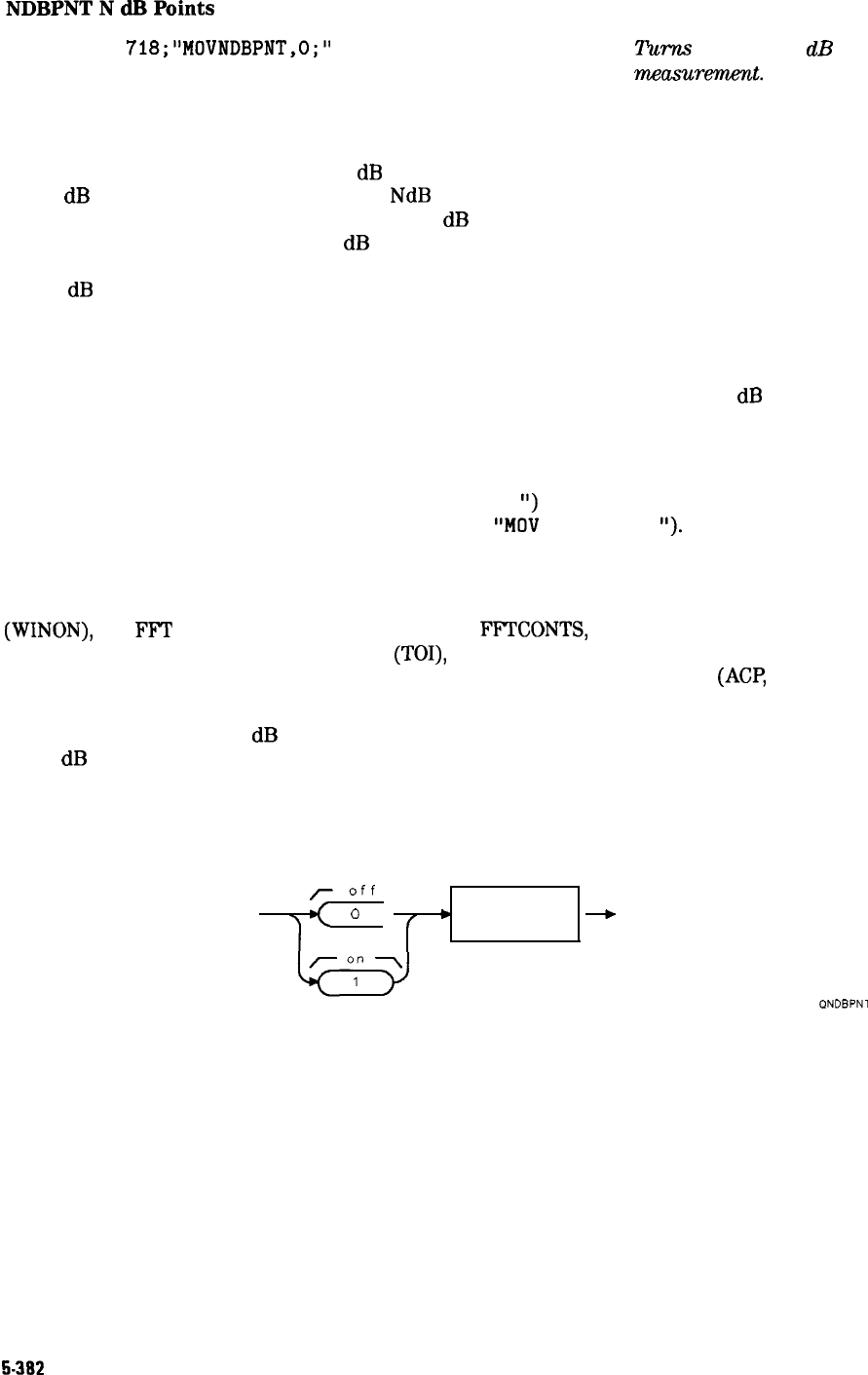
OUTPUT
718;“MOV
NDBPNT,O;”
Turns off the N
dB
points
memr-t.
Description
Setting NDBPNT to 1 turns on the N
dB
points measurement. Setting NDBPNT to 0 turns off
the N
dB
points measurement. When the
NdB
points function is turned on, the spectrum
analyzer finds the bandwidth, at the number of
dB
down specified by the NDB command, of
the highest on-screen signal. The N
dB
points measurement is repeated at the end of every
sweep (NDBPNT uses the ONEOS command to update the measurement data) until you turn off
the N
dB
points measurement. To determine the bandwidth measured
by
NDBPNT, you must
query NDBPNTR.
To be able to measure a signal with NDBPNT, there must be an on-screen signal that is greater
than the peak excursion (see “MKPX” for more information about the peak excursion) above
the threshold, and there cannot be any other signals with amplitudes within N
dB
of the peak
of the highest signal. If a signal cannot be found or there is more than one signal within the
value of NDB of the highest signal, the value of NDBPNTR will be -100.
You can execute the NDBPNT command two different ways. You can either execute the
NDBPNT command directly (for example,
“NDBPNT 1;
‘I)
or use the MOV command to move
the 1 or 0 into the NDBPNT command (for example,
“MOV
NDBPNT, 1;
‘I).
If you use the MOV
command, no text is displayed in the active function area during command execution.
Restrictions
Turning on the NDBPNT function turns off the following functions: windows display mode
(WINON),
the
FFT
menu measurements (FFTAUTO,
FFTCONTS,
FFTSNGLS), gate utility
functions (GDRVUTIL), TO1 measurement
(TOI),
marker table (MKTBL), peak table (PKTBL),
percent AM (PCTAM), peak zoom (PKZOOM), and power menu measurements
(ACP,
ACPE, CHP,
and OBW).
You should turn off the N
dB
points measurement (set NDBPNT to 0) when you are done with
the N
dB
points measurement.
Query Response
r
Off
7
1”
0
output
f
’
termination
+
QNDBPNl
5-382
Programming Commands


















