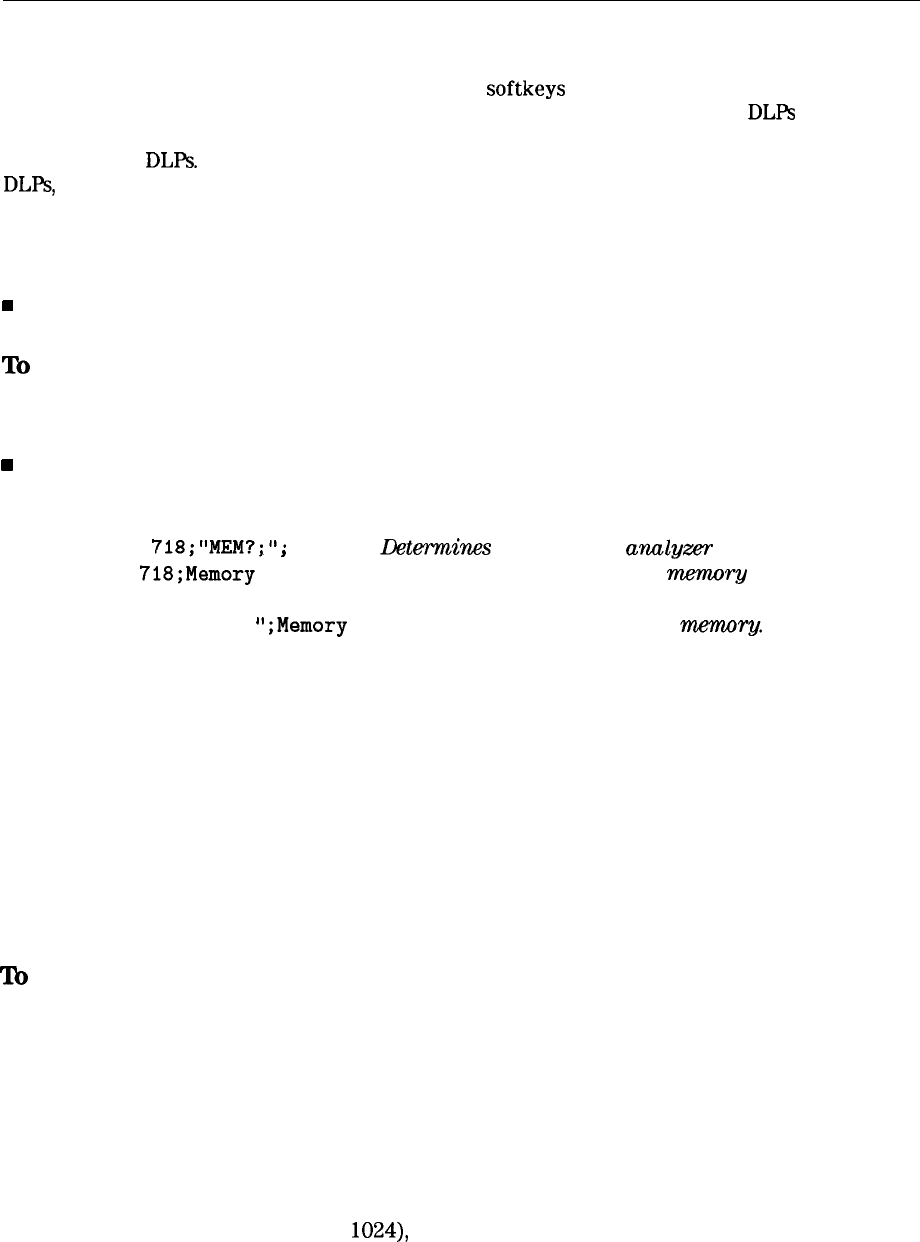
Determining the Amount of Memory Needed for a DLP
FUNCDEFs, user-defined variables, user-defined traces, on event commands (for example,
ONSRQ, ONEOS, and TRMATH), and user-defined
softkeys
all consume some amount of
spectrum analyzer memory. If you write a large DLP, or if you have a several
DLPs
stored in
spectrum analyzer memory, you may run out of spectrum analyzer memory that is available
for storing the
DLPs.
Also, the storage space on a RAM card is finite. If you are creating large
DLPs,
you may need to determine the amount of spectrum analyze memory the DLP requires
and delete unused items from spectrum analyzer memory. This section contains the procedures
for the following:
n
Determining the available amount of spectrum analyzer memory or RAM card space.
w
Delete a DLP from spectrum analyzer memory or a RAM card.
To
Determine Available Analyzer Memory
Because the amount of analyzer memory available for user-defined functions is limited, it may
sometimes be necessary to determine the amount of analyzer memory available.
w
Use the MEM command to determine the available analyzer memory remotely.
Example
10 OUTPUT
718*"MEM'-"-
20 ENTER
718;iemor;'
8
Lleternaines
the available
analyzer
memory.
Stores the available analyzer
menzory
value in the vari-
able memory.
30 PRINT "MEMORY =
Mm
,Memory
Prints the amount of analyzer
memory.
40
END
If you are sure that the amount of memory that a DLP requires will not exceed the amount
of spectrum analyzer memory available, you can download the DLP into analyzer memory
and then execute the previous program again. The amount of analyzer memory that the DLP
requires is the difference between the value that MEM? returned before the DLP was loaded
into analyzer memory and the value MEM? returned after the DLP was loaded into analyzer
memory.
If the amount of memory that a DLP requires could exceed the amount of spectrum analyzer
memory available, you should delete any unnecessary variables, traces, or FUNCDEFs or on
event
commands from spectrum analyzer memory. See “To Delete a DLP from Spectrum
Analyzer Memory” for more information.
To
Determine the Amount of Space on a RAM Card
‘lb save a DLP on a RAM card, it may be necessary to determine the amount of space available
on the RAM card. To determine the amount of space on a RAM card, you must do the
following:
1. Catalog the memory card.
2. Determine the total number of records for the RAM card. The total number of records on
the RAM card is displayed when cataloging the card (see Figure 4-l). The number of records
on the RAM card is determined by dividing the memory capacity of the RAM card by 256
(because the records are 256 bytes long). For example, if the RAM card has a capacity of
32K bytes (which is equal to 32 x
1024),
the total number of records on the RAM card is 128
(32,768 divided by 256).
4-12 Creating and Using Downloadable Programs


















