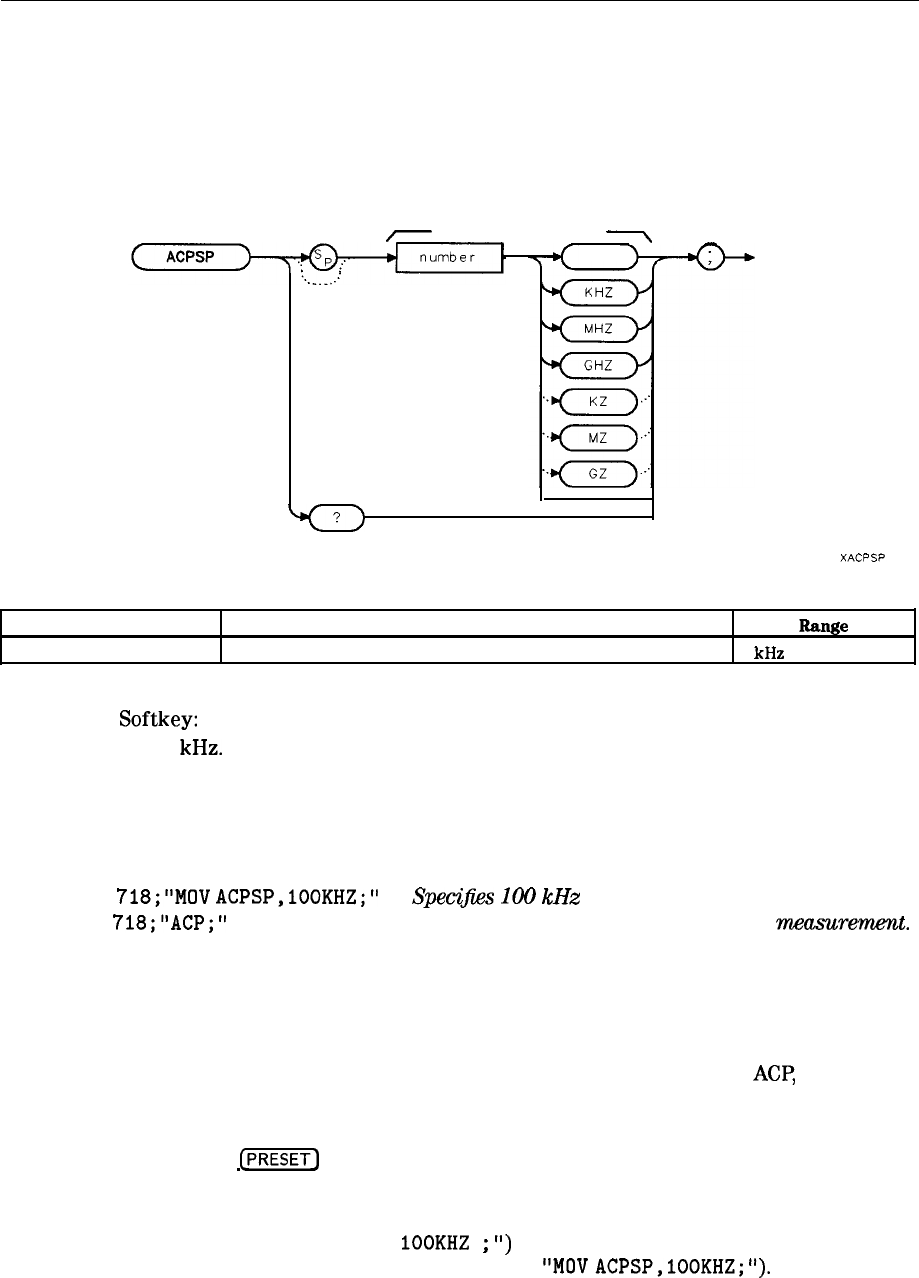
ACPSP Channel Spacing
ACPSP
Channel Spacing
Allows you to specify the frequency spacing between channels.
Syntax
-
channel spacing
7
-
HZ
Item Description/Default
Range
Number
Any real or integer number. Default unit is Hz.
1 kHz to 999.9 MHz.
Equivalent
Softkey:
CHANNEL SPACING,
Initial Value: 25
kHz.
Preset Value: last value entered.
Related Commands: ACP, ACPE.
Example
OUTPUT
718;"MOV
ACPSP,lOOKHZ;"
Spec@.es
100
kHz
frequency spacing between channels.
OUTPUT
718;"ACP;"
Performs the adjacent channel power
wxmsurenz-ent.
Description
The value of ACPSP is used when calculating the results of the adjacent channel (ACP) or
adjacent channel extended (ACPE) measurement. The value of ACPSP is also used when
ACPPAR is set for automatic coupling of the spectrum analyzer settings for the
ACP,
ACPE,
CHP, or OBW measurement.
Once you enter a value into ACPSP, that value is retained until you change it, or execute
DISPOSE ALL. Pressing
(JZF]
or turning the spectrum analyzer off does not change the
value of ACPSP
You can execute the ACPSP command two different ways. You can either execute the ACPSP
command directly (for example,
"ACPSP
1OOKHZ
;
I’)
or use the MOV command to move the
frequency value into the ACPSP command (for example,
~~MOVACPSP,lOOKHZ;").
If you use the
MOV command, no text is displayed in the active function area during command execution.
Programming Commands 5-47


















