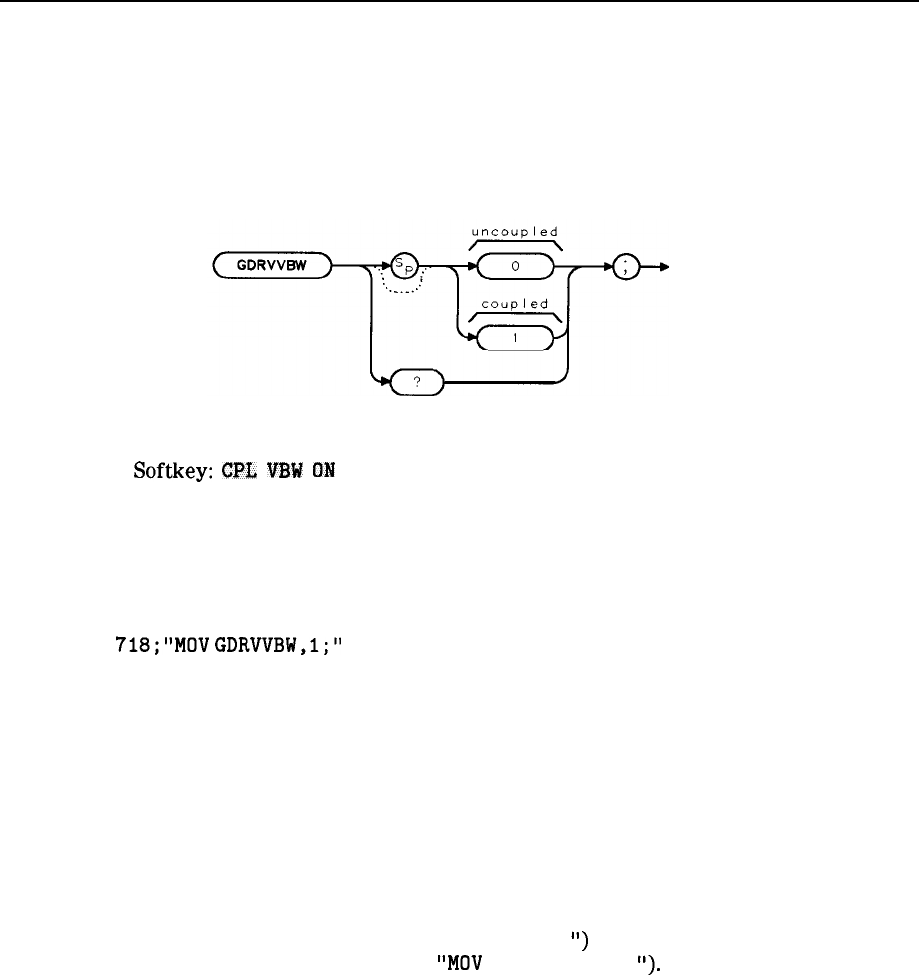
GDRVVBW Couple Video Bandwidth to Gate Length
GDRVVBW
Couple Video Bandwidth to Gate Length
Couples or uncouples the video bandwidth to the gate length.
Syntax
XGDRVVBW
Equivalent
Softkey:
CPL
VBU
ON
OFF.
Option Required: Option 105. Option 101 is recommended.
Preset Value: Uncoupled.
Related Commands: GDRVGLEN.
Example
OUTPUT
718;"MOV
GDRVVBW,l;"
Couples the video bandwidth to the gate length.
Description
Before coupling the video bandwidth to the gate length, you should enter the gate length into
GDRVGLEN. Coupling the video bandwidth to
the
gate length updates the trace display in the
active window. If the video bandwidth and the gate length is uncoupled, the setting of the
video bandwidth does not change.
The video bandwidth is at least equal to the inverse of the gate length when coupled. The
video bandwidth is updated to the coupled value when the window is next active.
You can execute the GDRVVBW command two different ways. You can either execute the
GDRVVBW command directly (for example,
"GDRVVBW 1;
‘I)
or use the MOV command to move
the 1 or 0 into the GDRVVBW command (for example,
"MOV
GDRVVBW, 1;
'I).
If you use the
MOV
command, no text is displayed in the active function area during command execution.
The GDRVVBW command is a gate utility function (see “GDRVUTIL” for more information
about the gate utility functions). Executing a gate utility command without Option 105
installed in the spectrum analyzer generates the
COMMAND ERROR:
message and an SRQ 140.
Programming Commands 5-215


















