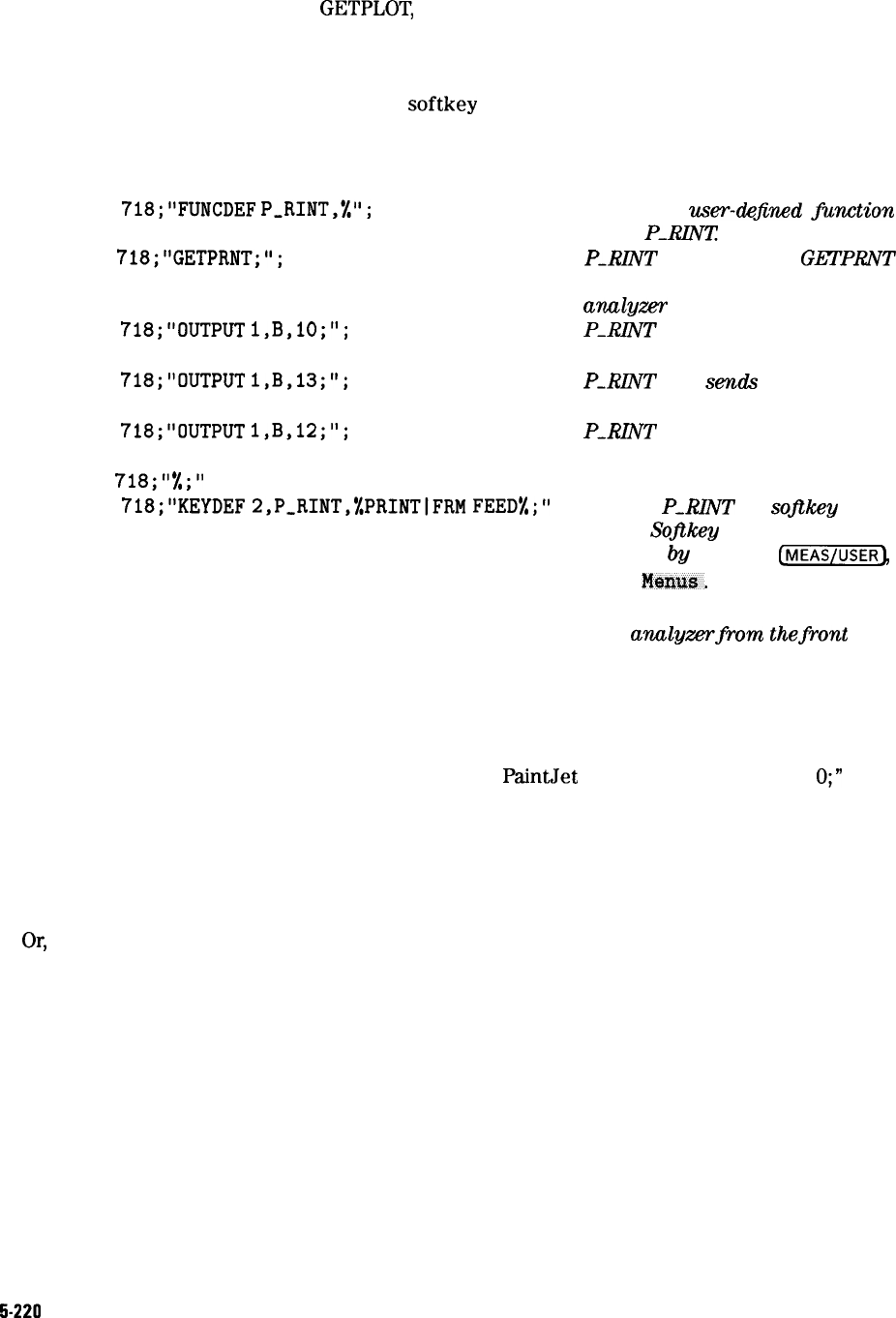
GETPRNT Get Print
Related Commands: FUNCDEF,
GETPLOT,
PRNPRT.
Example for the HP-IB Interface
This example illustrates how you can use a softkey to print the spectrum analyzer display, and
then have the printer perform a page feed. This example assumes that the printer is at address
1 and the spectrum analyzer is at address 18. (This example is only valid for HP 9000 series 200
and 300 computers.)
OUTPUT
718;"FUNCDEF
P,RINT,%";
OUTPUT
718;"GETPRNT;";
Creates a user-&fined
fan&ion
called
PJLWT
PXINT
performs the
GEI’PRNT
command to print the spectrum
analger
screen.
P-RINT
then sends the ASCII code
for a carriage return to the printer
PJINT
then
sends
the ASCII code
for a line feed to the printer:
PXINT
then sends the ASCII code
for a form feed to the printer:
Ends the FUNCDEF declaration.
Assigns
PJLWT
to
soflkep
num-
ber 2.
Sojtkep
number 2 can be
accessed
bg
pressing
CMEASIUSER),
User
Meltus.
Allows you to control the spec-
trum
analyzerfrom
thefront
panel.
OUTPUT
718;"OUTPUT
l,B,lO;";
OUTPUT
718;"OUTPUT
l,B,l3;";
OUTPUT
718;"OUTPUT
l,B,l2;";
OUTPUT
718;"%;"
OUTPUT
718;"KEYDEF
2,P,RINT,%PRINTIFRM
FEED%;"
LOCAL 718
Description
The data is output in HP raster graphics format. Executing “GETPRNT;“, “GETPRNT O;“, or
“GETPRNT BW;” produces a monochrome printout. Executing “GETPRNT 1;” and “GETPRNT
COLOR;” produces a “color format” output for an HP PaintJet printer. Execute “MENU
0;”
before printing to blank the softkeys.
Before executing the downloadable program that contains GETPRNT, you should do one of the
following:
n Disconnect the computer from the spectrum analyzer.
n
Send the following BASIC commands:
ABORT7
LOCAL7
ABORT 7 instructs the computer to release control of the HP-IB, and LOCAL 7 allows you to
control the spectrum analyzer from the front panel.
5-220
Programming Commands


















