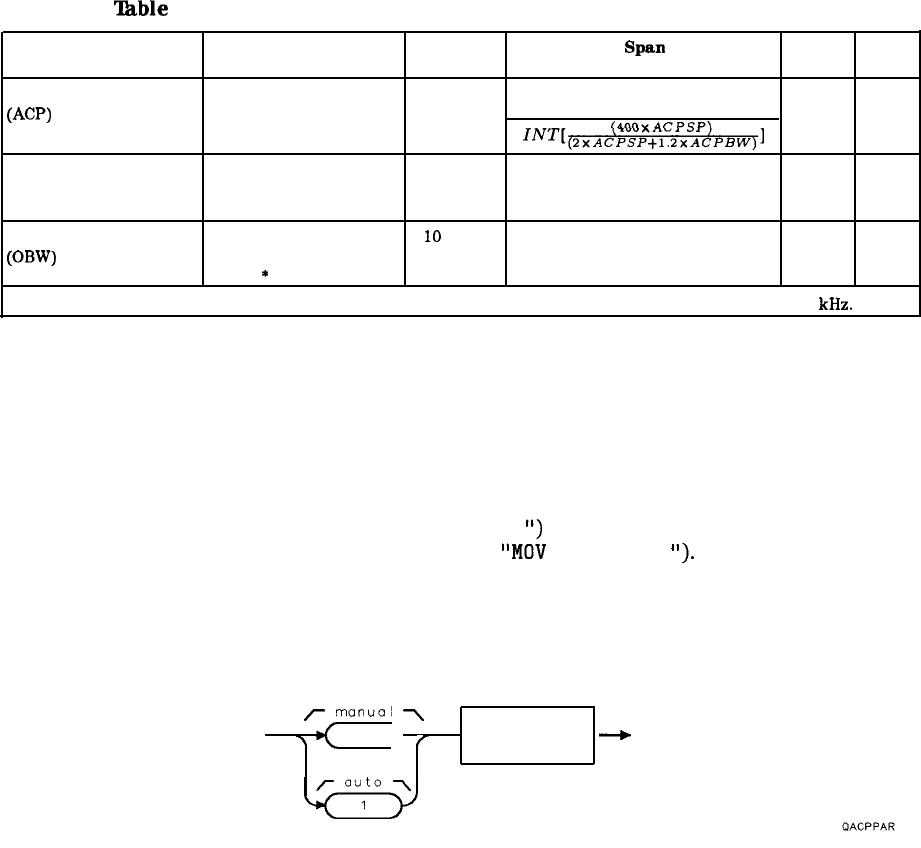
ACPPAR ACP Manual or Auto
‘able
5-5. Spectrum Analyzer Settings, ACPPAR is Set to Automatic
Measurement
Res
Video
Span
Step
Sweep
Bandwidth Bandwidth
Size Time
Adjacent Channel Power
Highest setting that does 10 x RB
ACPSP Auto
WJ’)
not exceed 0.025 x
(400 x ACPSP)
ACPBW’
INT[<
(4OOxACPSP)
~xACPSP+I.~XACPBW)~
Channel Power (CHP)
Highest setting that does
10 x RB
2 x ACPBW ACPSP Auto
not exceed 0.025 x
ACPBW’
Occupied Bandwidth Highest setting that does
10
x RB
3 x ACPSP ACPSP Auto
VW
not exceed 0.02 x
ACPSP
*
* If Option 130 is not installed in the spectrum analyzer, the narrowest resolution bandwidth is limited to 1
kHz.
When ACPPAR is set to 0, you must set the spectrum analyzer settings for the ACP, ACPE, CHP,
or OBW measurement. You must ensure that trace A contains the RF spectrum to be measured,
and that the frequency span, resolution bandwidth, video bandwidth, and the detector are set
appropriately for the measurement. When ACPPAR is set to 0, the measurement commands
(ACP, ACPE, OBW, CHP) do not take a sweep before making the measurement.
You can execute the ACPPAR command two different ways. You can either execute the
ACPPAR command directly (for example,
“ACPPAR 1;
‘I)
or use the MOV command to move
the 1 or 0 into the ACPPAR command (for example,
“MOV
ACPPAR, 1;
‘I).
If you use the MOV
command, no text is displayed in the active function area during command execution.
Query Response
r
manual
7
A
0
output
/
l termination
---)
Programming Commands 5-45


















