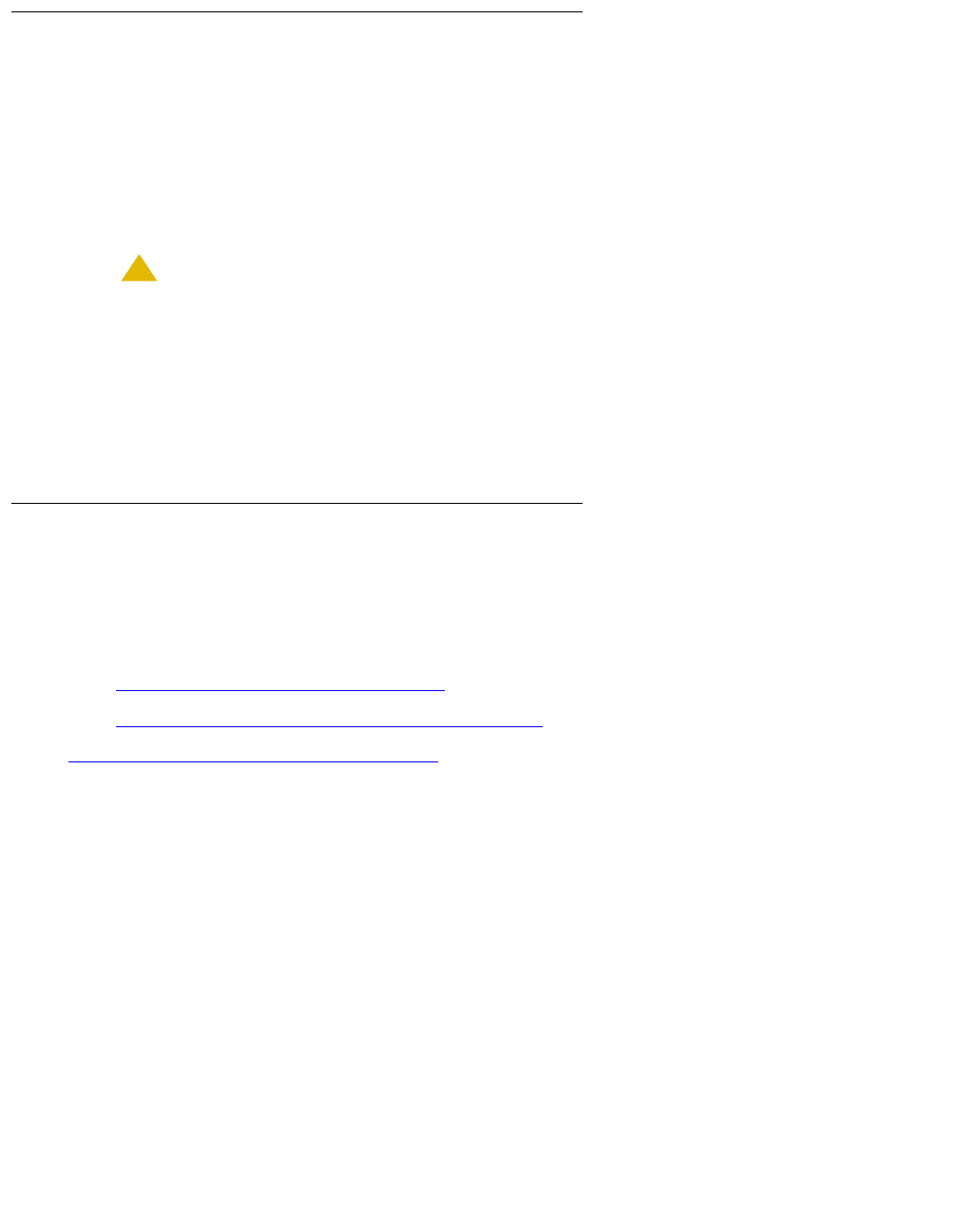
About installation and cabling
Issue 9.1 June 2006 101
Unpacking and checking the order
Cross-check your customer's order with the planning documentation you have been given.
media modules, telephones and other equipment are listed on your planning and shipping
documentation. Placement for the media modules and other equipment are indicated, as well.
Verify that all necessary elements have been received and are in good condition. If there are
missing or damaged elements, contact the Project Manager for instructions. The planning
documentation will list contact information for the Project Manager and other key personnel.
!
CAUTION:
CAUTION: Wear an anti-static wrist ground strap whenever handling components of an
Avaya G700 Media Gateway. Connect the strap to an approved ground, such as
an unpainted metal surface.
If you have any questions about the equipment order, or if the equipment has been damaged,
contact your Project Manager. When you have verified that the order is complete and that you
have all of the necessary components and tools, proceed with the installation.
Installing the G700 media gateway
After you have verified the site conditions and the shipment, you proceed with the installation of
the hardware.
Perform the following steps:
● Preparing the G700 media gateway on page 102
● Mounting the G700 media gateway in the rack on page 103
Figure 7: Avaya G700 Media Gateways
on page 102 shows a stack of four G700 Media
Gateways installed in a rack-mounted configuration. Of the four G700s, only one contains an
S8300 Media Server in slot V1 (second up from the bottom).


















