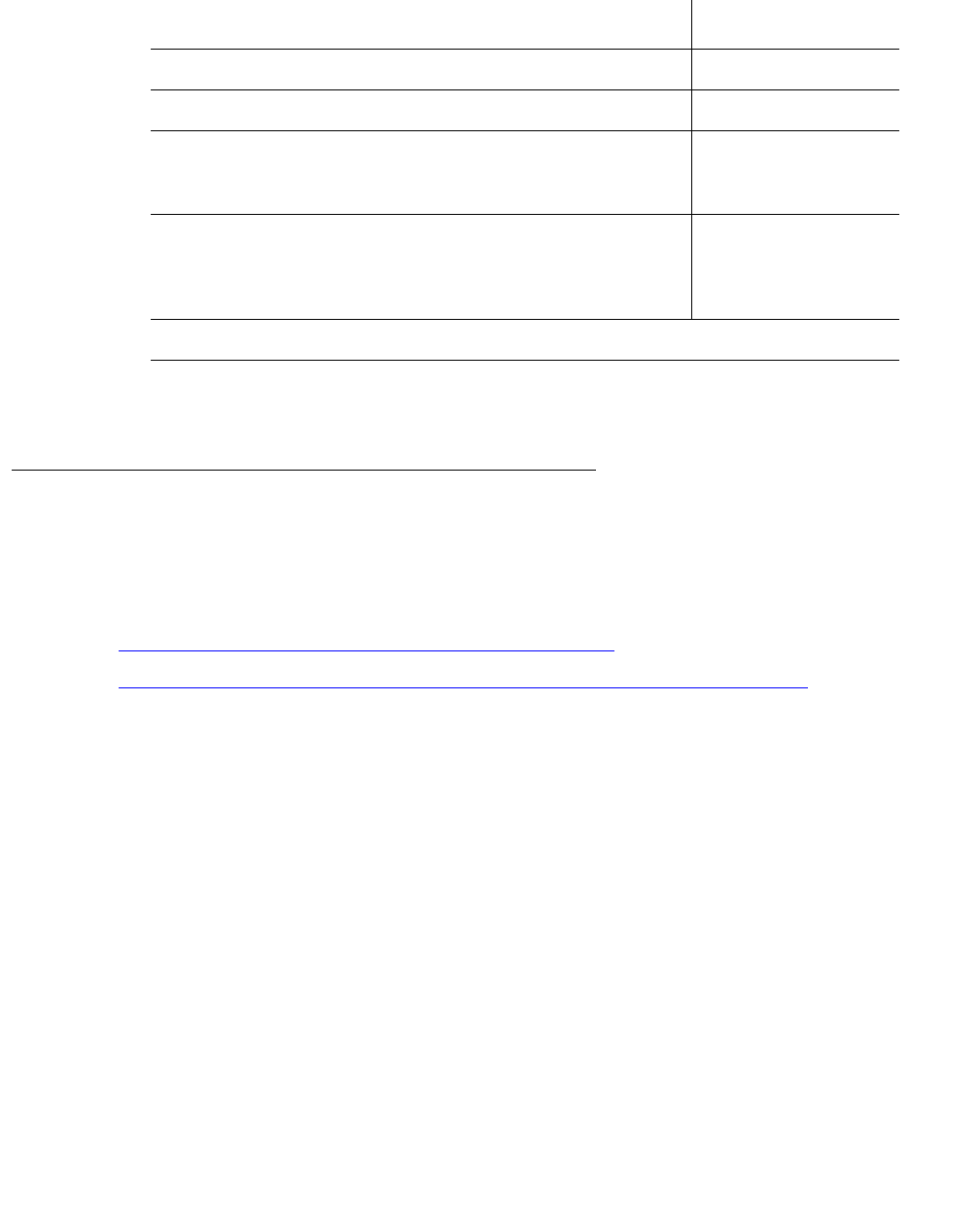
Installation and wiring of telephones and power supplies
Issue 9.1 June 2006 359
Connecting telephones
Various analog, digital, and IP telephones can be connected to the G700 Media Gateway. In
addition, you may need to install an 808A Emergency Transfer Panel. Examples of these
procedures follow:
● Connecting an analog station or 2-wire digital station
● Installing an 808A Emergency Transfer Panel and associated telephones
Connecting an analog station or 2-wire digital station
This example is typical of the 2-wire digital stations (2420, 64xx, 302D), 2-wire analog stations
(2500), analog Central Office (CO) trunks, Direct Inward Dial (DID) trunks, and external alarms.
To connect an analog or 2-wire digital station
1. Choose a peripheral to connect (such as a 2-wire digital station).
2. Choose the media module to use and its media gateway and slot number; for example,
MM711 Analog Media Module, Media Gateway 002, Slot V2.
3. Choose a port circuit on the MM711 Media Module; for example, port 03.
2500, 2554 Analog
9040 Avaya TransTalk Wireless
3127 Avaya Soundstation/SoundPoint
Speakerphones:
3127-ATR, -STD, -EXP, -APE, -APX, -MIC, -PMI
Analog
3127 Avaya Soundstation/SoundPoint
Speakerphones:
3127-DCP, -DCS, -DCE, -DPE, -DPX, -DDP, -DDX,
-MIC, -PMI
Digital
1. For information on administering 46xx series IP Telephones, see 4600 Series IP
Telephone LAN Administrator’s Guide, 555-233-507.
Table 19: Connectable Telephone and Consoles (continued)
Telephone and Console Models Type
2 of 2


















