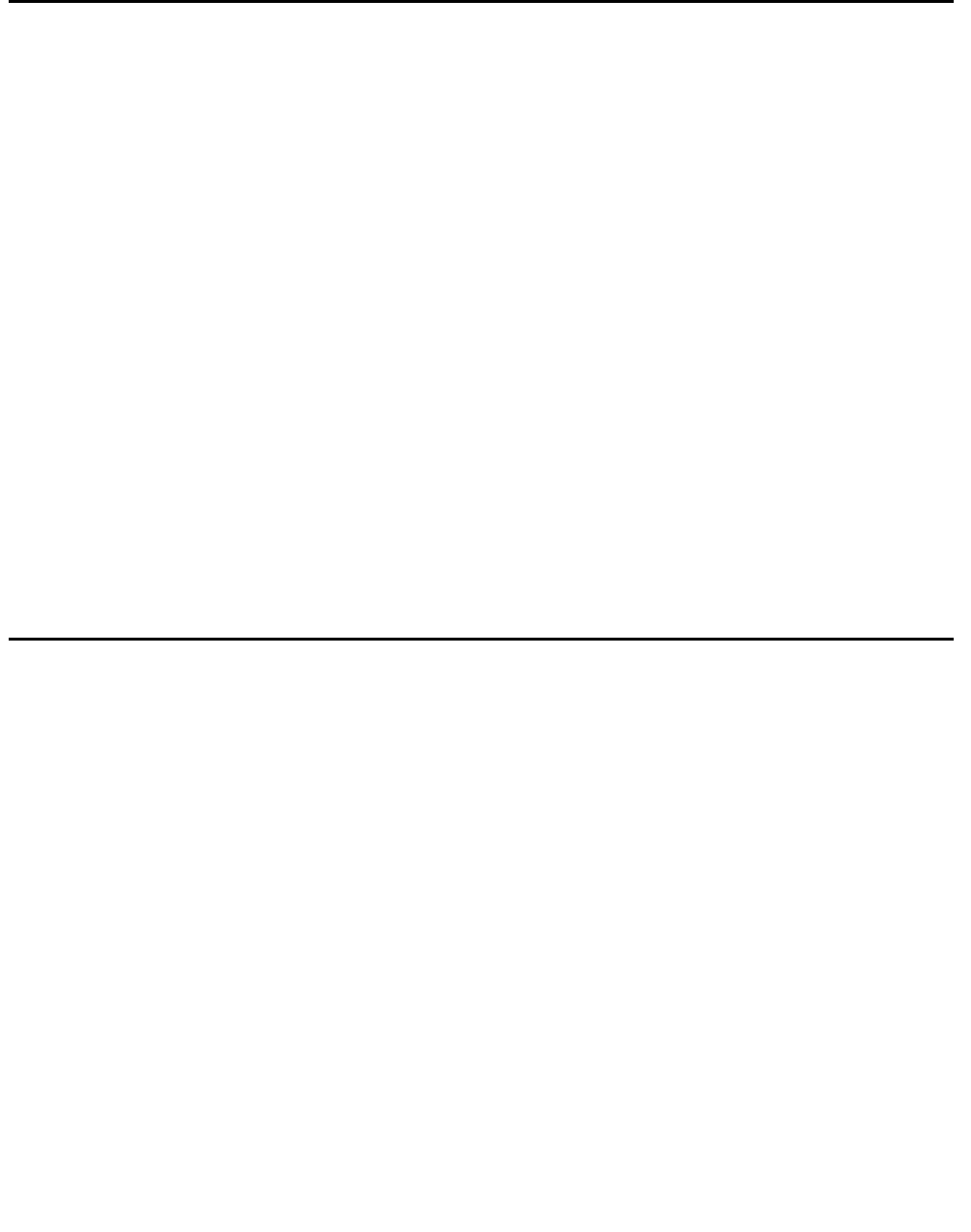
Roadmaps and reference information
48 Installing and Upgrading the Avaya G700 Media Gateway and Avaya S8300 Media Server
The Gateway Installation Wizard
Use the Avaya Gateway Installation Wizard to install or upgrade the following:
● A new G250, G250-BRI, G250-DS1, G250-DCP, G350 or G700 Media Gateway that is
controlled by a remote media server but does not have an S8300.
The Gateway Installation Wizard allows you to configure the gateway IP addresses without
having to enter CLI commands. It also allows you to install firmware that has been made
available on either a TFTP or an FTP server.
Note:
Note: You cannot use the Gateway Installation Wizard to configure an X330 Expansion
module.
As with the Avaya Installation Wizard, obtain and use the Electronic Preinstallation Worksheet
(EPW) for greatest efficiency. From the worksheet, the GIW imports IP address-related data to
configure and install the G250/G250-BRI/G250-DS1/G250-DCP/G350/G700 Media Gateways,
P330 Stack Processor, and VoIP Engines.
Once the EPW has been imported, all the values from the EPW appear as defaults in the
wizard.
For more information, see Job Aid: Avaya Gateway Installation Wizard.
The Software Update Manager
The Avaya Software Update Manager allows you to automatically upgrade software and
firmware on a number of devices used in the customer’s network, including:
● The G700, G350, G250, G250-BRI, G250-DS1, and G250-DCP Media Gateways,
including their media modules
● Self-downloadable TN circuit packs with the required minimum firmware version for
centralized firmware download:
- TN799DP CLAN circuit pack, firmware version 17 or higher
- TN2602AP IP Media Resource 320, firmware version 20 or higher
- TN2501AP VAL circuit pack, firmware version 10 or higher
- TN2312BP IPSI circuit pack, any firmware version
- TN8412 SIPI circuit pack, any firmware version


















