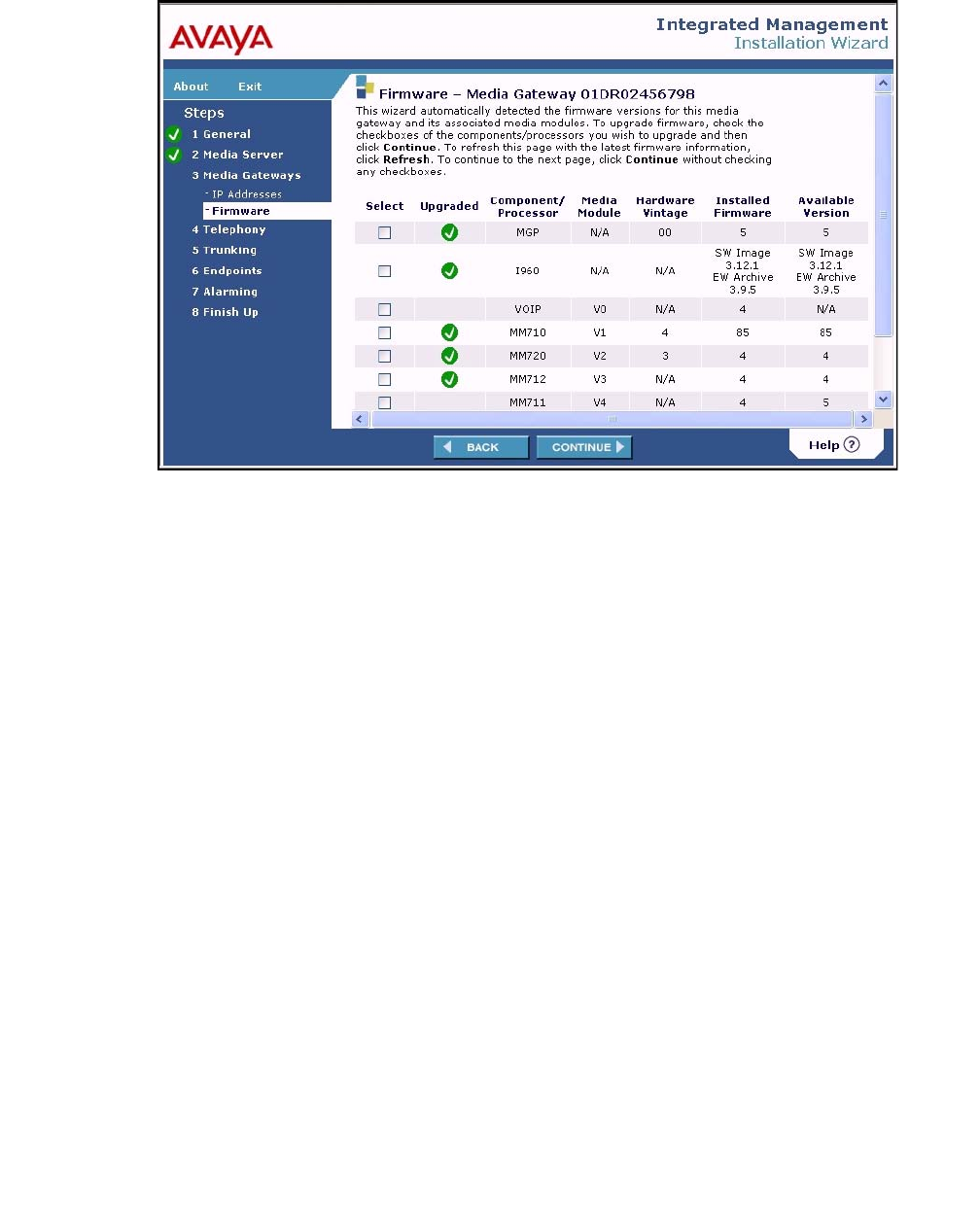
Using the Avaya Installation Wizard (IW)
Issue 9.1 June 2006 167
Firmware - Media Gateway <serial number> screen
This screen shows for both the Media Gateway and its media modules the firmware resident on
the component and the available versions of firmware present in the /tftpboot directory on the
media server.
Note:
Note: New firmware can be uploaded from the previous screen. Click Back to return to
that page.
From the Firmware screen, click Upload firmware. The Firmware File Upload screen
displays.


















