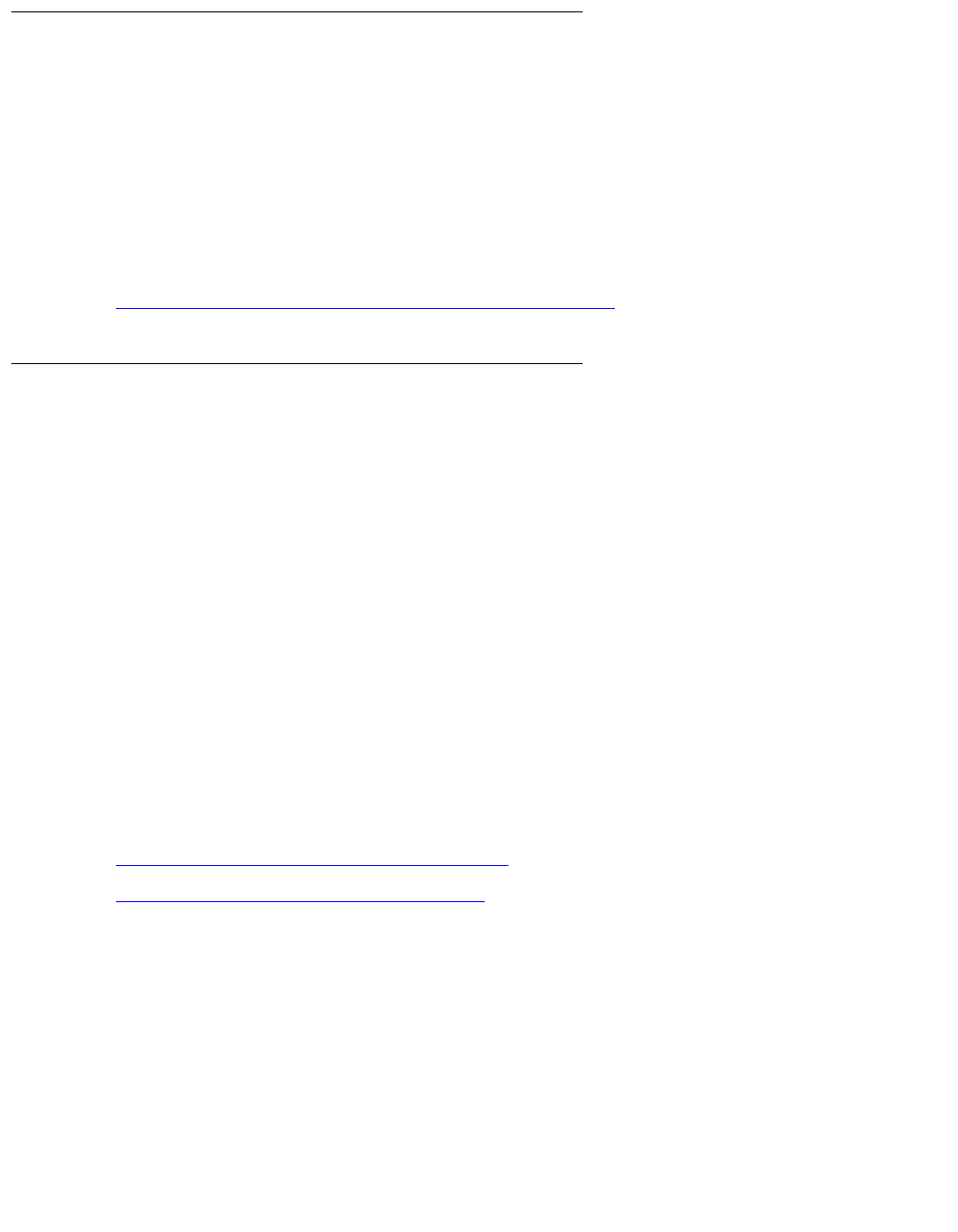
Installing a new G700 with an S8300 using the Avaya Installation Wizard
158 Installing and Upgrading the Avaya G700 Media Gateway and Avaya S8300 Media Server
Configure the G700 Media Gateway
This section describes the procedures for configuring the G700 Media Gateway. The IW
performs the following tasks:
● Assigning the IP addresses of the G700 Media Gateway components
● Setting up the controller list for the G700
● Setting the Link Loss transition points
However, the following task must be performed manually, if necessary:
● Configuring an X330 Expansion Module (if necessary)
Install new firmware on the G700
The IW performs the procedures to install firmware on the G700 Media Gateway processors
and media modules. These procedures include:
● Verifying the Contents of the tftpboot directory
● Determining which firmware to install on the G700
● Installing New Firmware on the P330 Stack Processor
● Installing new firmware on the G700 Media Gateway Processor
● Installing new firmware on the media modules
The G700 is shipped with firmware installed for all G700 components. When you install
Communication Manager software, the latest versions of the G700 firmware are copied to the
S8300 tftpboot directory. The IW displays the firmware versions resident on the S8300 hard
drive and the available versions, and allows you to request a firmware upgrade for any
component whose resident firmware is not the latest.
The following tasks must be performed manually:
● Setting rapid spanning tree on the network
● Installing IA770 service pack files, if any


















