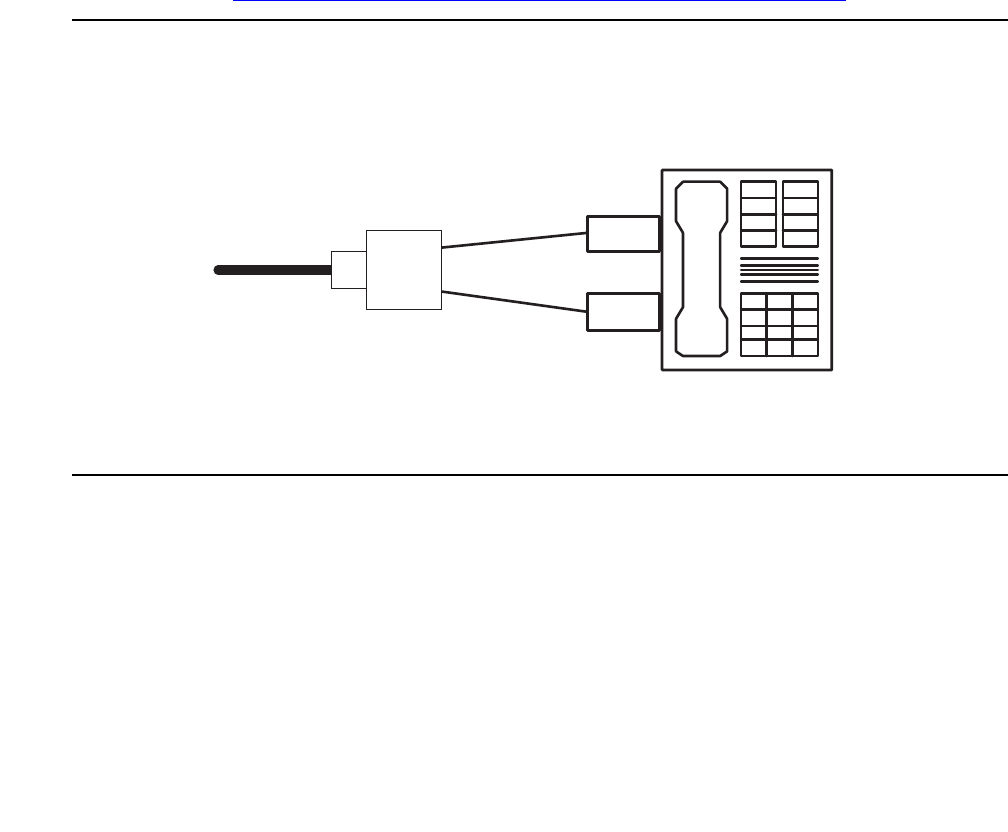
Installation and wiring of telephones and power supplies
Issue 9.1 June 2006 369
For Data-In ports connect the Ethernet cable leading from the Ethernet Switch/Hub to the Data
port. For Data & Power Out ports connect the Ethernet cable leading to the telephone or other
end device to the corresponding Data & Power port.
Note:
Note: Be certain to connect correspondingly numbered Data and Data & Power ports.
Connecting cables to telephones and other end devices
The 1152A1 PDU contains line-sensing capabilities that enable it to send power only to end
devices designed to receive power from the LAN. These end devices, termed Power over LAN
Enabled, receive power once they are connected to the 1152A1 PDU.
To safeguard devices that are not enabled, the 1152A1 PDU detects devices that are not
enabled so does not send power. Note that data continues to flow using the Ethernet cable
regardless of the status of the end device.
End devices that are not enabled to receive power directly may receive power and data through
an external splitter. The external splitter separates the power and data prior to connection to the
end device (see Figure 29: Connecting an IP telephone with an external splitter
on page 369).
Figure 29: Connecting an IP telephone with an external splitter
Before connecting telephones or other end devices to the 1152A1 PDU, determine if the device:
● Is Power over LAN Enabled or not.
If not, you may safely connect the telephone; however, the port supplies no power and
functions as a normal Ethernet data port.
● Requires an external splitter or whether it requires only a single RJ45 connection.
If an external splitter is needed, be certain to use a splitter with the correct connector and
polarity.
RJ-45
Male Connector
DC Power
Connector
RJ-45
Female Socket
Data
Power
IP
Phone
Connection to
Power over LAN Hub


















