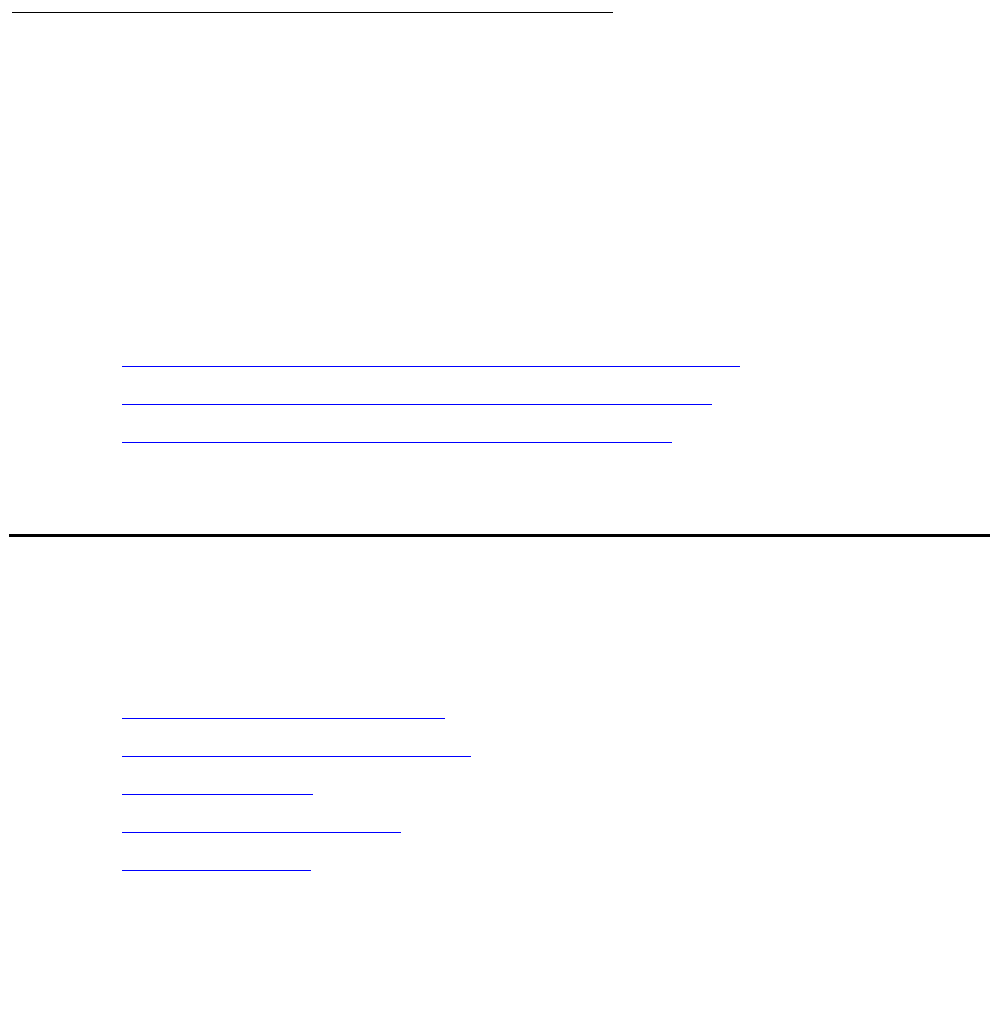
Manual upgrade of an existing S8300B and G700 to R3.1
666 Installing and Upgrading the Avaya G700 Media Gateway and Avaya S8300 Media Server
The steps to manually upgrade an S8300 configured as an LSP are the same as the steps to
upgrade an S8300 configured as the primary controller, with the following additional
considerations:
● The version of Communication Manager running on the LSP must be exactly the same as,
or a later version that is compatible to, the version running on the primary controller.
● If upgrading both the primary controller and the LSP to the same release, you must
upgrade the LSP first. Then, with Communication Manager turned off on the LSP, you
upgrade the primary controller.
The need to restore IP Phone files
During an upgrade, any data in the /tftpboot directory is overwritten with new software and
firmware. If the system was using the http or tftp capability for 4600-series phone firmware
downloads and configuration updates, the firmware and 4600-series phone configuration file
are overwritten.
You must retrieve the 46xx firmware (the 46xx .tar file, for example
46xxH323_cm2_2_wi1_15_ipt2_2_111405.tar) from the Avaya Downloads Web site and
download the 46xx firmware file to the server after the upgrade. However, you can save a copy
of the 46xx configuration file before the upgrade and copy it back into the /tftpboot directory after
the upgrade. See the following:
● Saving a copy of the 4600-series phone configuration file, if any on page 678
● Copying IP Phone firmware to the media server, if necessary on page 701
● Restoring the 4600-series phone configuration file, if any on page 702
Major tasks to upgrade the S8300B to release 3.1
and upgrade the G700 firmware
The major tasks to upgrade the S8300B to release 3.1 and upgrade the G700 firmware are:
● Before going to the customer site
● On-site Preparation for the Upgrade
● Upgrade the S8300
● Upgrade the G700 Firmware
● Post-upgrade tasks


















