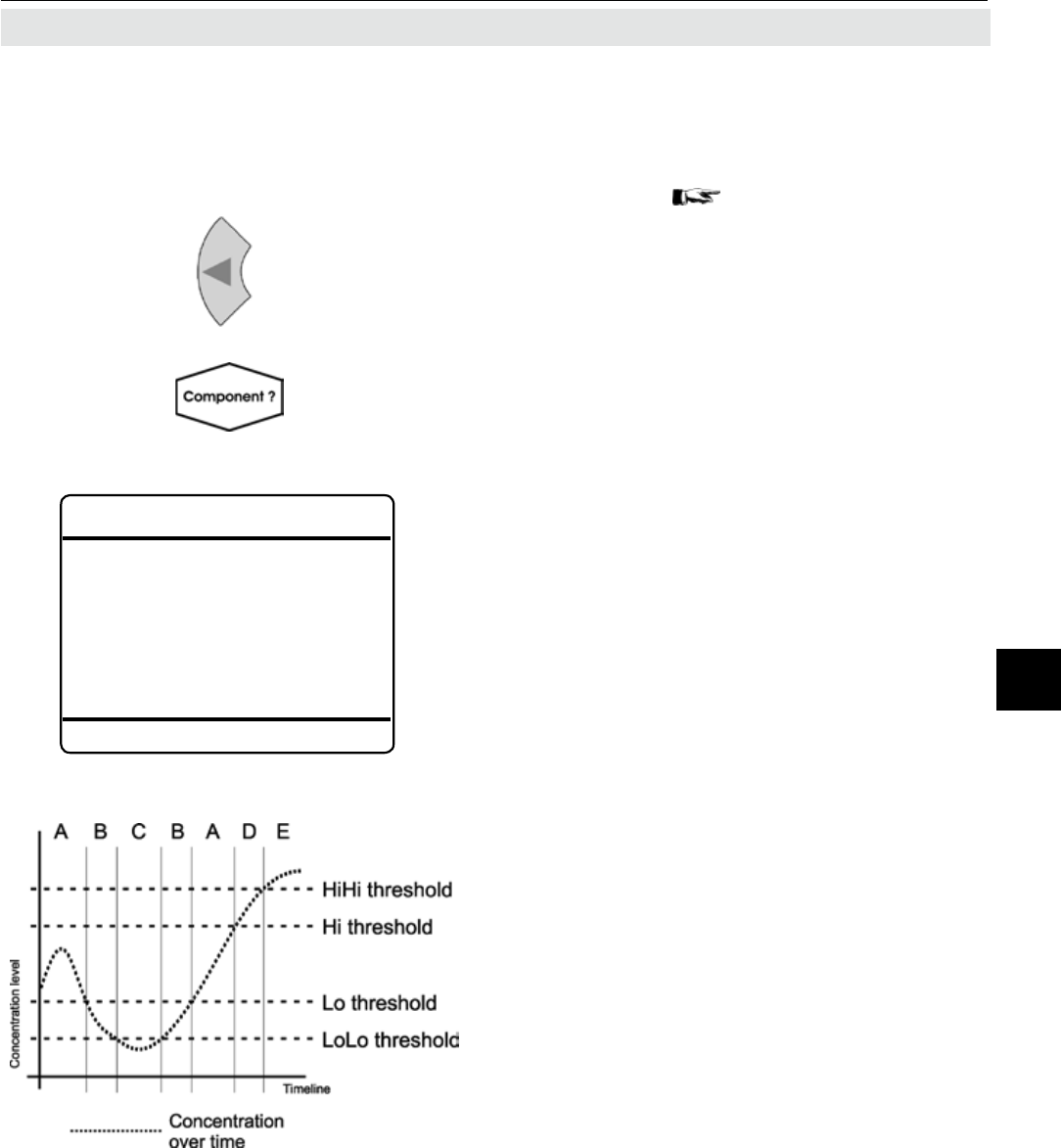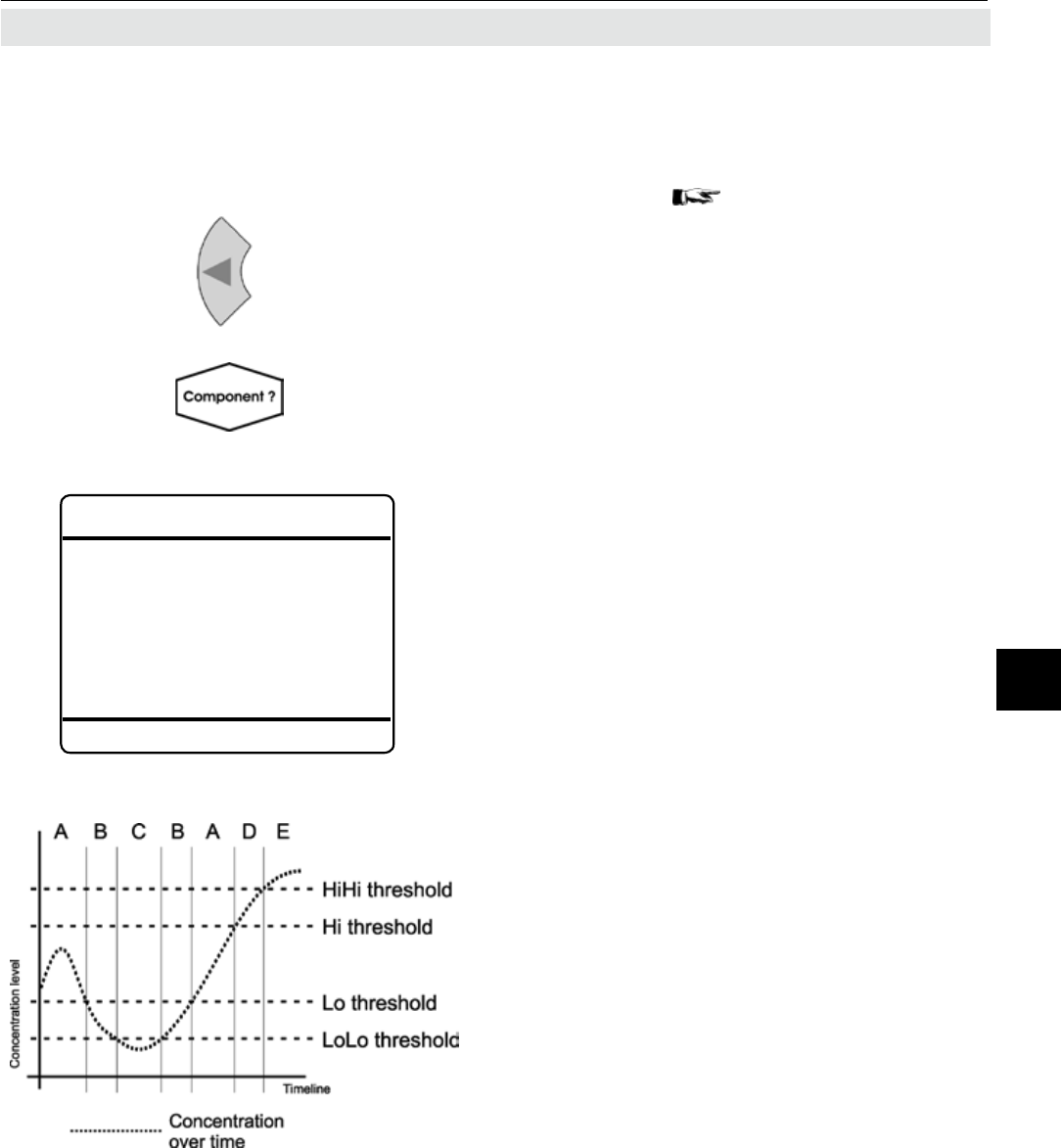
Emerson Process Management GmbH & Co. OHG 5-23
X-STREAM XE
Instruction Manual
HASXEE-IM-HS
04/2010
5
Startup
5.7 Checking the Settings
Press
left until SETUP is displayed, then
open ALARMS - CONCENTRATION
5.7.5 Setting Concentration Alarms
Four concentration limits can be set for each
channel:
"Lo" and "Hi" enframe the expected gas
concentration,
"LoLo" equals or is below "Lo",
"HiHi" equals or is above "Hi".
See the gure to the left for an explanation.
If you enter values for any threshold, the
above given order has to be considered. A
message is displayed, if an entered value
does no comply with this condition.
Note!
If concentration alarms are not being used,
continue with
5-24.
Should the measured concentration go bey-
ond one of the threshold levels (areas B, C, D
& E in the gure), a message is displayed in
the message line of the measurement display,
the NAMUR pictogram appears (bell) and a
corresponding digital output is activated, if
assigned.
A hysteresis avoids oscillating alarms in
case the concentration is uctuating around
a threshold.
Fig. 5-2: Arrangement of Concentration Thresholds
Multi-channel unit:
Select the channel to be calibrated in the
SELECT COMPONENT menu.
Ch1
Concentration
Alarm Monitor: On
LoLo Level: 50.000 ppm
Lo Level: 100.000 ppm
Hi Level: 400.000 ppm
HiHi Level: 600.000 ppm
Hysteresis: 10.000 ppm
States..