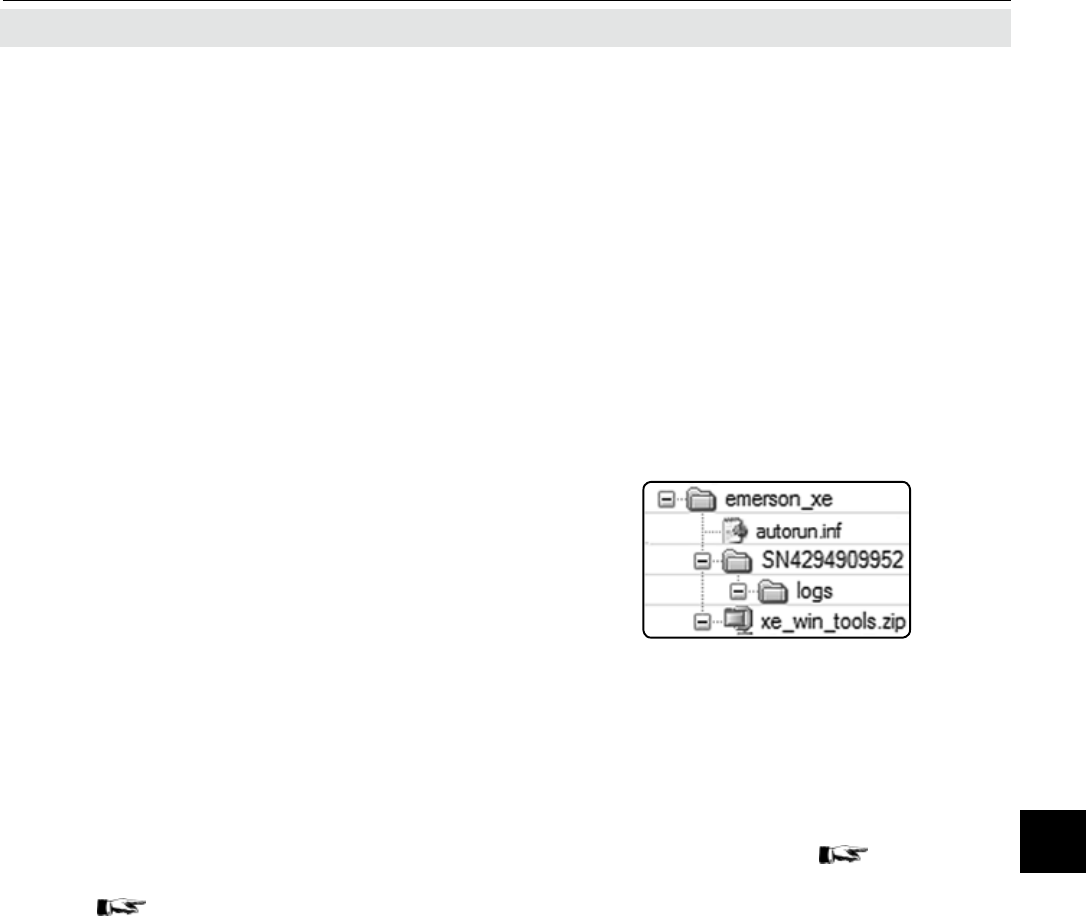
Emerson Process Management GmbH & Co. OHG 7-57
X-STREAM XE
Instruction Manual
HASXEE-IM-HS
10/2010
7
Maintenance & Procedures
7.7.4 USB Backup - Save
7.7 Save / Restore Conguration Data Sets
IMPORTANT INFORMATION!
Read carefully before activating USB procedures!
The analyzer provides a dual-mode USB 1.0
interface, which comes with two connectors.
The primary purpose of the bigger connector
is to attach mass storage devices such as
sticks or disk drives, while the smaller mini
USB connector is preserved to connect a PC/
computer.
Note!
Using both connectors in parallel is not sup-
ported. Connecting a PC will disable mass
storage functionality.
Supported Mass Storage Device Types
Unfortunately not all USB mass storage
devices are completely compatible with the
interface.
It is recommended to use brands like SAN-
DISK, KINGSTON, TOSHIBA etc.
Before nally storing data, check for proper
operation!
Installation
Mass storage devices can be hot-plugged.
After attaching a device, the analyzer will au-
tomatically recognize it, if the USB interface is
enabled;
6-103. However, do not remove
a memory device, while data transmission is
ongoing, this can cause loss of data!
Formatting
Prior to rst usage, it is recommended to format
the mass storage device by the analyzer
:
• Attach an USB device
• Enter SETUP - USB INTERFACE (may
require to enter access level 3 code)
• Select "Format USB stick.." and press
enter.
File System
The analyzer requires a special le system
on the memory device:
After installation (and formatting), the analyzer
checks the le system on the mass storage
device, and automatically creates whatever
is required.
Auto-Run Feature
It is possible to initiate special procedures
upon connecting a mass storage device,
e.g. updating the rmware, rmware backup,
conguration backup, etc.,
7-66 for more
information.
Fig. 7-16: USB File System Structure


















