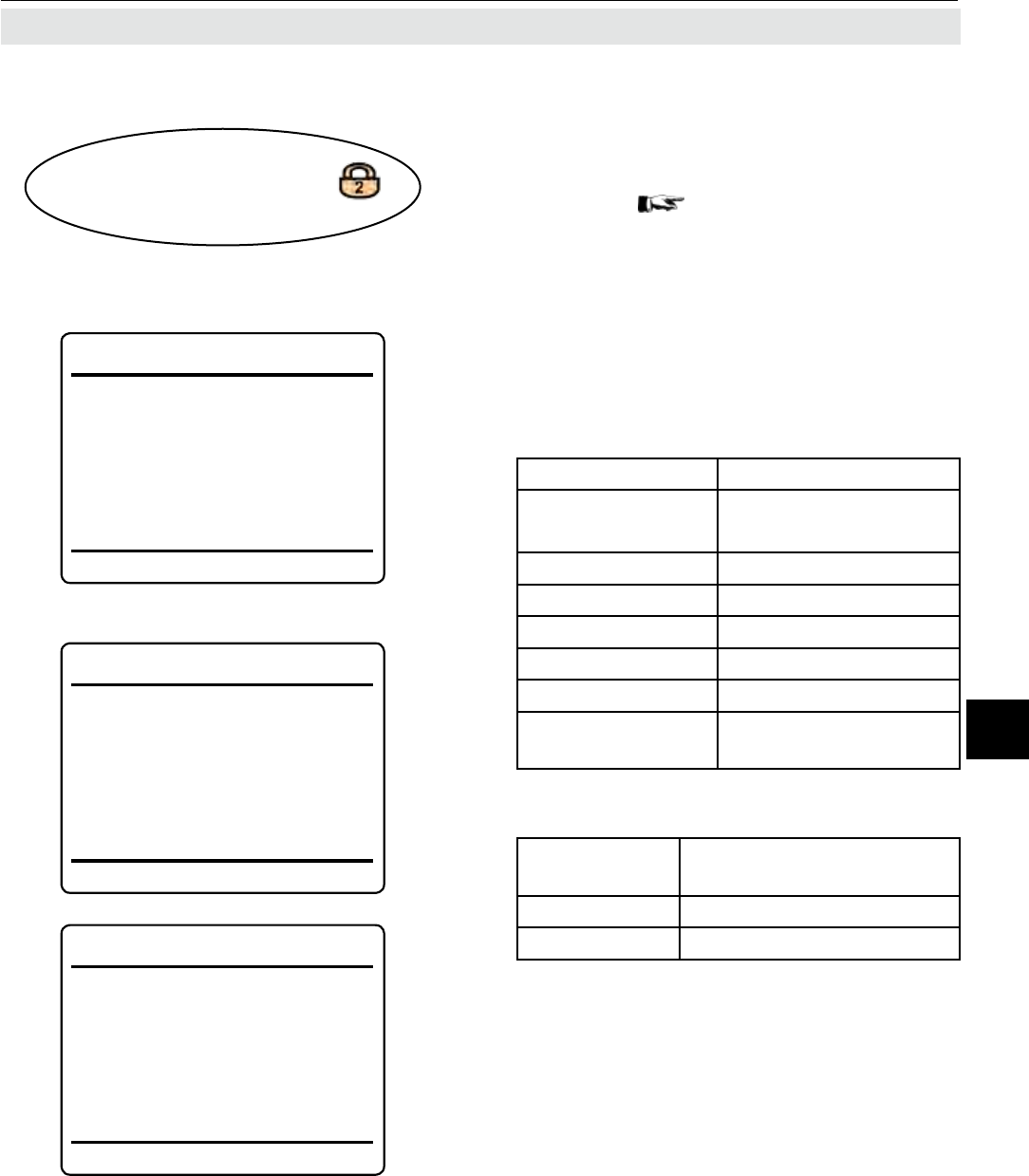
Emerson Process Management GmbH & Co. OHG 6-39
X-STREAM XE
Instruction Manual
HASXEE-IM-HS
06/2010
6
Software Menus
6.2.3.2.5 Setup Calibration Program Sequence
6.2.3 Setup Menu
This menu with 8 pages allows to setup a se-
quences of up to 30 actions (steps), to carry
out individual calibration procedures.
Each step consists of an action and a related
node.
Available actions are:
Action name What happens
Span1-Cal ...
Span4-Cal
span calibrate range1
... range4
ZSpan-Cal zero & span calibrate
Span-Cal span calibrate
Zero-Cal zero calibrate
NoOp no action
Blowback start blowback
END-OF-PGRM end of programmed
sequence
Available nodes are (depending on number of
channels installed within your analyzer):
Node name
Selected action is carried
out for
All all installed channels
Ch1 ... Ch5 the selected channel only
Example:
The sequence in the rst gure to the left
(page 1of8) starts with
- a zero calibration for all channels,
followed by
- a span calibration of range 1 of channel 1
- a span calibration of range 2 of channel 3.
...
...
Setup..
Calibration..
Program Sequence..
Program Sequence 1of8
Action1: Zero-Cal
Node1: All
Action2: Span1-Cal
Node2: Ch1
Action3: Span2-Cal
Node3: Ch3
Action4: END-OF-PGRM
Node4:
All
Program Sequence 4of8
Action13: END-OF-PGRM
Node13: All
Action14: END-OF-PGRM
Node14: All
Action15: END-OF-PGRM
Node15: All
Action16: END-OF-PGRM
Node16:
All
Program Sequence 8of8
Action29: END-OF-PGRM
Node29: All
Action30: END-OF-PGRM
Node30: All
Note!
This line is available only if “Valves” in IN-
STALLED OPTIONS is set to a value other
than none (
6-88 )
.


















