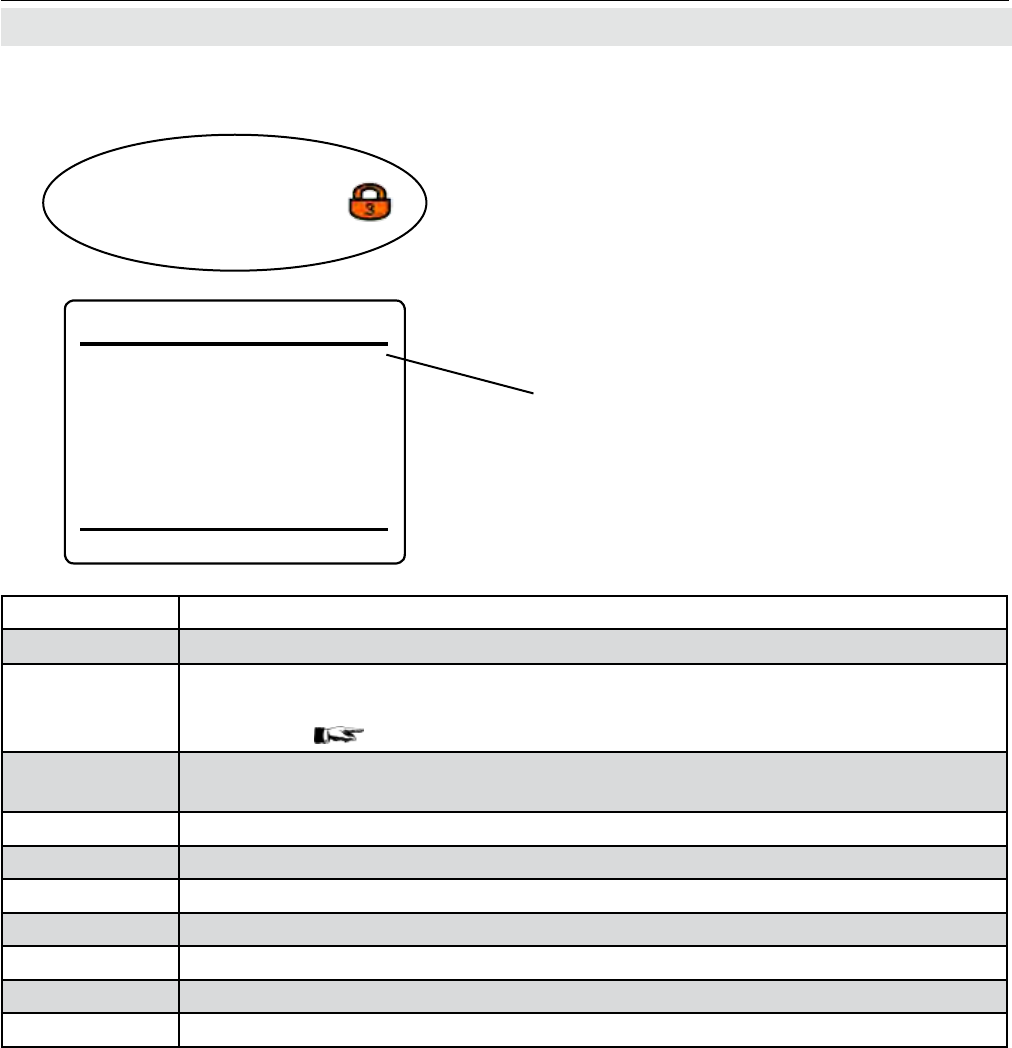
Emerson Process Management GmbH & Co. OHG6-64
X-STREAM XE
Instruction Manual
HASXEE-IM-HS
06/2010
6.2.3.4.1.1 Setup Analog Outputn
6.2.3 Setup Menu
"Signal” species the value associated with
the selected output. The following options
(partly dependent on the number of measu-
ring channels and sensors installed) are
available:
Signal
*)
Description
None
The analog output is deactivated
0 mA
A 0 or 4 mA signal is generated, e.g. to check the signal processing in an
external system. Whether a 0 or 4 mA signal is generated, is set by the "Out
range” line ( next page).
20 mA
A 20 mA signal is generated, e.g. to check the signal processing in an exter-
nal system.
Comp1 ... 5 Gas concentration
Temp1 ... 5 Temperature
Press1 ... 5 Pressure
Flow1 ... 5 Flow
Calc A ... D Result of calculator
RawVal1 ... 5 Raw value
RangeID1 ... 5 ID of selected range
*) Numbers 1 to 5 refer to components [chan-
nels] 1 to 5: In case of secondary parameters,
this means, the selected value is that of the
sensor assigned to the given component
(Press2 is the pressure value of the sensor
assigned to component 2).
In contrast, capital letters A to D imply that
these calculator results are component
[channel] independent (Calc C is the result
of calculator C).
Setup..
In-/Outputs..
Analog outputs..
Output1...5..
Signal: Comp1
OutRange: 0-20 mA
Low Scale: 0.00
Max Scale: 100.00
AutoScale: Yes
FailMode: Live
0/4 mA: 0.00
20 mA: 100.00
Hold: No


















