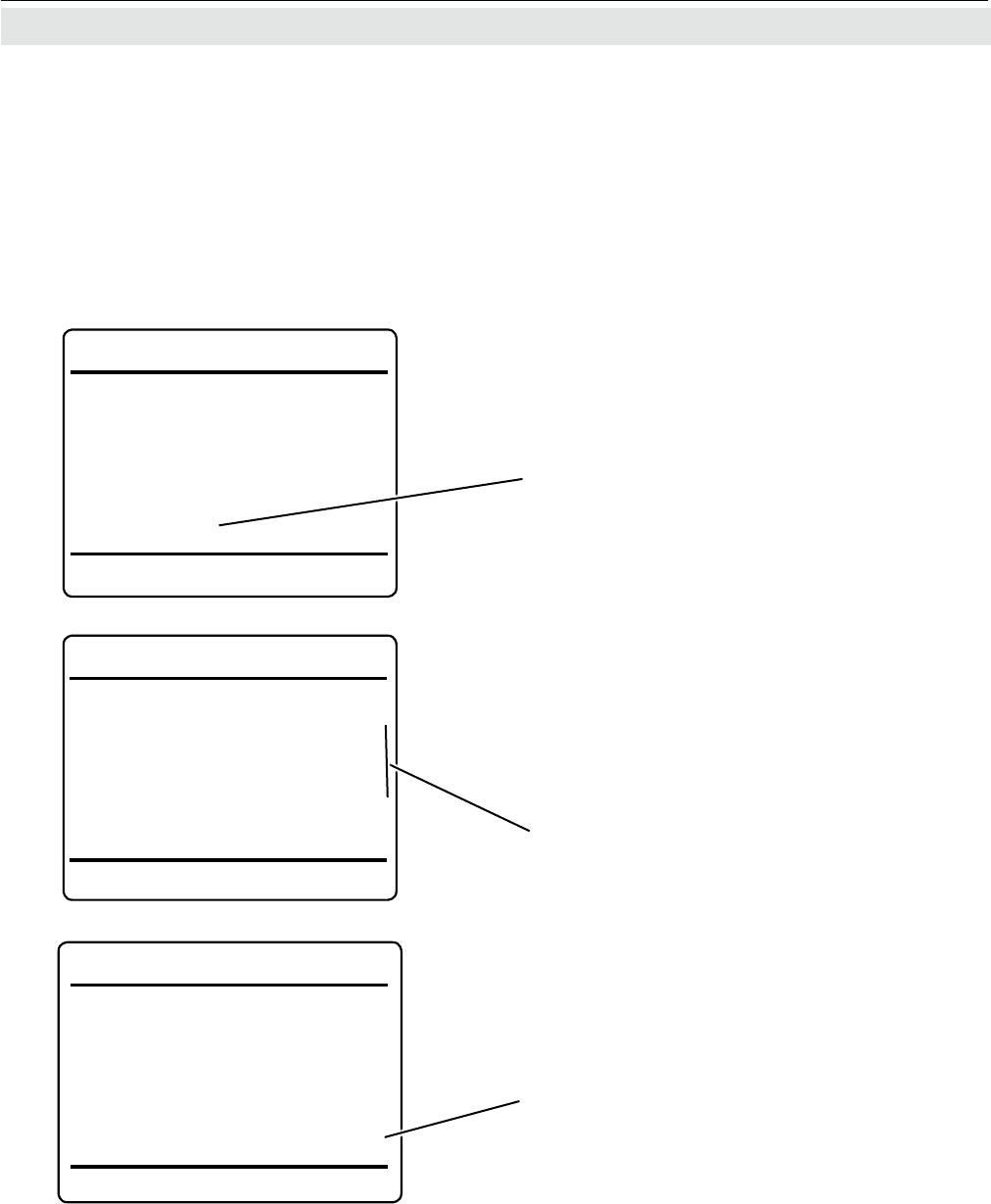
Emerson Process Management GmbH & Co. OHG7-62
X-STREAM XE
Instruction Manual
HASXEE-IM-HS
10/2010
Data logger
Logging: Off
Sample time: 1 s
Data logger data delete!
Cached entries 14
Total entries 0
Data Selection
Export data to USB!
7.8 Logles
7.8 Handling Log Files
7.8.1 Conguring Log Files
Log les are created by the internal data
logger, event logger and calibration logger,
whereat the latter are part of optional software
upgrade packages.
Open SETUP - DATA LOGGER (this may
require to enter the access code for level 3),
to see the following menu:
Highlight the 7
th
line and open the associated
submenu to see a list of data available for
logging.
Each entry in the log le contains the following
elds
• date
• time, followed by
• the elds as selected in the menu:
For each parameter select, if it is to be included
(Yes) or not (No) in the log le:
"Concentration" includes the measured concen-
tration (ppm) and current status of all installed
channels.
"Temperature", "Flow" and "Pressure" include
the associated measured values.
Data Selection
Concentration: Yes
Temperature: No
Flow: No
Pressure: No
FieldSep: TAB
Working with log les is in the following ex-
emplarily explained on the basis of the data
logger:
The separator for the elds within an entry
is specied with the last menu line: Availa-
ble options are TAB(ulator), Comma and
SemiKol(on). Entries are separated by a car-
rige return and line feed.
Data Selection
Concentration: Yes
Temperature: No
Flow: No
Pressure: No
FieldSep: TAB


















