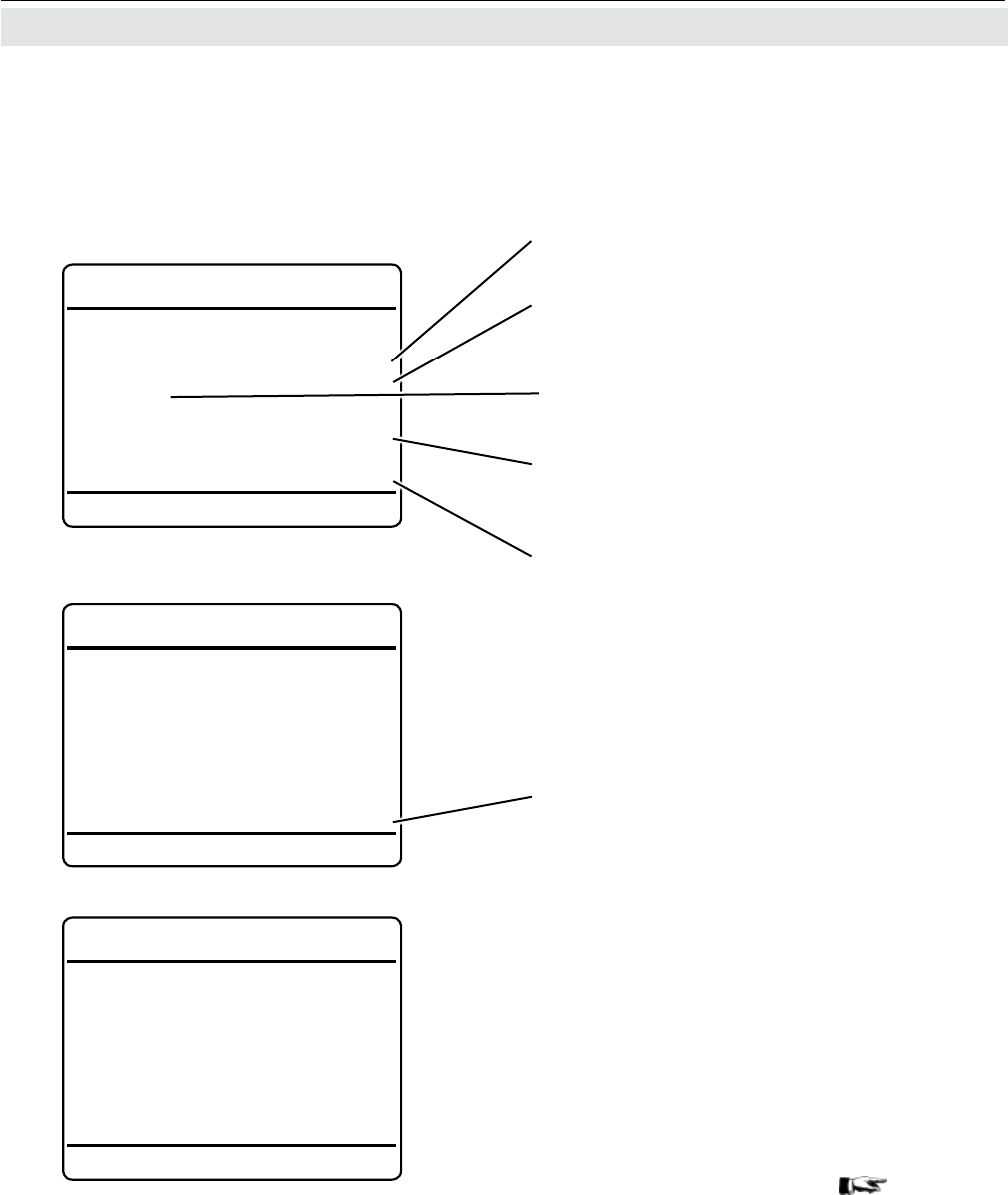
Emerson Process Management GmbH & Co. OHG7-38
X-STREAM XE
Instruction Manual
HASXEE-IM-HS
10/2010
7.4.5 Unattended Automatic Calibration
All submenus opened by above menu lines
have the same content, exemplarily described
below:
Set to Enabled, to use interval times for the
selected calibration (here: Zero all)
Enter the interval time
Accepted range: 1 ... 10,000 h
In this submenu enter the start time for the
rst calibration (s. below)
In this submenu enter the date and start
time for the rst calibration after nishing this
setup.
Note!
Time format is 24h (1 pm = 13)
Press
left to return to the previous menu, to
see a summary.
Start time & date for the next calibration,
based on the entered parameters (empty
until date & time have been entered in the
submenu)
Start time & date for the next calibration,
based on the entered parameters
Current date & time
Zero all
Enable: Enabled
Interval: 15 h
Start time..
Next: --
Time 10/01/10 15:33
Zero all
Enable: Enabled
Interval: 15 h
Start time..
Next: 10/01/10 16:00
Time 10/01/10 15:33
Start zero all
Month: 1
Day: 10
Hour: 16
Minute: 0
Set!
Next 10/01/10 16:00
Note!
If the displayed current time is not correct,
update the system setup on
6-100.


















