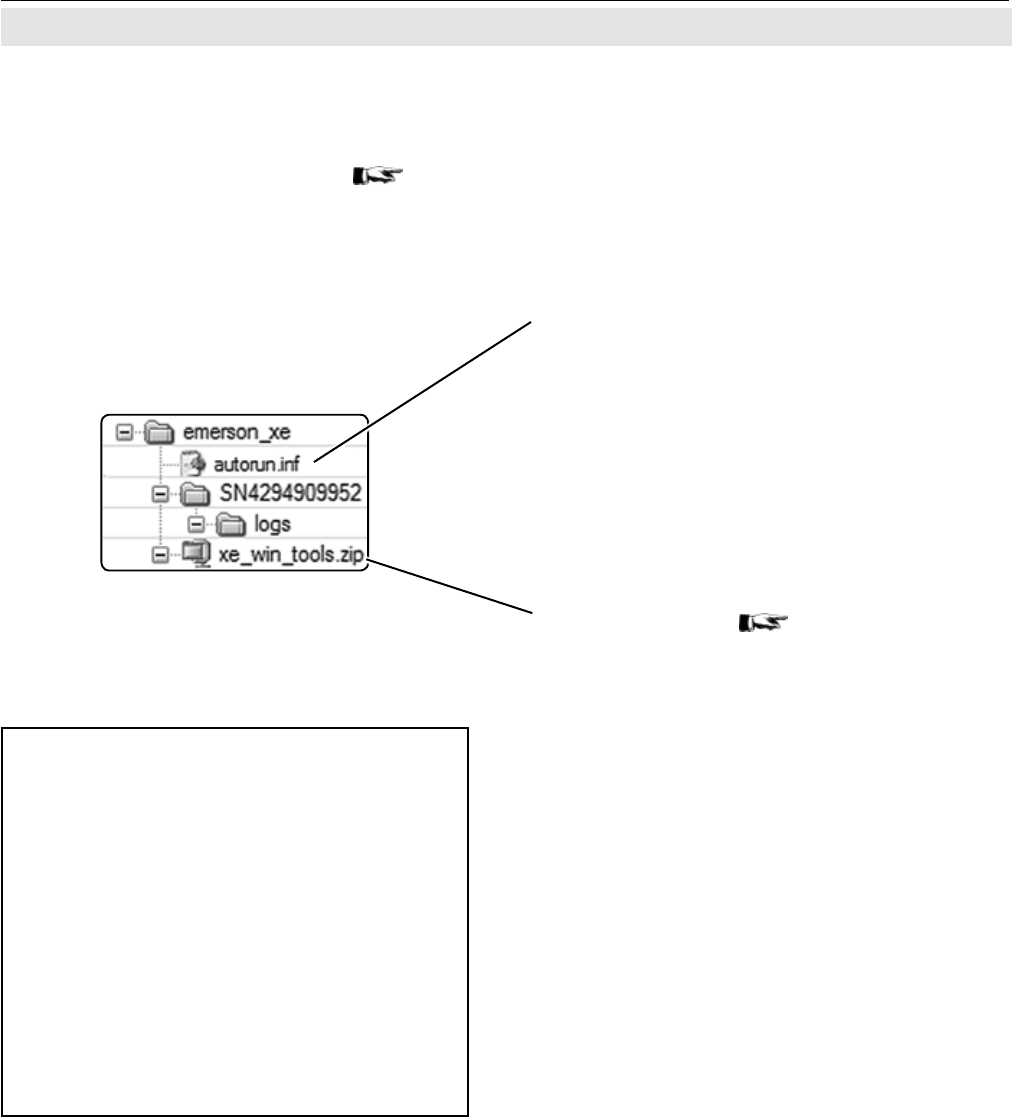
Emerson Process Management GmbH & Co. OHG7-66
X-STREAM XE
Instruction Manual
HASXEE-IM-HS
10/2010
7.9 Files on USB Stick
7.9 Files on USB Memory Device
7.9.1 autorun.inf
After connecting or formatting an USB device,
or after a rst log le export, a special le
structure is present on the stick,
gure
below.
'Autorun.inf' can be used to automatically start
actions, when the USB device, it is saved on,
is connected to the analyzer.
Each time, an USB mass memory device is
connected, the analyzer checks for the pre-
cense of a plain text le, called 'autorun.inf'.
If such a le does not exist, a template le is
automatically created, as well as, if need be,
the le structure.
Fig. 7-19: USB File System Structure
Furthermore, two les are created within this
structure:
• autorun.inf
• xe_win_tools.zip
The automatically created autorun.inf acts as
a template, containing
• help text, and
• instruction lines: To enable, just remove
the leading '#' and save the le as text le
to the device again.
The le is scanned line by line. Any line not
starting with '#' is checked for a valid key word
(CAPITAL terms in the template´s functions
section), which is passed to a batch loop pro-
cessor, to be executed as soon as possible.
# Emerson X-STREAM XE | USB-AUTORUN File
#
# -- Functions ---------------------------------------
#
# Remove # from a line below to activate a function
#
# SAVE_CONFIG Save current conguration to USB
# SAVE_FIRMWARE Save rmware (incl. cong) to USB
# SAVE_DATALOGS Save data logger les to USB
# SAVE_EVENTLOGS Save event logger les to USB
# SET_PASSWORDS Set all passwords to factory
# defaults (LOI and webbrowser)
#
# .----------------------------------------------------
Fig. 7-20: Autorun.inf Template
Another le, automatically created, is called
'xe_win_tools.zip';
7-67 .


















