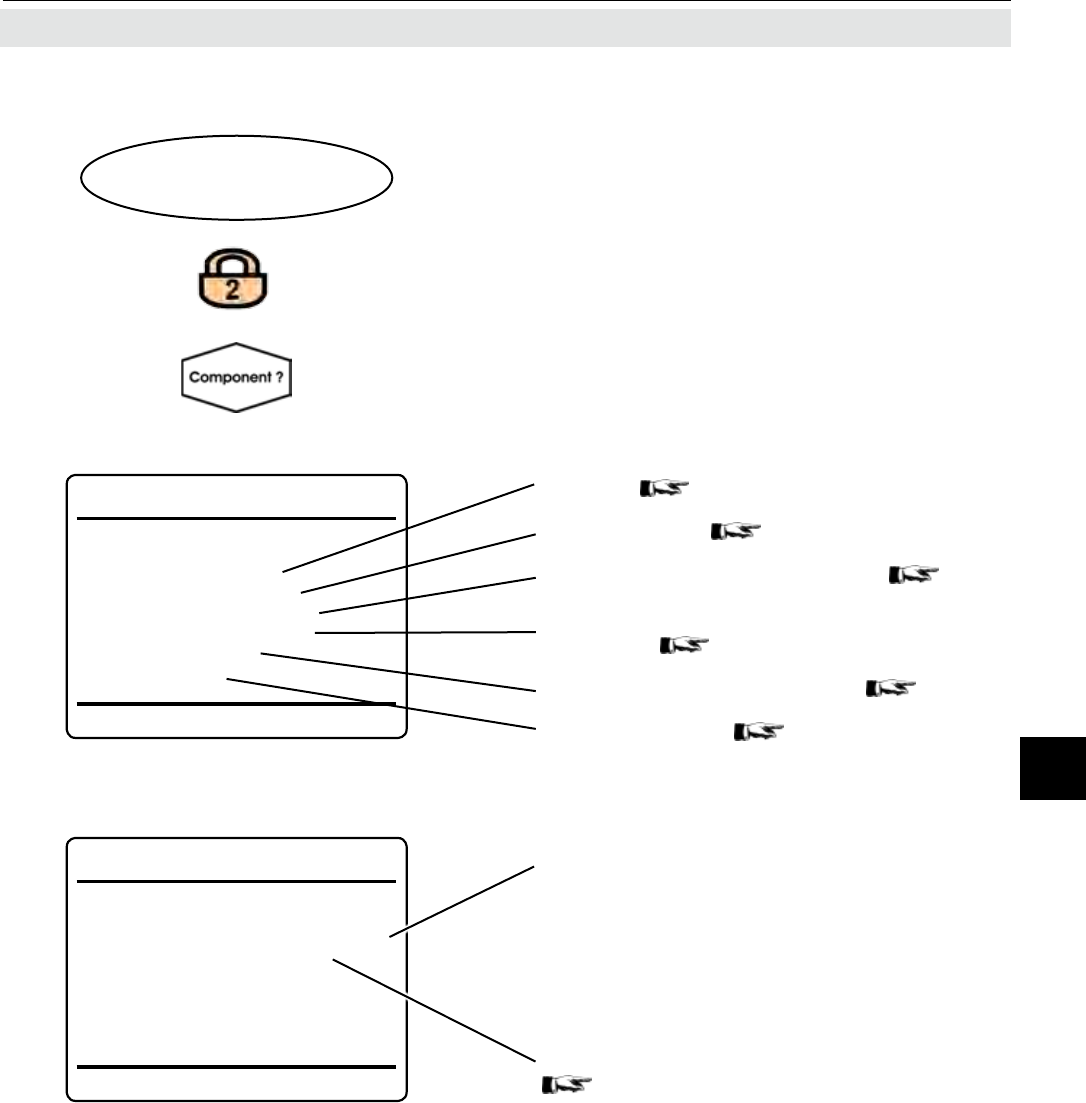
Emerson Process Management GmbH & Co. OHG 6-43
X-STREAM XE
Instruction Manual
HASXEE-IM-HS
06/2010
6
Software Menus
6.2.3.3 Setup Measurement
6.2.3 Setup Menu
Multi-channel unit:
In SELECT COMPONENT, select the chan-
nel to be congured.
Multi-channel unit:
Press
left to enter SELECT COMPONENT, to
change the settings for another channel.
If the system is setup accordingly, the access
code for level 2 must be entered to gain ac-
cess to this menu.
Submenu to congure up to 4 ranges per
channel;
6-44.
Setup t
90
times;
6-47.
Setup and activate linearization;
6-56.
Setup and activate cross interference com-
pensation;
6-xx.
Setup and activate averaging;
6-59.
Setup delay time;
6-60.
Cut-off mode: Output values are limited, in
case they exceed the congured range limits,
or are becoming negative.
Available options:
None: cut-off mode is disabled
RngLimits: values are limited to range limits
NonNegat.: negative values are output as '0'
Setup..
Measurement..
Ch1
Measurement 1of2
Ranges..
Damping..
Linearization..
Cross Interference..
Average..
Delay..
Ch1
Measurement 2of2
Cut-off: None
Pressure Compensation ..
Note!
Cut-off always is disabled during calibra-
tions!
Setup ambient pressure for compensation;
6-61


















