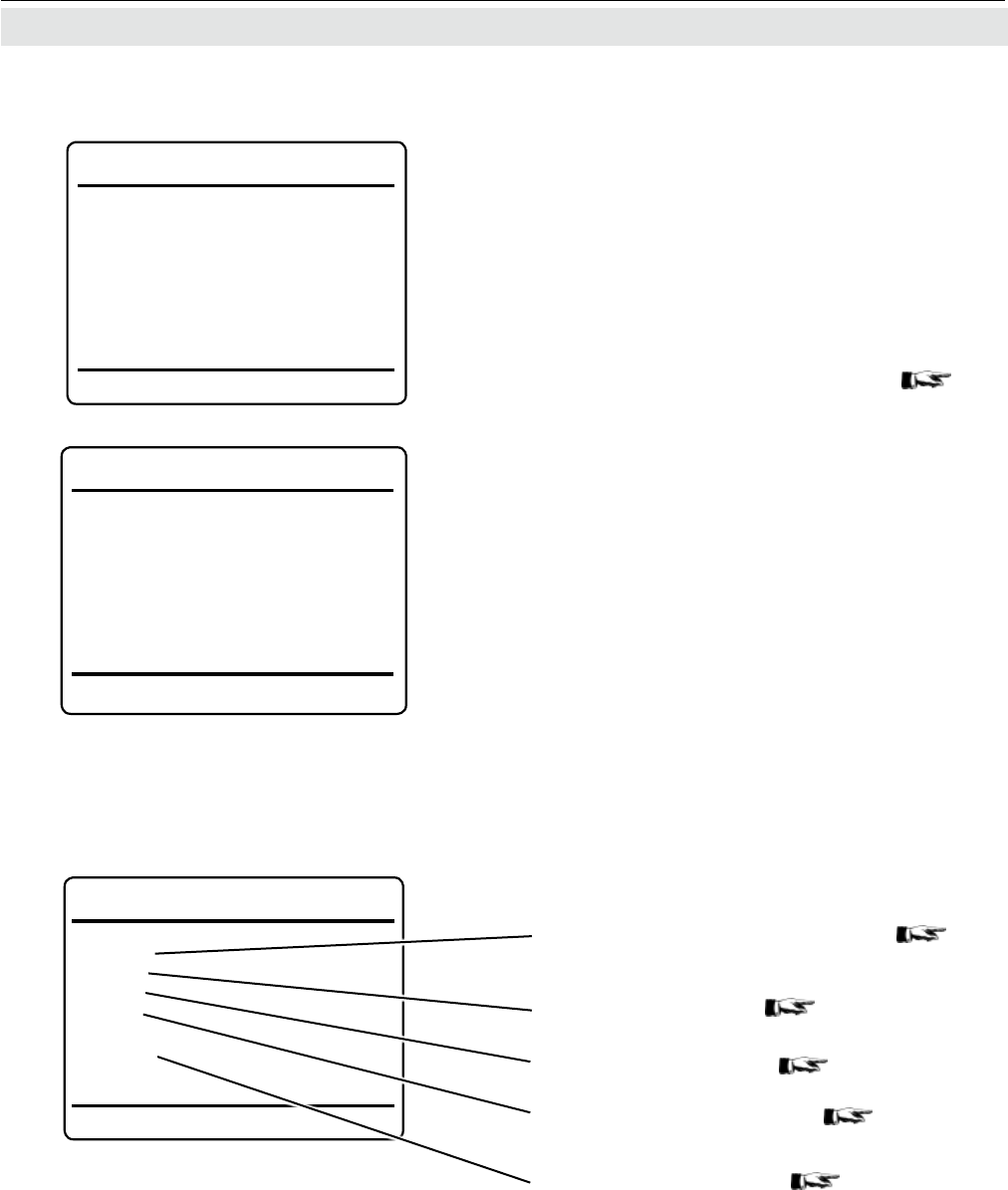
Emerson Process Management GmbH & Co. OHG6-4
X-STREAM XE
Instruction Manual
HASXEE-IM-HS
06/2010
Control..
Setup..
Status..
Info..
Service..
6.2 Menu System
MEASUREMENT DISPLAY
Setup the instrument
6-21
Get status information
6-108
Some analyzer information 6-122
Get service information 6-126
MAIN MENU
Start functions or perform actions
6-5
When the unit is powered up, a self-test
(POST) is initiated, after which the unit shows
the
MEASUREMENT DISPLAY
.
Note!
Two different measurement display layouts
are available and user selectable.
DIS-
PLAY SETUP, 6-29.
Depending on the setup, either a 2-channel
layout or a 4-channel layout is used.
6.2.1 Switching On
Press
left or right to switch to the MAIN
MENU and select one of the main subme-
nus:
0.000
ppm
Ch1 CO
0.000
ppm
Ch2 CO
0.000
ppm
Ch3 CO
0.000
ppm
Ch4 CO
10.0000
ppm
Input
Ch1
CO
10.0000
ppm
Output
Ch2
CO
Flow 1 0.00 l/min


















