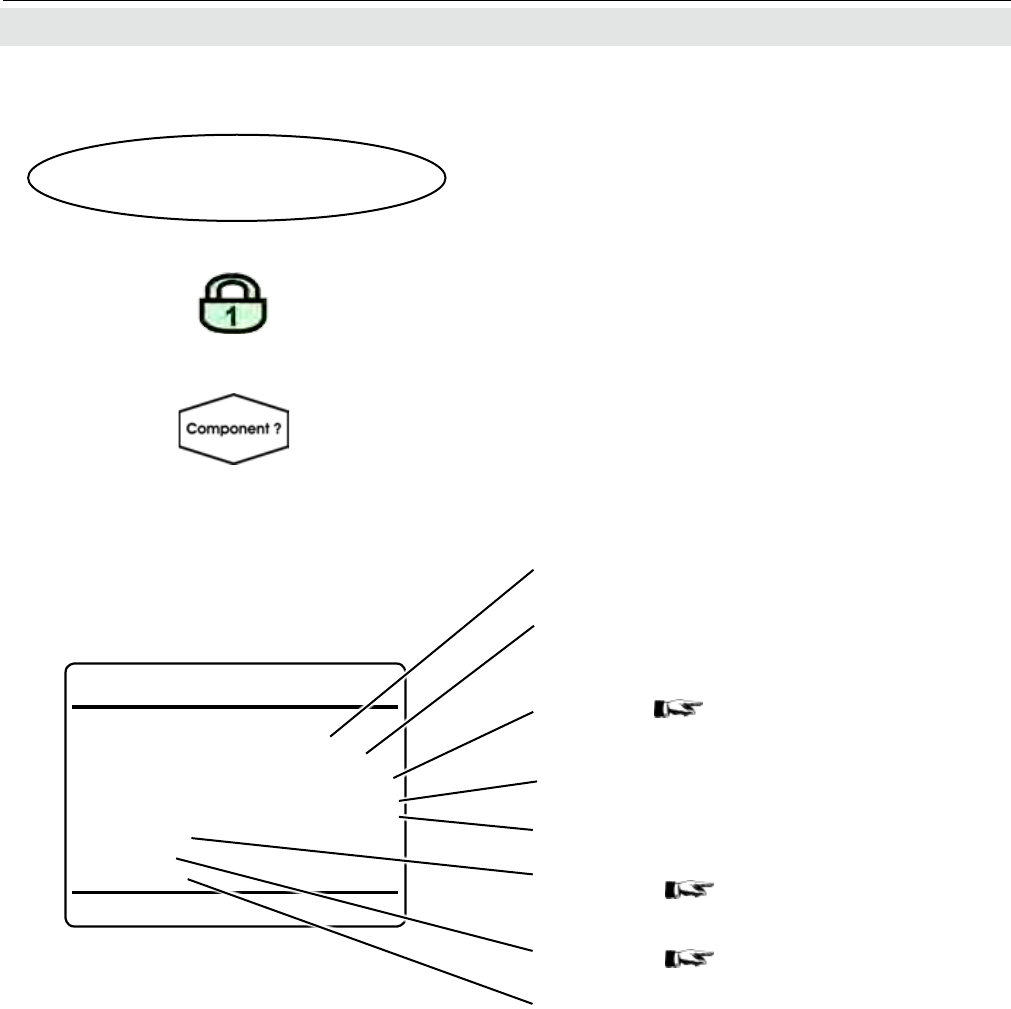
Emerson Process Management GmbH & Co. OHG6-6
X-STREAM XE
Instruction Manual
HASXEE-IM-HS
06/2010
Zero Calibration
Cancel!
Start!
Zero Gas 0.000 ppm
Concentration 0.000 ppm
Flow 0.00 l/min
Status..
Results..
Restore..
6.2.2.1 Zero Calibration Menu
Multi-channel unit:
In SELECT COMPONENT, select the chan-
nel to be calibrated.
Multi-channel unit:
Press
left to enter SELECT COMPONENT,
to calibrate another channel.
Press enter in this line to cancel any ongoing
calibration
Press
enter in this line to start a zero calibra-
tion
Nominal zero gas concentration (can be set
in SETUP
6-24)
Currently measured gas concentration, if a
owsensor is installed.
Currently measured gas ow
Open a submenu to see calibration status
information
6-12
Open a submenu to see calibration results
information
6-14
Press
enter in this line to restore calibration
data to the last known good data set.
A confirmation screen appears, before the
function is executed.
6.2.2 Control Menu
Control..
Zero Calibration..
If the system is setup accordingly, the access
code for level 1 must be entered to gain ac-
cess to this menu.


















