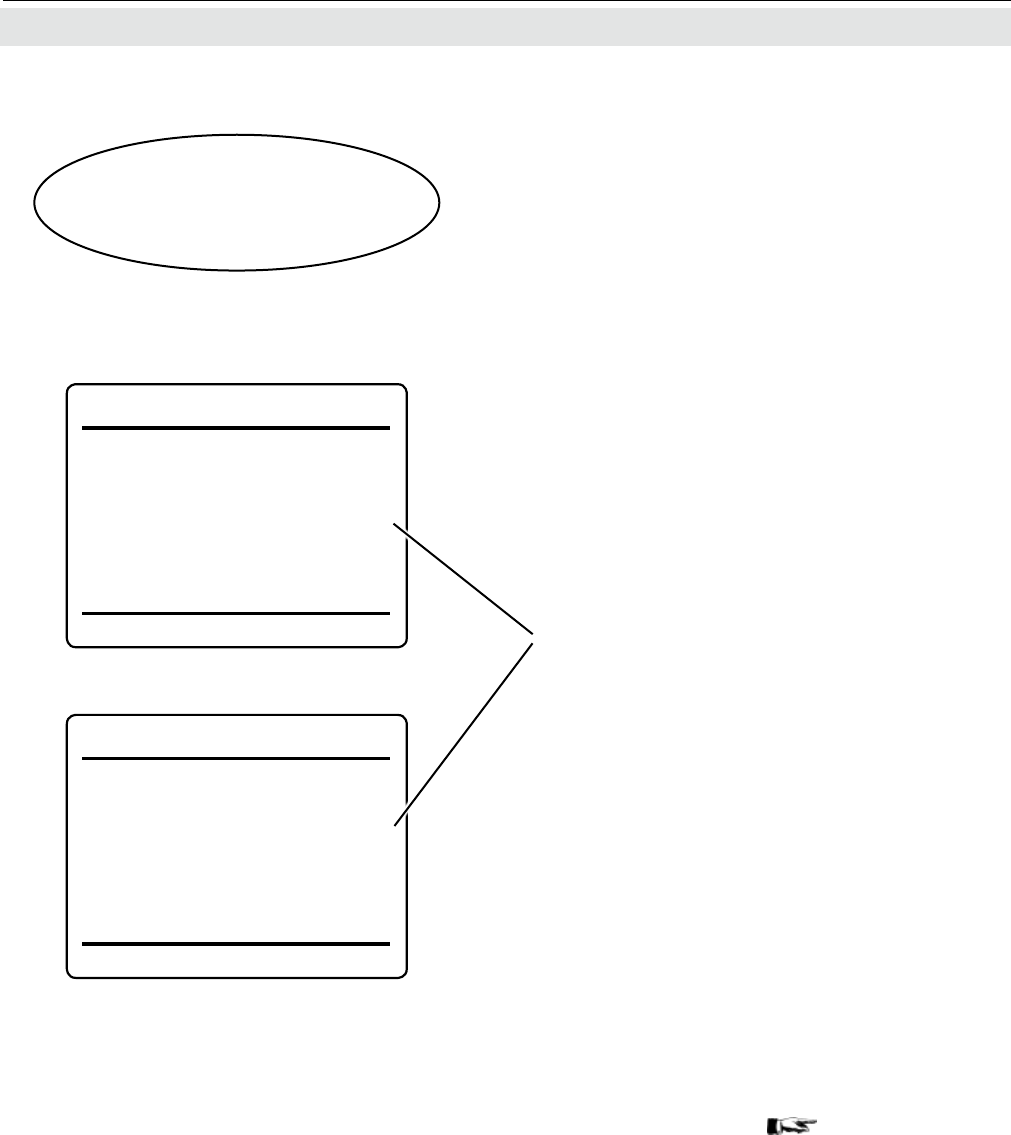
Emerson Process Management GmbH & Co. OHG6-30
X-STREAM XE
Instruction Manual
HASXEE-IM-HS
06/2010
6.2.3 Setup Menu
6.2.3.1.3.1 Setup Measurement Display Labels
Setup..
Display..
Measurement Display..
Labels..
For each MEASUREMENT DISPLAY line you
may enter an individual text, called "label".
Specications:
• free alphanumeric text
• maximum length: 8 characters.
Labels
• show up on the MEASUREMENT DIS-
PLAY only,
• may be setup for primary and secondary
measurements, as they refer to the MEASU-
REMENT DISPLAY line, and not to the
parameter.
Within this menu, to congure a label, enter the
related menu line and enter the text.
Display 1 Labels
Line 1: Input
Line 2: Output
Line 3:
Line 4:
Line 5: Flow1
Display 2 Labels
Line 1: Press1
Line 2: Press2
Line 3: Flow2
Line 4:
Line 5:
Note!
There are separate DISPLAY LABELS menus
for each MEASUREMENT DISPLAY.
Differing from labels, tags
are used to identify
a measurement (primary or secondary), and
for this reason
• are transmitted via network
• show up on menu head lines with channel
related data
• show up on the MEASUREMENT DIS-
PLAY, too.
Due to their importance for measurement iden-
tication within a network, the menu to setup
tags can be found
at
SETUP - IDENTI-
FICATION, page
6-9925.


















