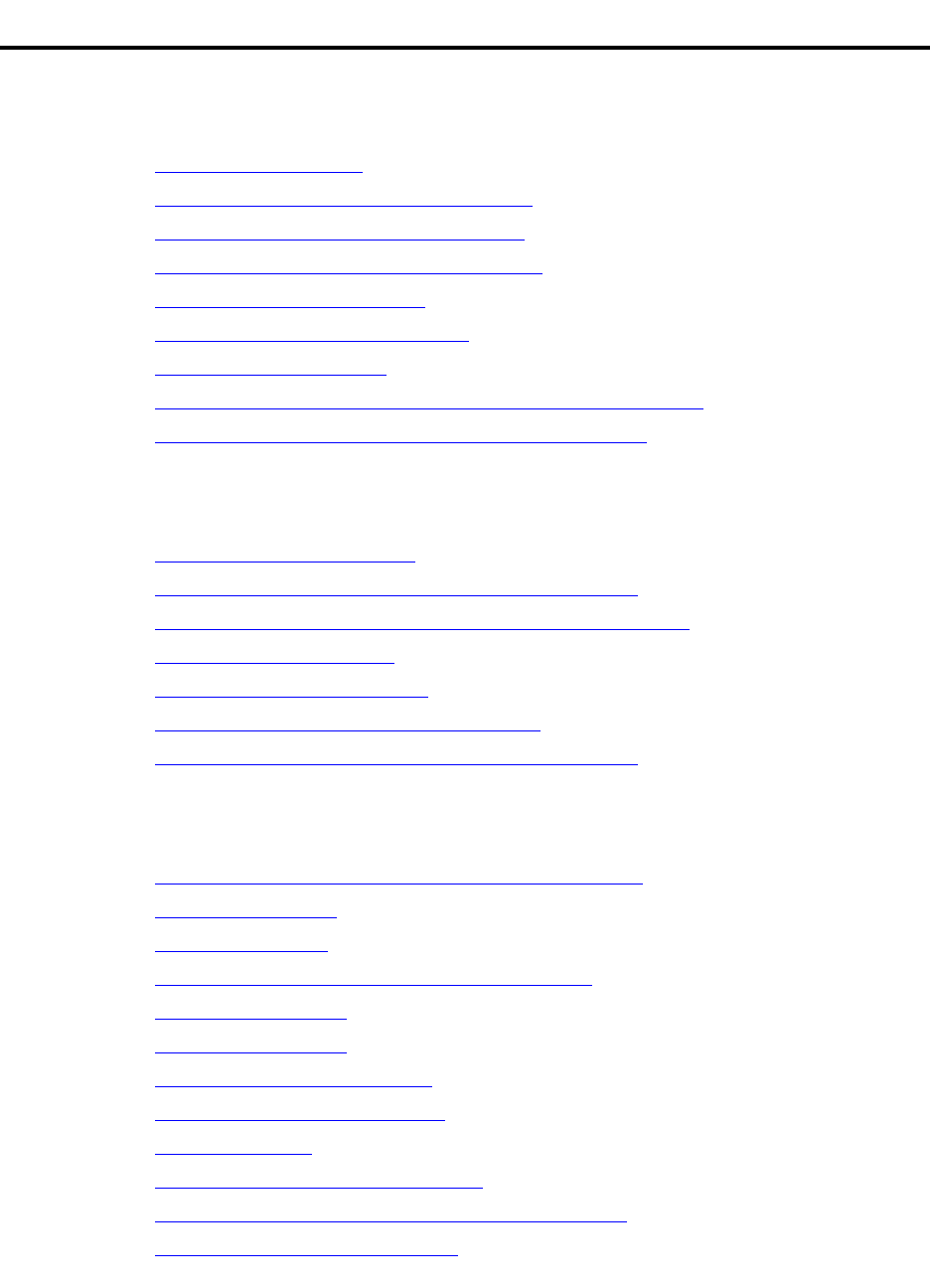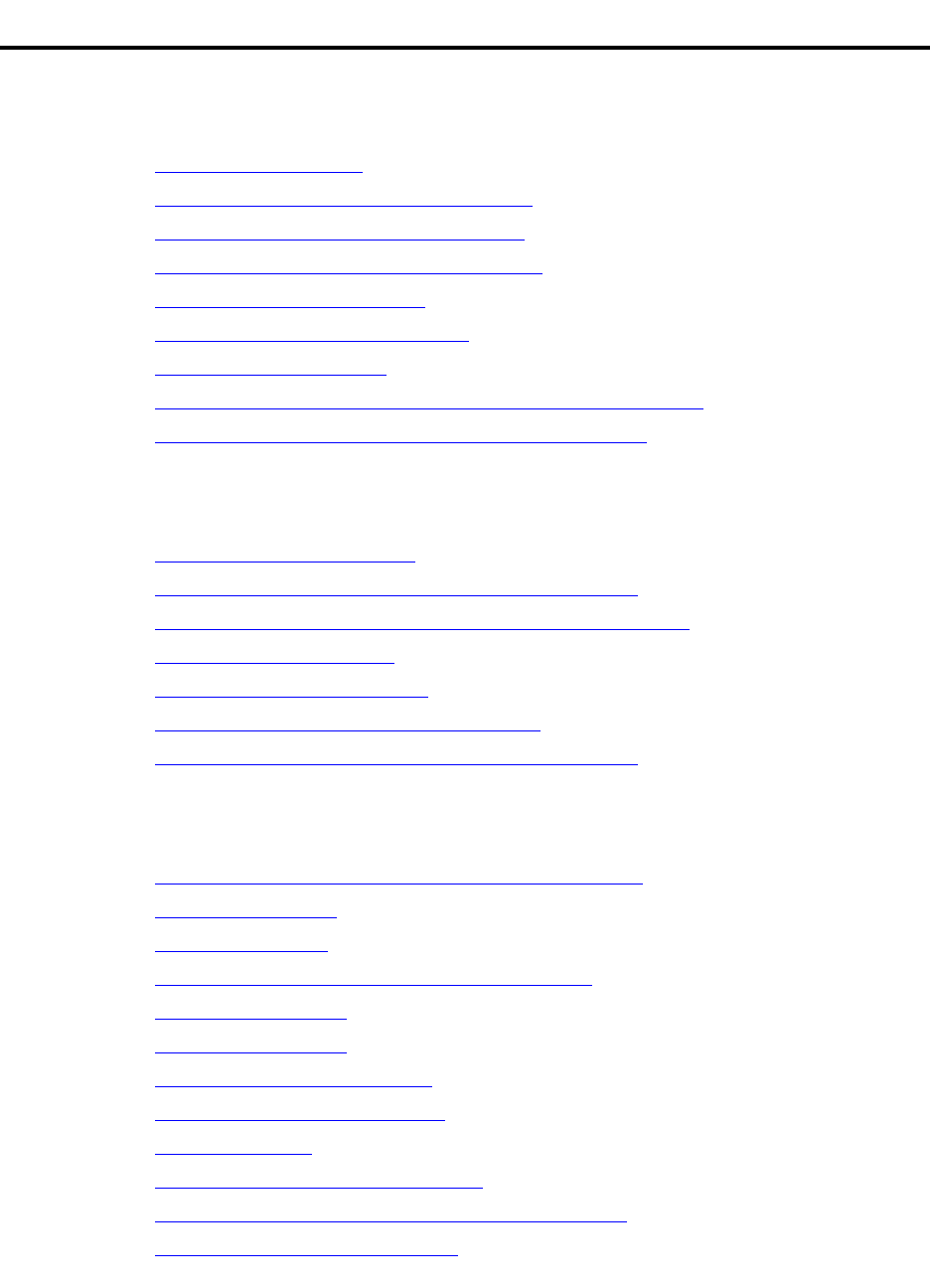
5
Upgrading an Existing G700 with an S8300 — R1.x to R2.0
Task Summary
212 Installation and Upgrades for G700 and S8300
December 2003
Task Summary
Before Going to the Site
• Get USB CD-ROM Drive on page 214
• If Upgrading from Release 1.1, Fill in the EPW on page 214
• Get Planning Forms from the Project Manager on page 214
• Get the Serial Number of the G700, if Necessary on page 214
• Check Number of Allocated Ports on page 215
• Check FTP Server for Backing up Data on page 215
• Get Software/Firmware Files on page 215
• Download Software Update (patch) file to Your Laptop, if Necessary on page 216
• Complete the RFA Process (Obtain license and password file) on page 217
On-site Preparation Tasks
• Check Current Software Release on page 220
• Pre-Upgrade Tasks — If the S8300 is the Primary Controller on page 221
• Get IA770 (AUDIX) Data and Stop IA770 (if IA770 is being used) on page 224
• Back up recovery system files on page 224
• Record Configuration Information on page 226
• Install the Pre-Upgrade Software Update (patch) on page 227
• Back Up the System Files (Linux Migration Web Procedure) on page 229
S8300 Upgrade Tasks
• Copy Remastering Program (RP) file to the S8300 hard drive on page 232
• Install the RP software on page 232
• Set Telnet Parameters on page 233
• Remaster Hard Drive and Install the Upgrade Software on page 233
• Verify Software Version on page 236
• Copy Files to the S8300 on page 236
• Configure the Network Parameters on page 238
• If Upgrading from a Pre-1.2 Release on page 239
• Verify Connectivity on page 240
• Restore the Linux Migration Backup File on page 240
• If IA770 Is Being Used, Ensure that Messaging Is Disabled on page 243
• Verify the Time, Date, and Time Zone on page 243