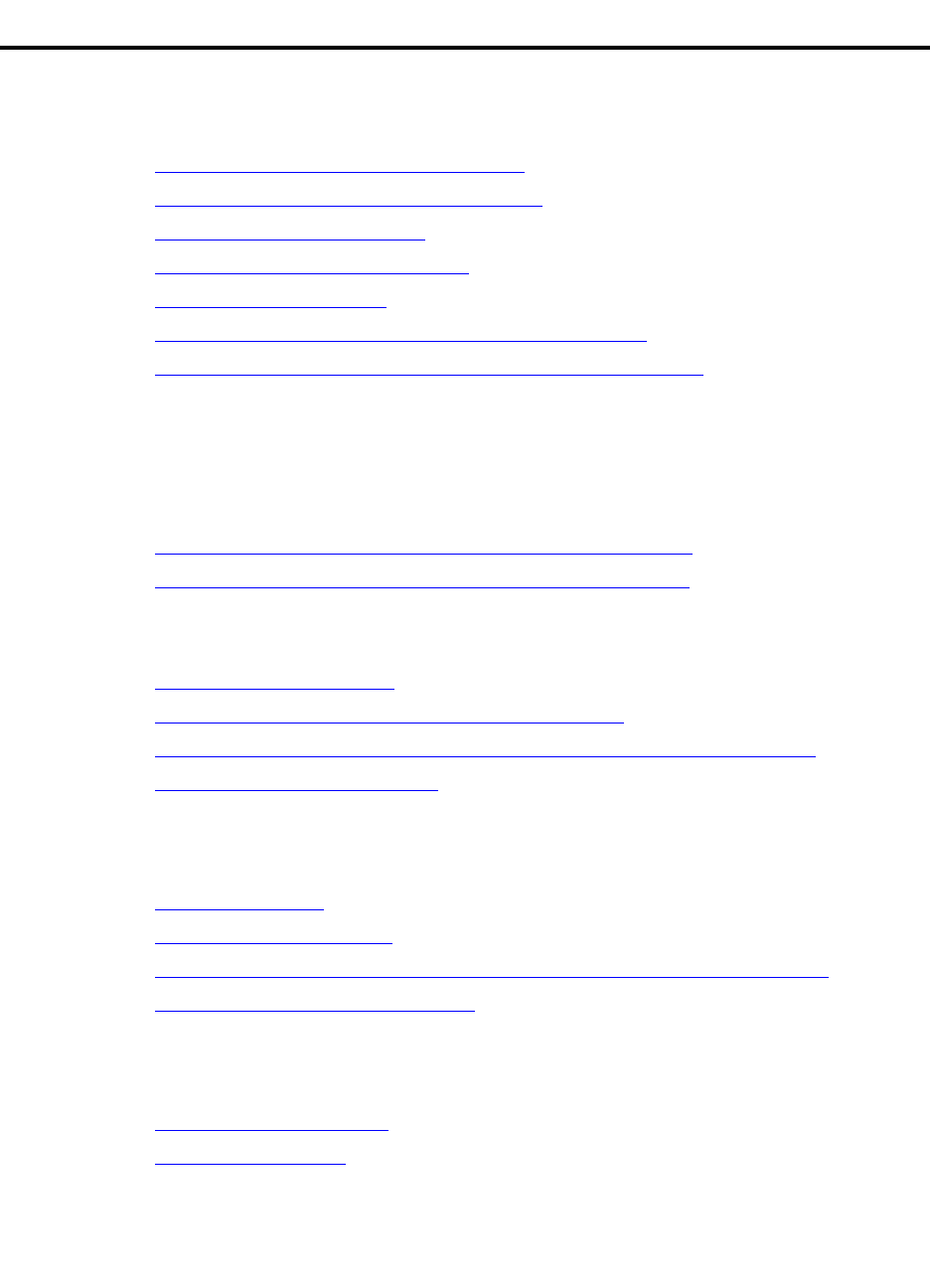
6
Upgrading an Existing G700 with an S8300 — R2.0 to R2.x
Task Summary
264 Installation and Upgrades for G700 and S8300
December 2003
Task Summary
Before Going to the Site
• Get Planning Forms from the Project Manager on page 266
• Get the Serial Number of the G700, if Necessary on page 266
• Check Number of Allocated Ports on page 266
• Check FTP Server for Backing up Data on page 267
• Get Software/Firmware Files on page 267
• Complete the RFA Process (Obtain license and password file) on page 267
• Download Software Update (patch) file to Your Laptop, if Necessary on page 269
On-Site Preparation Tasks
If the S8300 is a Primary Controller
• Pre-Upgrade Tasks — If the Target S8300 is the Primary Controller on page 271
• Get IA770 (AUDIX) Data and Stop IA770 (if IA770 is being used) on page 273
S8300 is Either a Primary Controller or LSP
•
Back up recovery system files on page 274
• Install New License and Authentication Files, If Necessary on page 276
• Run Save Translations (Only If New License and/or Authentication Files Installed) on page 279
• Transfer Files from a CD or Laptop on page 279
S8300 Upgrade Tasks
• Install New Software on page 282
• Make the Upgrade Permanent on page 289
• Install Post-Upgrade Communication Manager Update File from Your Laptop, if any on page 290
• Install IA770 update (patch) files, if any on page 290
G700 Upgrade Using the Wizards
• Using the Installation Wizard on page 291
• Using the Upgrade Tool on page 291


















