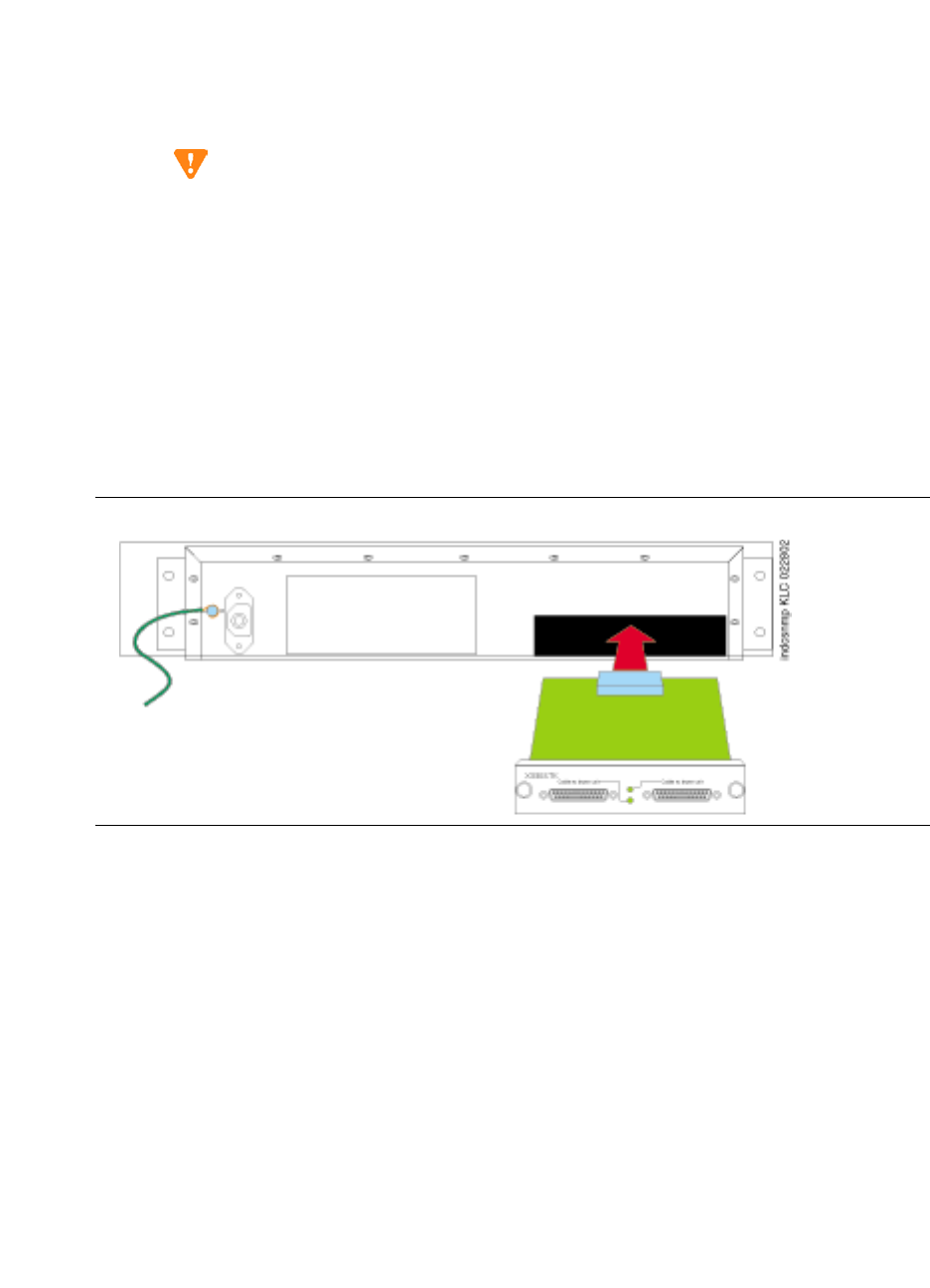
2
Installing Hardware for the G700 Media Gateway and S8300 Media Server
Installation and Cabling
88 Installation and Upgrades for G700 and S8300
December 2003
Insert an Avaya X330STK Stacking Module
G700 Media Gateways can be mounted in equipment stacks with routers, switches, or other G700s. The
stack is limited to ten elements. To link multiple units, each G700 must be equipped with an Avaya
X330STK Stacking Module, which is mounted through the rear panel (back view) of the G700.
CAUTION:
The Stacking Sub-Module is not hot-swappable. That is, the G700 must be powered off
before you insert or remove a Stacking Module. If there is an active S8300 present, the
S8300 should be shut down by pressing the Shutdown button. Hold the button in 2–3
seconds until the OK to Remove LED starts flashing. When the LED turns on steady,
power can be safely turned off.
Insert an Avaya X330STK Stacking Module
1 Remove the blank plate from the back of the G700.
2 Insert the Avaya X330STK Stacking Module gently in the bay in the back of the G700, ensuring
that the metal base plate is aligned with the guide rails.
Figure 12: Insert Stacking Module in G700 (back view)
3 Press the Avaya X330STK Stacking Module in firmly until the connector at the back of the
module is completely inserted into the internal connector on the G700.
4 Tighten the screws on either side of the module.
At this point, the required modules and cabling units have been inserted into the G700 Media Gateway.
The next step will be to install cabling.


















