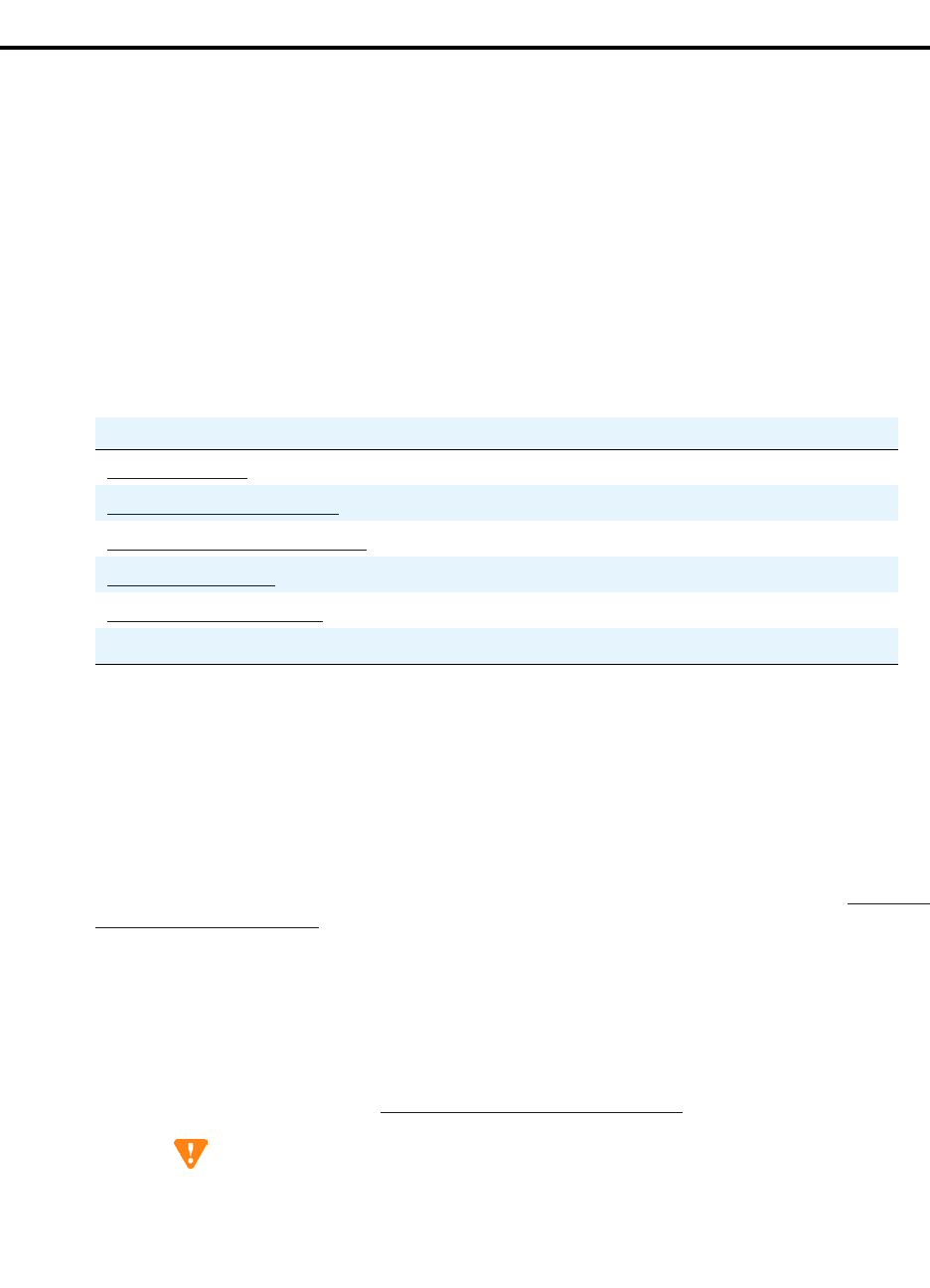
2
Installing Hardware for the G700 Media Gateway and S8300 Media Server
Installation and Cabling
78 Installation and Upgrades for G700 and S8300
December 2003
Installation and Cabling
The Avaya G700 Media Gateways can be installed in a variety of configurations:
• as a standalone unit with one G700
• with multiple G700 Media Gateways in a stack
• in combinations of Media Gateways and Avaya P330 family devices.
Up to ten G700 Media Gateways and/or Avaya P330s devices can be combined in a single stack.
The G700s can be controlled by an Avaya S8300, S8500, or S8700 Media Server.
In a typical installation, you will arrive at the site equipped with all the tools and information needed to
install a G700 and, possibly, an S8300. You will complete the following procedures:
NOTE:
When installing a G700, complete all tasks in this chapter to install the gateway before
doing the media server administration (e.g.,
add media-gateway).
On Site Checklist
When you reach the customer's site, you should have each item on the Installer’s Checklist (see Appendix
B, “Information Checklists”.) However, it is recommended that you consult with the customer network
manager for IP and DNS addressing, as well as for testing the installation. Also, before proceeding with
the installation, you should verify that the proper environmental and safety conditions exist.
Environmental Verification
Verify that temperatures and clearances are within the recommended technical parameters. Consult the
table of Technical Specifications in Appendix A, “Technical Information”
.
CAUTION:
Verify that temperature and clearance ranges are within tolerable limits. The thermal
sensors may shut down equipment if it is subjected to conditions beyond the
recommended limits. Equipment can be damaged if these restrictions are not respected.
Installation Process Steps
On Site Checklist
on page 78
Unpack and Check the Order on page 79
Install the G700 Media Gateway
on page 80
Cable Multiple Units on page 89
Attach Ground Conductors
on page 92


















