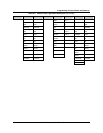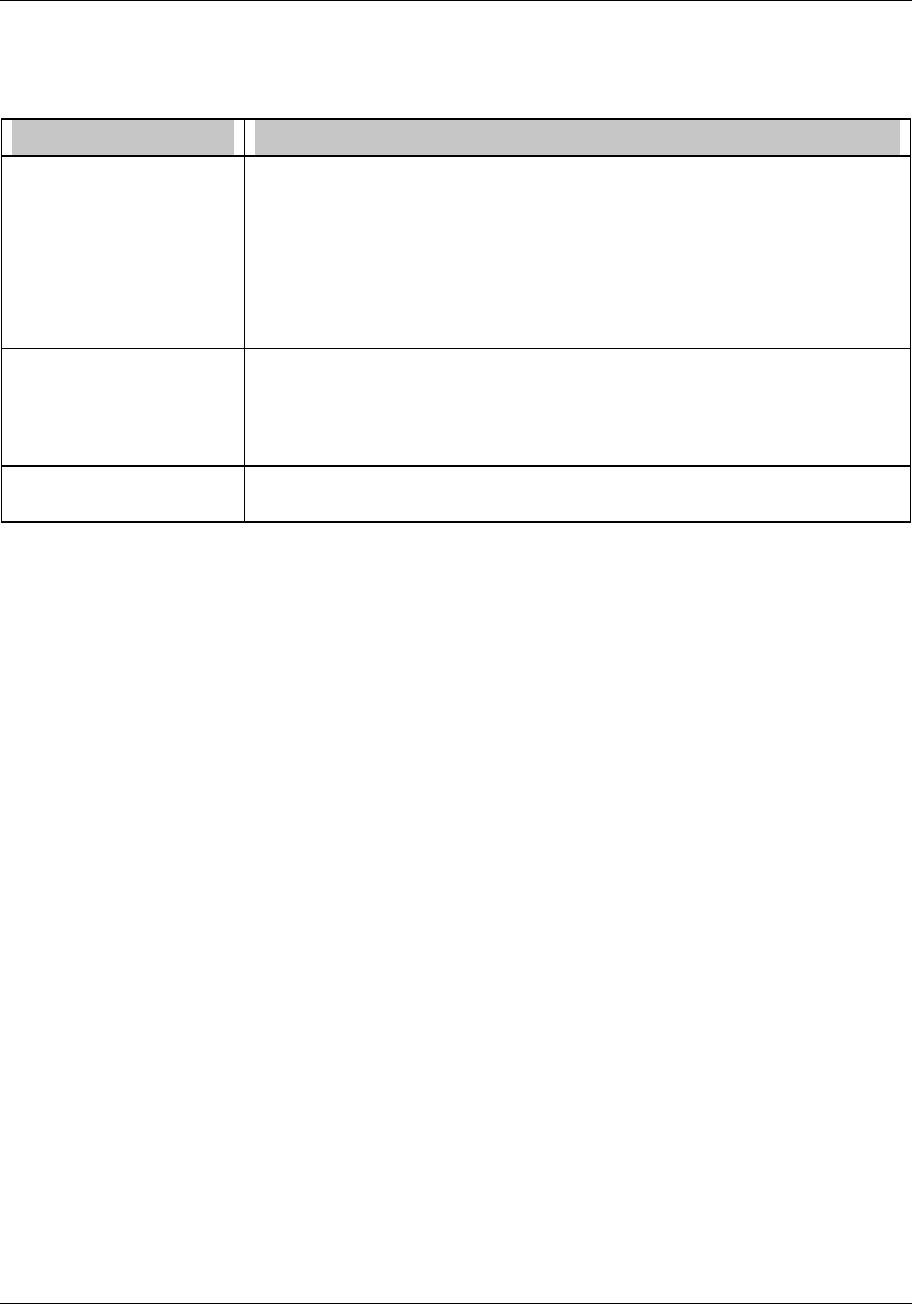
Programming Function Blocks and Features
Video Recorder – User Manual 91
Table 4-8 Loop Characteristics (continued)
Characteristic What to be aware of
Split output programming
requirements
A splitter output type (Standard or Advanced) calculated value is used to send
the Split loop output to 2 or 3 different analog output (AO) functions. In this
case, program the control loop to receive a feedback from the back calculation
output of the splitter calculated value. In other words, loop Feedback = CVn BC
(where CVn is a Splitter type calculated value and BC is its output).
Program the splitter calculated value to accept the back-calculation values (BC)
of each analog output function block (AO) as its feedback source. In other
words, CVn FB = AOn BC.
Cascade primary loop Be sure to scale the cascade primary loop’s output limits to match the process
variable range of the secondary control loop. (Note: Output scaling is only
available on the cascade primary type of control loop.) The primary loop
feedback should be connected to the back calculation value of the secondary
control loop.
Miscellaneous loop
characteristics
Other parameters affecting loops are latching and reset limit. These are
described in the loop prompt table.
Programming Procedure
To program Control Loops, select "PROGRAM CONTROL LOOPS" in the Main Program Menu. Select
a loop to program.
Table 4-9 illustrates the menu selections for the various loop types. See Table 4-10 for an alphabetical
listing of these parameters’ descriptions. Enter all desired choices, then repeat the procedure, if
desired, for the other Loops.