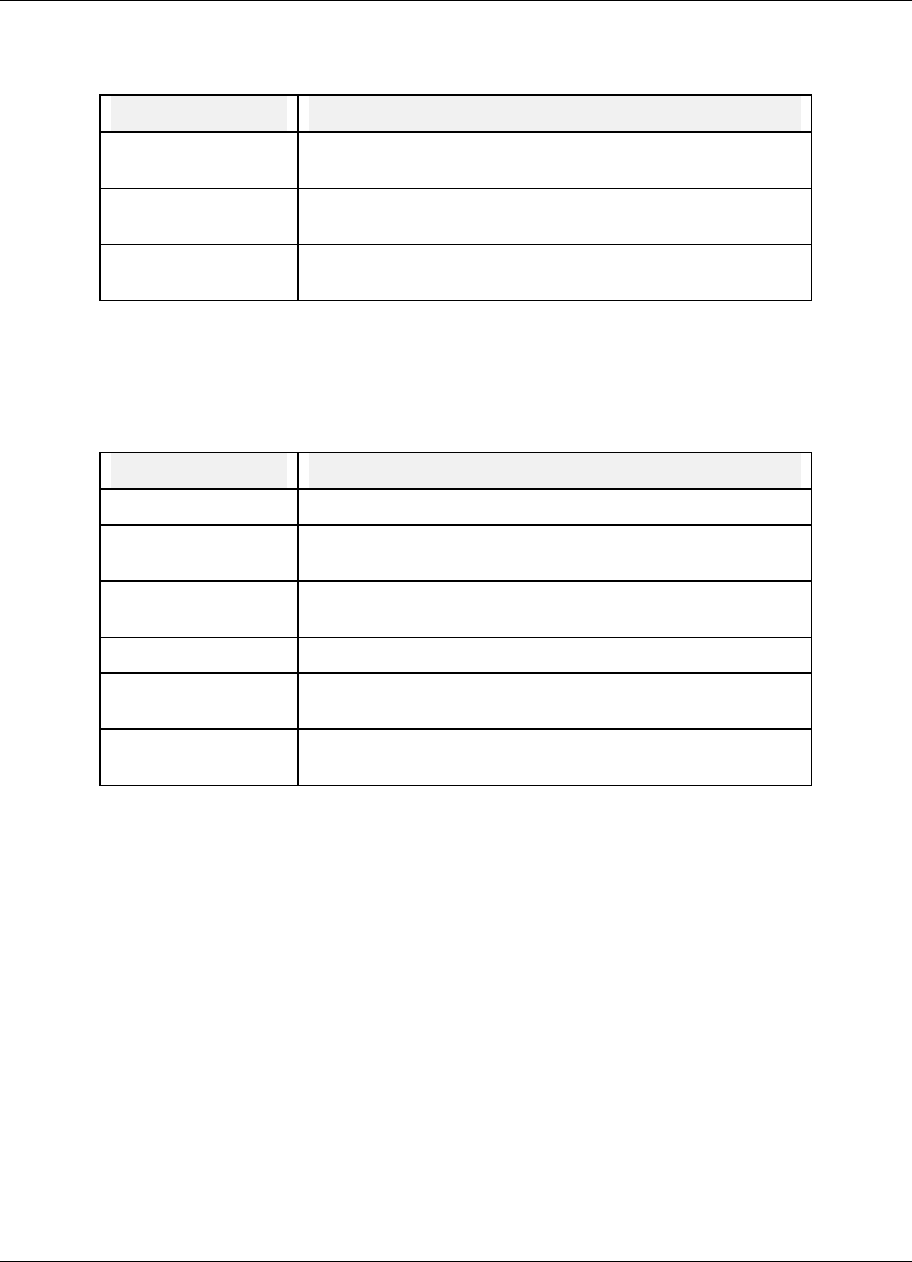
Online Operation Using Menus
Video Recorder – User Manual 240
Table 7-12 Pretune IDENTIFYING & CALCULATING Prompts
(continued)
Prompt Definition
SETPOINT Current working set point value of the loop being tuned. This
is a read-only prompt.
RUN TIME Elapsed time since pretune was started. This is a read-only
prompt.
ABORT Select to cancel identifying and calculating and return to the
stopped status.
Pretune COMPLETE menu
Table 7-13 describes the Pretune COMPLETE prompts.
Table 7-13 Pretune COMPLETE Prompts
Prompt Definition
STATUS Status Completed. This is a read-only prompt.
PB/GAIN New Prop. Band or gain determined by pretune. This is a
read-only prompt.
RESET New Reset determined by pretune. This is a read-only
prompt.
RATE New Rate determined by pretune. This is a read-only prompt.
INSTALL Select to install the new pretune values into loop’s tuning
parameters (specified by TUNE SET in Table 7-11.)
ABORT Select to delete the new pretune values if you do not wish to
install them.


















