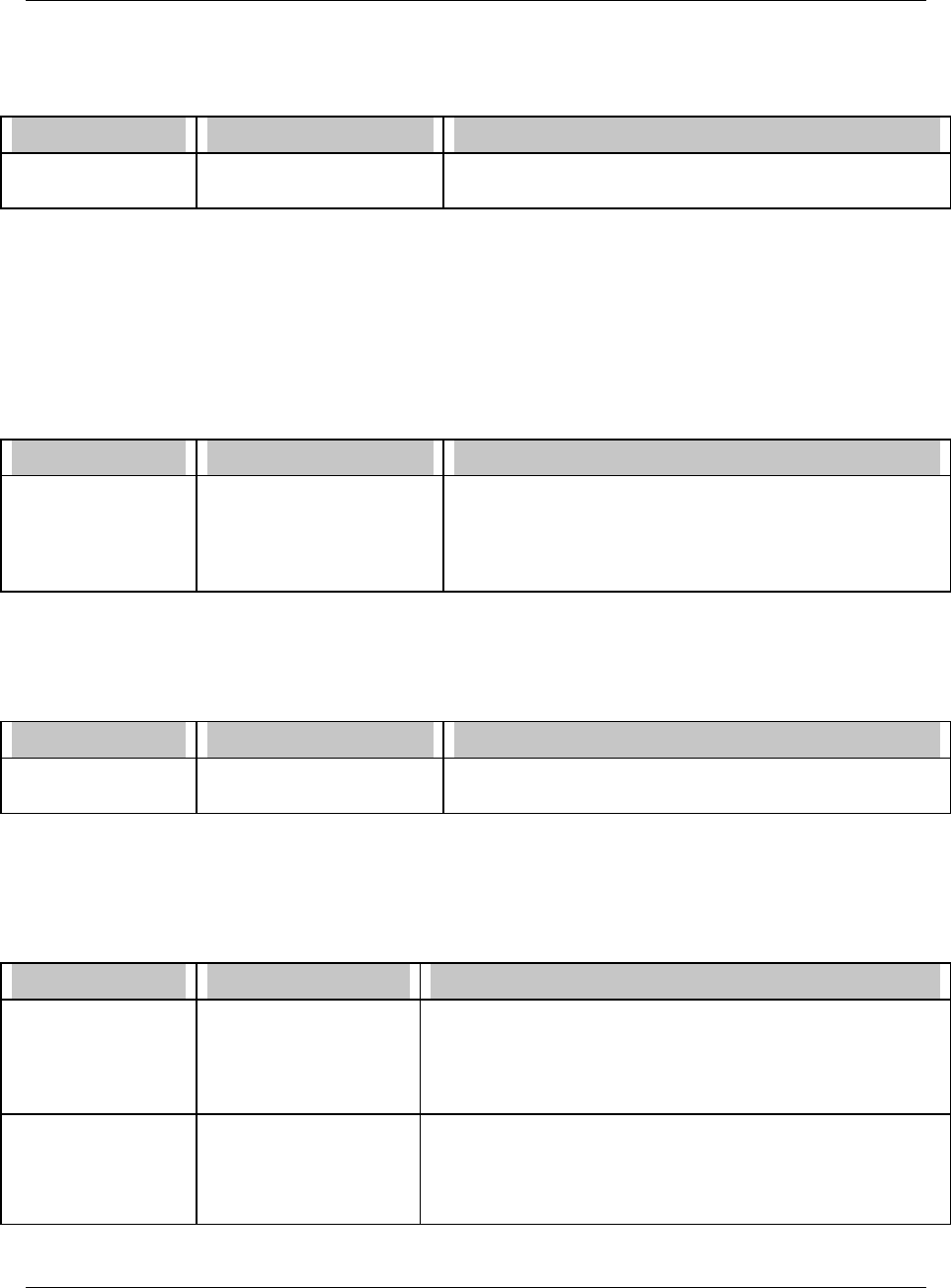
Programming Function Blocks and Features
Video Recorder – User Manual 156
Set Up Bar Graph 1
Table 4-60 describes the prompts for setting up Bar Graph 1.
Table 4-60 Set Up Bar Graph 1 Prompts
Prompt Range/Selections Definition
POINT #1 –
POINT #12
OFF, analog parameter,
numbers
Select up to 12 analog points, each to be displayed as a
vertical or horizontal bar graph.
Set Up Bar Graph 2 - 3 - 4
See Table 4-60 for prompts. For Point #1 - Point #12, enter a second group of up to 12 points that will
be displayed as horizontal or vertical bar graphs.
Set Up Panel Displays
Table 4-61 describes the prompts for setting up a Panel Display and Panel Meter Display.
Table 4-61 Set Up Panel Display Prompts
Prompt Range/Selections Definition
POINT #1-POINT #12 Analog or discrete
parameters
Select up to 12 analog or discrete points. On the Panel_4
Display, these points will be displayed four at a time at a
specified rotation rate and can be seen from 15 feet
(5 meters). On a panel meter display, these 12 points will be
displayed all at once.
Set Up Unit Data Display
Table 4-62 describes the prompts for setting up a Unit Data Display.
Table 4-62 Set Up Unit Data Display Prompts
Prompt Range/Selections Definition
POINT #1-
POINT #12
Analog or discrete
parameters
Select up to 12 analog or discrete points. These points will
be displayed as a list.
Set Up Profile Displays
Table 4-63 describes the prompts for setting up a Profile display. Affects the Set point Profiler Trend
displays only.
Table 4-63 Set Up Profile Display Prompts
Prompt Range/Selections Definition
PROFILE #1
PROFILE #2
PROFILE #3
PROFILE #4
Select a profile display to set up.
DISPLAY TIME Number Enter the time width of the profile trend display, in the time units
of the profile. The higher this number, the more of a profile will
fit on the screen at a time. A value of zero means the entire
profile will be displayed, if the profile has no infinite segment
loops, no infinite auto cycling, and no external ramp type.


















