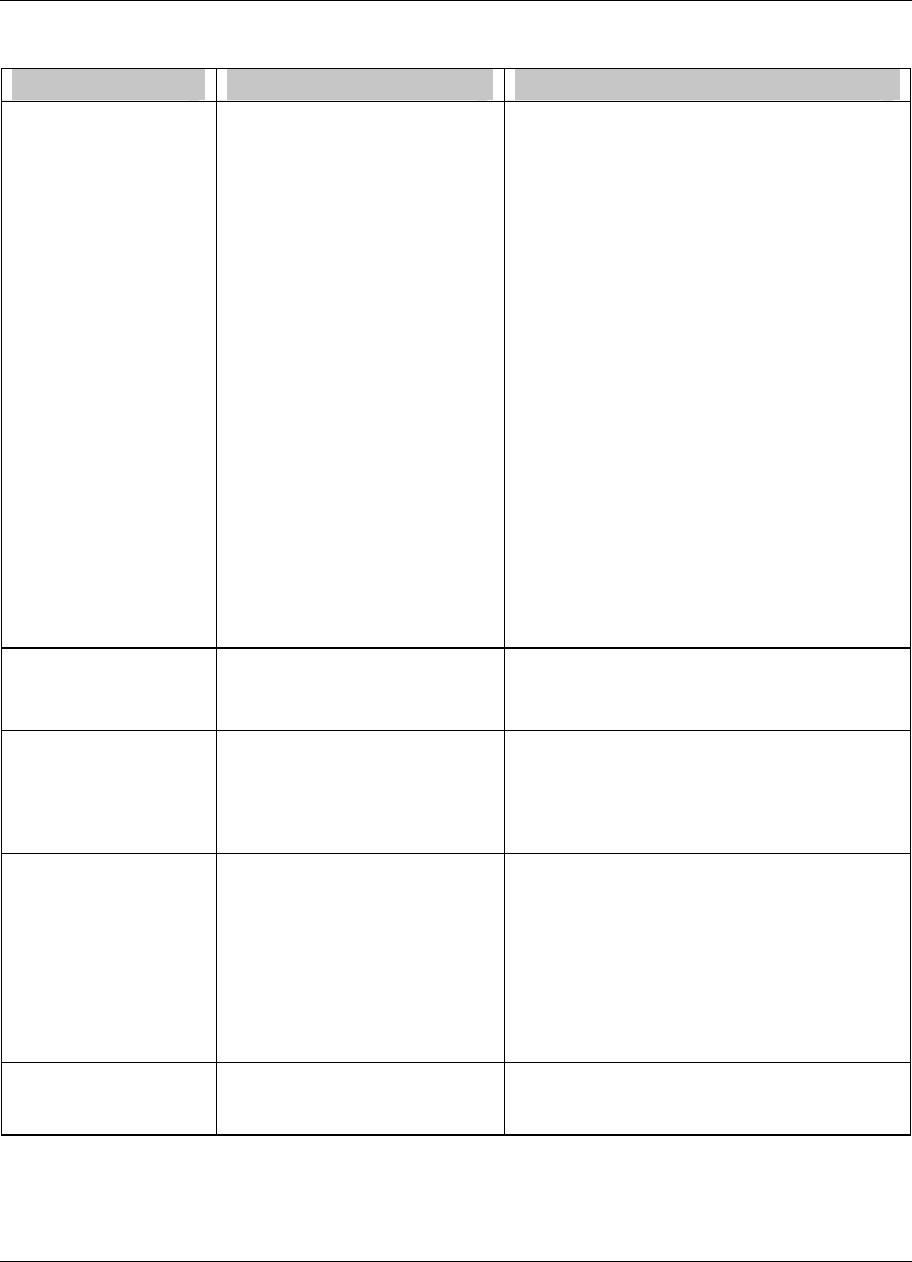
Setpoint Profiler
Video Recorder – User Manual 194
Table 5-5 Edit Profile Prompts (continued)
Prompt Range/Selections Definition
AUTO CYCLE OFF, ON
Select ON to have the profile (or batch phase if
defined) repeat AUTO CYCLE COUNT times.
Automatically re-runs the profile when ON. The
parameter AUTO CYCLE COUNT controls the
number of additional cycles through the profile.
When AUTO CYCLE is ON and AUTO CYCLE
COUNT is zero (0), the profile will cycle forever.
For a single phase profile, the profiler must
progress to the END state before cycling back
to segment 1. Once the profiler is ENDed, the
automatic cycling function will change the
profiler to the READY state for one machine
cycle (clearing the profiler’s discrete outputs)
before proceeding to the RUN state. The
elapsed time of the profiler will continue due to
re-cycling.
For a multiphase profile, the profiler must
progress to the END state following segment
BATCH LAST SEGMENT before cycling back to
the BATCH FIRST SEGMENT. Once the
profiler is ENDed, the automatic cycling
function will change the profiler to the RUN
state. The elapsed time of the profiler will
continue running during recycling.
AUTO CYCLE COUNT 0-254 0: the profile (or batch) will repeat forever.
1-254: the profile (or batch) will repeat this
many times.
EDIT PROFILE LOOPS LOOP #1-4
FROM SEGMENT # 1-63
TO SEGMENT # 1-63
REPEAT COUNT 1-999
Define up to 4 loops per profile. Note that the
repeat count is the number of loop repetitions,
not the number of loop executions. See Loop
Segments on page 184 for details.
JUMP FROM
SEGMENT
0-63
The profile can be forced to jump from any
segment to any other segment. A jump within a
loop will continue that loop. A jump outside a
loop will exhaust that loop. A jump outside the
batch phase will exhaust any auto cycling in
effect.
At the completion of this segment, the profiler
will jump to the beginning of JUMP TO
SEGMENT.
JUMP TO SEGMENT 0-63 At the completion of JUMP FROM SEGMENT,
the profiler will jump to the beginning of this
segment.


















