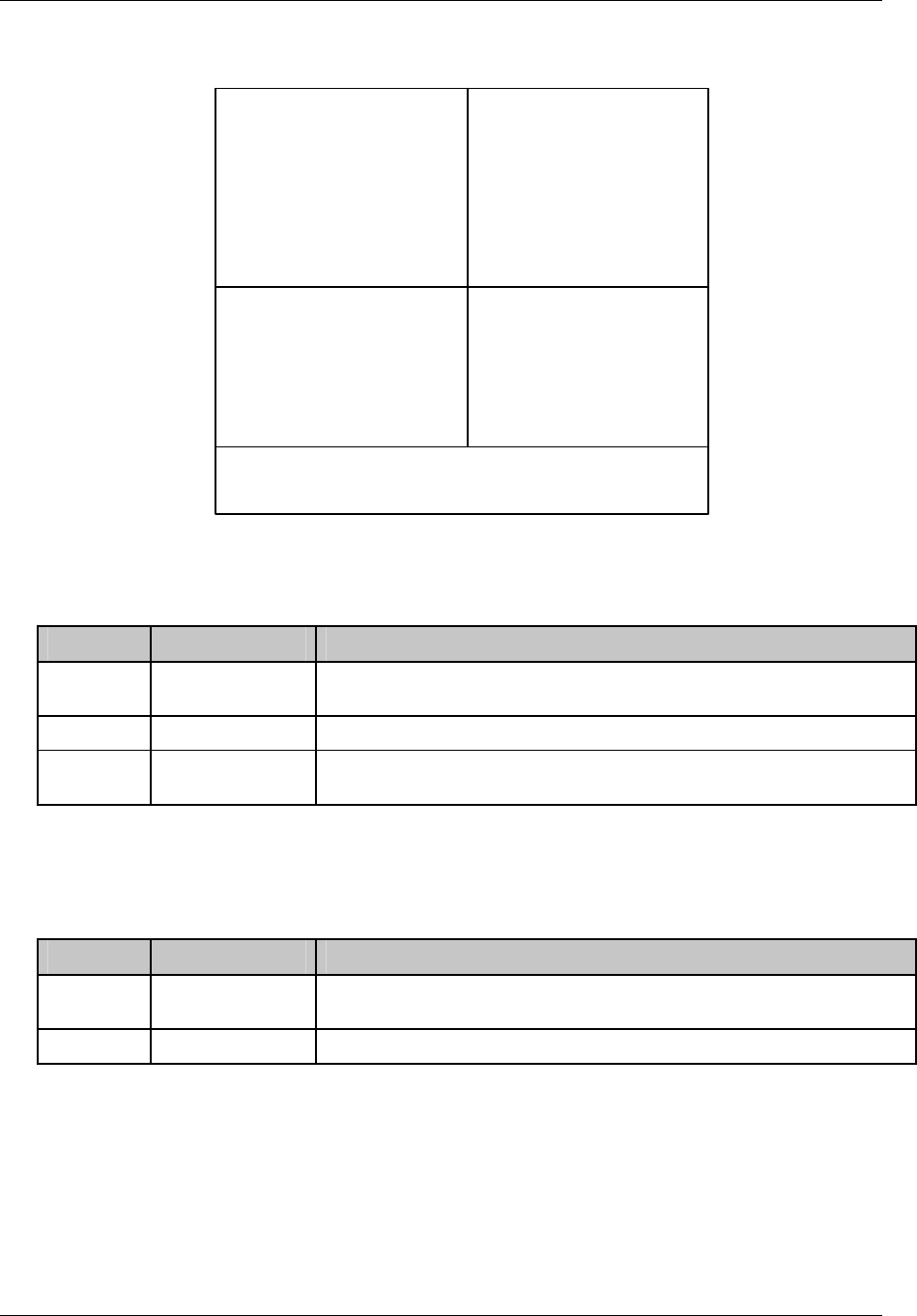
Online Operations Using Primary Displays
Video Recorder – User Manual 214
Interacting with Panel_4 Display
To stop the rotation of the panel display on a precise point series, follow the procedure in Table 6-3.
H
14 JAN 99 21:35
DEWP IM
177,6
DEG C
AIR OUT
212,3
DEG F
PRESSURE
55,2
PSI
SY1
OFF
Figure 6-4 Panel Display
Table 6-3 Stop Panel_4 Display Rotation Procedure
Step Action Result
1 Press Tab key Displays menu item SET HOLD at the lower right hand corner of the
display.
2 Press Tab key Displays the desired point series.
3 Press Enter Holds display on desired point series. An “H” appears in the lower right of
the display.
To resume rotation through all points, follow the procedure in Table 6-4.
Table 6-4 Resume Panel_4 Display Rotation Procedure
Step Action Result
1 Press Tab key Displays menu item REL HOLD at the lower right hand corner of the
display.
2 Press Enter The “H” disappears and rotation resumes.


















